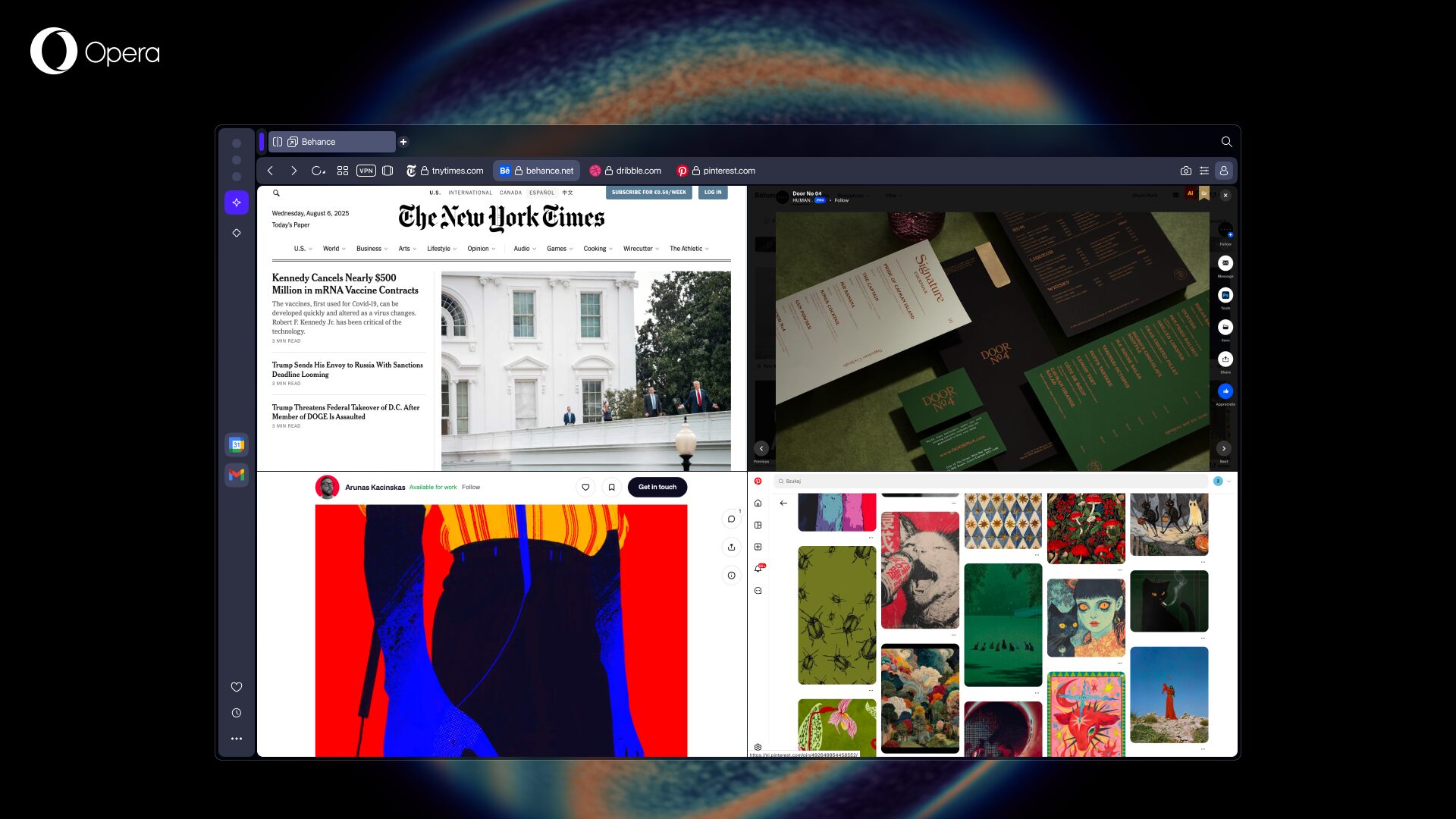Aria’s Command Line becomes more powerful – Chat with Aria and do page deep dives with new Page Context Mode

Hello there,
Building on the success of our earlier AI Feature Drop, we’re thrilled to bring you even more powerful AI features in Aria – Opera One’s native browser AI – for the browser’s flagship version. Today, Aria’s command line gets an update: we have upgraded it so that you can stay in the command line if you want. Additionally, we added a whole new feature to the command line – called Page Context Mode – that allows you to get answers from Aria based on the web page you are currently on. Previously, starting a query in the command line would automatically redirect you to the Aria chat in the sidebar.
Reach Aria with the New Command Line and stay there
Aria’s command line offers the fastest and easiest way to access AI within your browser – to open it, you simply need to press ctrl + / or cmd + /. Today’s update takes that convenience even further: now you can ask questions and get instant answers within the command line itself. And for those times you need a more in-depth conversation, no worries! You can easily move your query to a full sidebar chat with Aria by clicking on the “continue in chat” button.
This update also makes it much easier to get assistance from Aria while you are browsing – no need to jump in between tabs and the sidebar anymore! Sometimes you just need a quick answer related to what you are browsing. The new command line makes it smoother to consult with Aria while staying on a page, without the need of leaving that website.
Page Context Mode allows you to do deep dives with ease
Another new feature is also coming to the command line: a new Page Context Mode. This feature allows you to ask Aria about the textual content of the web page that you are currently on.
So, say you are shopping for a vacuum cleaner online to get rid of your furry pet’s hair. In this case, you can open the command line and ask Aria to give you vacuum cleaner recommendations based on your needs. Aria will provide them based on your prompt and on the vacuum cleaners comparison web page you currently have open. This simplifies the task of comparing different products, and helps you manage a hairy situation at home.
To activate it you need to open the command line with ctrl + / or cmd + /, followed by pressing TAB on your keyboard to switch to Page Context Mode (and TAB again to go back to normal mode).
The new Page Context Mode can help you with various other different tasks while you are browsing, such as:
- Summarizing the text of a page, helping you with long articles
- Extracting specific information about a text without having to go over all of it
- Translating text from a foreign language
Here is another example of how it works, this time we ask Aria about the context of an article about smart glasses. Aria’s answer through Page Context Mode gives you the specific information you need in a timely manner.
Join us and get access to Aria today!
If you want to give these features a try, download Opera! And it won’t stop here – there will be more AI Feature Drops coming your way in the near future!
This update brings to Opera One some of the new experimental features that are regularly being dropped for early access in Opera Developer as part of the AI Feature Drops program.