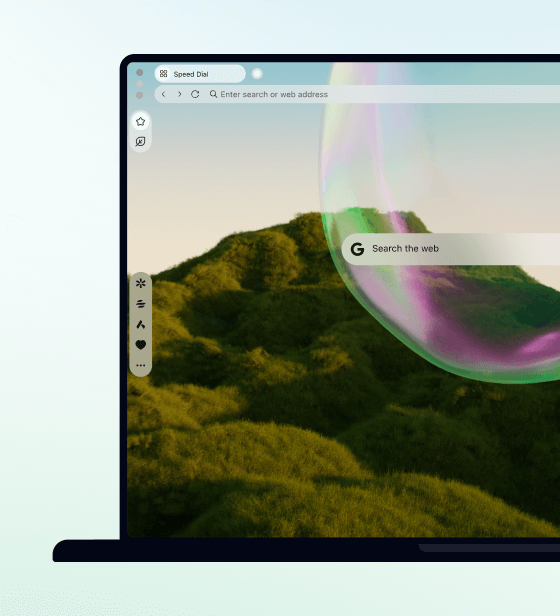Desktop, Mindfulness, Opera Air
Opera Air now lets you play your own music alongside Boosts, also integrates Bluesky, Slack, and Discord

Hey all,
Opera Air is back with another round of updates that allow you to further personalize our newest browser – the first to be built around the concept of mindfulness. This time we’re enabling you to listen to your favorite music with the Boosts feature via platforms like Spotify or YouTube. We’re also integrating Bluesky, Slack, and Discord into the browser’s sidebar.
This comes on top of previous updates in which we’ve tinkered with the built-in mindfulness feature Take a Break, adding new language options and a progress indicator while also giving you the ability to skip the introductions to the exercises.
Play your favorite music with Boosts
If you’re not familiar, Boosts combines lo-fi music and natural sounds with an auditory technique called binaural beats. The beats play as two different frequencies in each ear (so you’ll need headphones for the feature to work as intended), which your brain registers as a third frequency that may induce various mental states such as relaxation or focus.
We know that so many of you are already enjoying Boosts, and that every day it’s helping Air aficionados focus, relax, feel creative, and more. Now you no longer have to stick to our selection of music, but can play binaural beats alongside your favorite songs from whichever streaming platform you prefer.
With this update, Boosts will no longer stop when you play Spotify, YouTube videos, or any other sound in your browser. That means you can, for example, play a relaxing binaural beat frequency like Theta alongside your favorite ambient electronic track for some deep – and personalized – relaxation.
You just have to go to the Boosts control panel, from which you can adjust all three elements of a Boost: the musical track, nature sounds, and the binaural beat. From there you can, for example, turn the music all the way to 0 and choose your preferred beat frequency. Then you can just play your own music from platforms like Spotify to create Boosts that are uniquely yours. Let us know your favorite combinations, as we’d love to hear about it!

More Messengers in the Sidebar
We like to give you options at Opera – to enable you to connect quickly and easily to the communities that matter most to you. That’s why we already have so many platforms available from the browser’s sidebar, like WhatsApp, Instagram, and Spotify.
We’ve noticed that you’ve been requesting more, however, so after bringing Bluesky, Slack, and Discord to our flagship browser, Opera One, we’re doing the same for Opera Air. Now you can write that new post or fire off some work-related messages and then dive right into a breathing exercise or a guided meditation to cool off – all from the very same sidebar.
Keep in mind, however, that none of the three new messaging platforms will be in your fully customizable sidebar by default. If you’d like to enable them, just click the three dots in the sidebar, scroll down to Messengers, and click to turn them on. You can also choose to engage with those platforms from another browser (like Opera One) and leave Opera Air for just your mindful relaxation. It’s completely up to you!
That’s all for this round, but keep an eye out for more updates! From quality of life improvements to whole new mindfulness features, we’ve got plenty of ideas for our most mindful of browsers. If you haven’t experienced the calm and relaxation of Opera Air yet, give it a try – download it here now.