The future of browsing: Opera One, the first AI-powered browser is ready for download
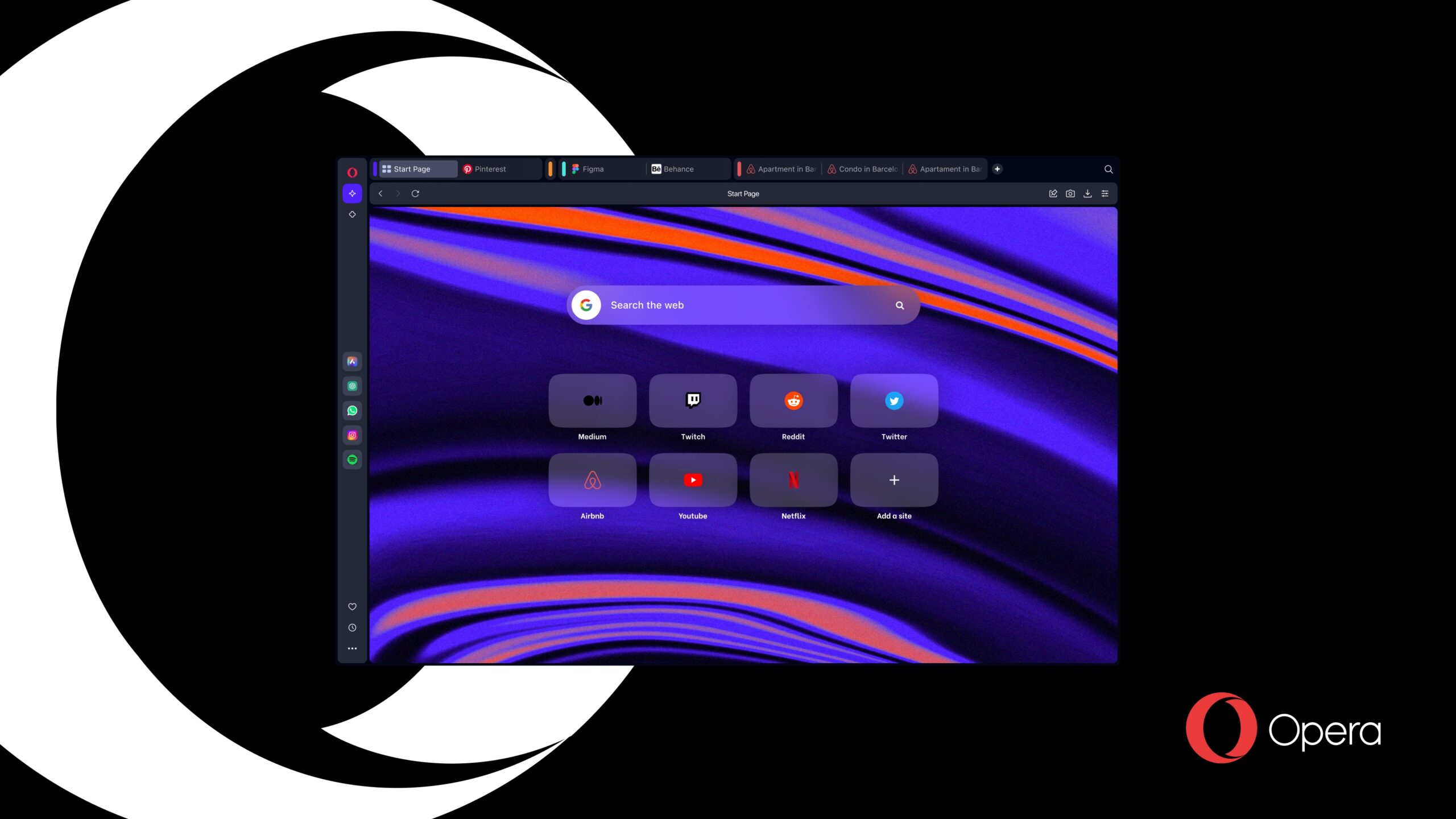
Hey Opera fans!
Today we’re excited to drop the big news that Opera One, the latest incarnation of the Opera Browser, is here and ready for you to download!
Here’s the scoop – Opera One is your familiar Opera Browser, but it’s been given a major makeover. And we’re not just talking about a new coat of paint – we’ve reimagined and rebuilt Opera from the ground up, paving the way for a new era in which AI isn’t just an add-on, but a core part of your browsing experience.
So, what’s actually new?
Well, for starters, Opera One is introducing Aria, the first-ever native browser AI. There’s also a totally fresh Modular Design and a bunch of game-changing features like Tab Islands, ingrained within the browser.
Let’s dive in deeper and uncover the magic behind these features, starting with Aria.
Our native-browser AI: Aria
Get ready to meet Aria, the new AI powerhouse right inside your Opera One browser. Aria is our brand-new browser AI that’s right at the heart of Opera One. It’s our way of giving you free access to a leading GPT-based solution and the most up-to-date information from the web.
By bringing Aria on board, you’re unlocking access to a top-notch generative AI service, totally free. This incredible service is made in collaboration with OpenAI, but with an Opera twist: it’s been enhanced with additional capabilities.
Powered by Opera’s own Composer AI engine, Aria connects to OpenAI’s GPT and brings in real-time results from the web. This means that you can now join forces with AI to sift through web information, generate text or code, or even get product inquiries addressed.
Aria is also an expert in customer support. It knows Opera’s entire support documentation library like the back of its hand and uses this knowledge to respond to your questions.
As an Opera One user, you’ll also find a brand new command line. All you have to do is hit ctrl+/ (in Windows) or cmd+/ (in Mac) and an overlay will pop open, allowing you to interact with Aria. So, if you’ve got a sudden question, just use the shortcut to ask Aria via the command line, and either dive into the AI’s response on the sidebar or carry on with your browsing.
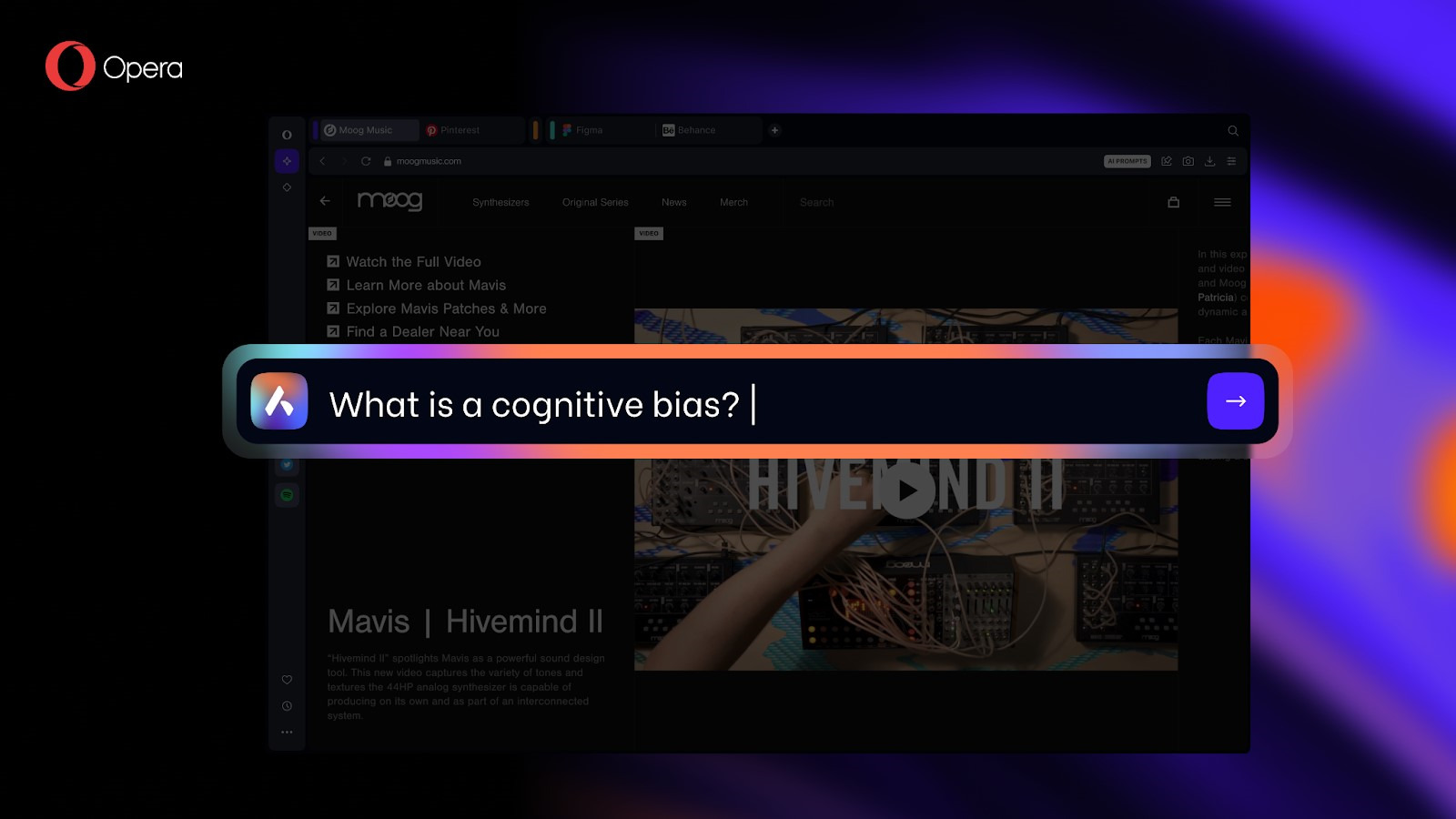
Aria also harnesses the power of the AI Prompts feature that Opera rolled out in early access this year. After taking in your feedback and running extensive tests, we’ve integrated the ability to get contextual prompts by simply right-clicking or highlighting text in the browser into Aria.
What really sets Opera’s AI apart is the control you have. You get to choose whether to engage with the AI services or not. To start using Aria, all you need to do is open the AI in the sidebar and log in or sign up for a free Opera account if you don’t have one already.
As a nod to your love for ChatGPT, we’ve also incorporated this fan-favorite service right in your browser sidebar within Opera One.
Tab Islands: a new, intuitive way of interacting with tabs
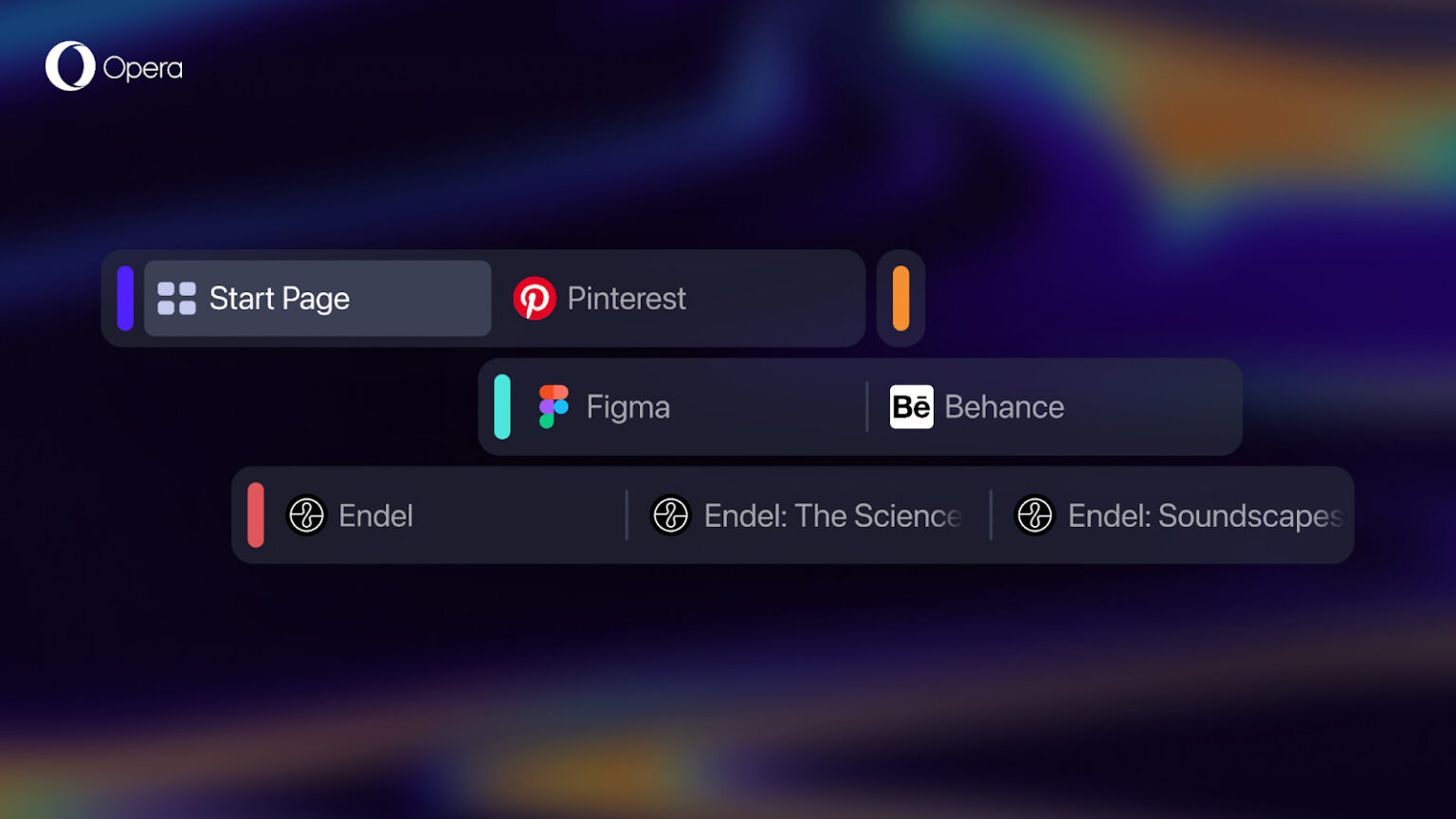
A key element of Opera One is Tab Islands and the way they change how the browser’s tabs behave. Tabs are a fundamental part of browsing but the standard way of interacting with them hasn’t evolved much since the early days of the web and no longer corresponds to the richness of the internet and the countless ways we utilize it. For example, researchers have found that the existing tab design in browsers makes it difficult to jump between sets of tasks. Moreover, according to Opera’s own research, the majority of people feel overwhelmed by how messy their tabs get and wish web browsers would do more to help them manage this.
Opera One’s Tab Islands address this challenge. Tab Islands is a new way of keeping related tabs together in an intuitive way, based on context – without forcing you to change your habits or to even give it a thought.
The feature allows you to gain flexibility in interacting with your tabs: tab islands can keep different browsing contexts separate, move tabs around, and collapse islands to make them small. It even allows you to come back to them later or save them into bookmarks or pinboards. Essentially, your browser tabs stay together based on context, so that there’s no more jumping around or feeling overwhelmed.
So, say you’re planning a trip and researching hotels, routes, and local attractions. With Opera One, every tab you open in this context will harmoniously gather in a dedicated ‘Tab Island’. The same goes for your work-related Google Docs or any other context – they automatically get their own secluded Tab Island. As you continue browsing and more Tab Islands emerge, you’ll find it effortless to identify and switch between the topics you’ve been focusing on.
Opera One’s new Modular Design
Our new Modular Design is our roadmap to building a browser that molds itself to your needs. Opera One focuses on bringing key features forward and adjusting them based on your context, delivering a fluid and easy browsing experience.
We didn’t stop at just the design, though.
Under the hood, Opera’s desktop browser got a major upgrade. We’ve implemented a new browser architecture and a Multithreaded Compositor, aiming to offer you a faster and smoother user interface. With this, Opera One becomes the first major Chromium-based browser to significantly uplift its user interface. Alongside our new Modular Design, this advanced architecture opens doors for new features and helps Opera stand out in the Chromium crowd.
How to Download Opera One
Opera One is available for free on Windows, macOS, and Linux. To download it, simply go to https://opr.as/opera-one and follow the instructions.
Installation links:
- Opera Stable for Windows
- Opera Stable for macOS
- Opera Stable for Linux – deb packages
- Opera Stable for Linux – RPM packages
- Opera Stable for Linux – snap package















