Desktop, Mindfulness, Opera Air
Built-in ad blocker in Opera Mini and Opera for computers
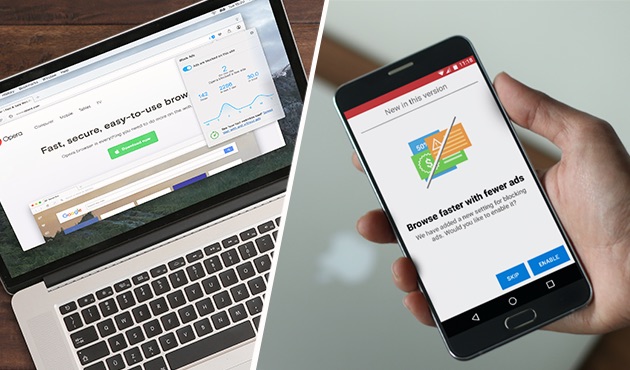
Installing ad blocker extensions for your phone and computer? Why not try one for free that’s built right into your browser.

Opera for computers and Opera Mini for Android now come with integrated ad-blocking technology, so you can browse faster and more smoothly.
The ad blocker in Opera Mini means you save time while browsing, loading webpages 40% faster than without the ad blocker technology.
If you are on a limited data plan, browsing with limited ads also helps you save data. This is in addition to Opera Mini’s compression technology, which already reduces your data usage from a webpage by as much as 90%.

Faster browsing with built-in ad blocker
With its native ad blocker, Opera for computers speeds up page loading by as much as 89%, compared to browsing without ad blocking, and up to 45% compared to browsers with third-party ad-blocking extensions.

How to enable ad blocker in Opera
Opera Mini:
Under the “O” menu in Opera Mini, tap the data-savings summary. On iOS, ad blocking is available in Opera Turbo savings mode, and, on Android, it is available in both savings modes. From there, simply toggle “Block ads” on or off.
The built-in ad blocker can be enabled with a single click in settings. To deactivate it for a specific website, click the shield icon in the search and address bar and flip the switch. The dialog shows statistics on how many ads you’ve blocked overall, as well as on the current page. You can also compare the webpage’s load speed with and without blocking.
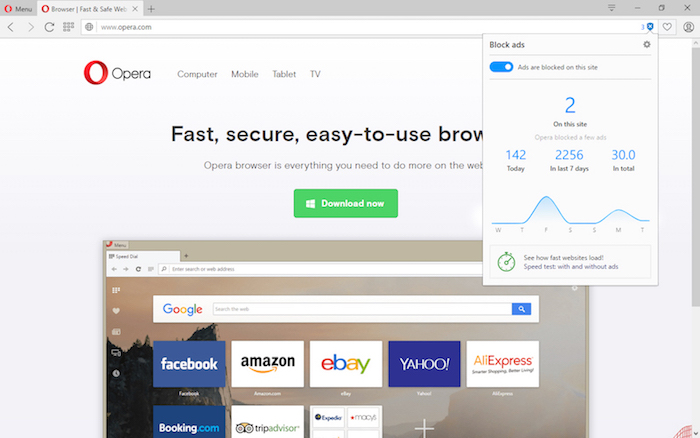
Join our Twitter game!
For three days, starting today, we’re hosting a fun, giveaway activity on our Twitter profile, where you can send your screenshots to show how much faster you’ve browsed with Opera for computers.
Stay tuned for the giveaway details from @opera on Twitter.














