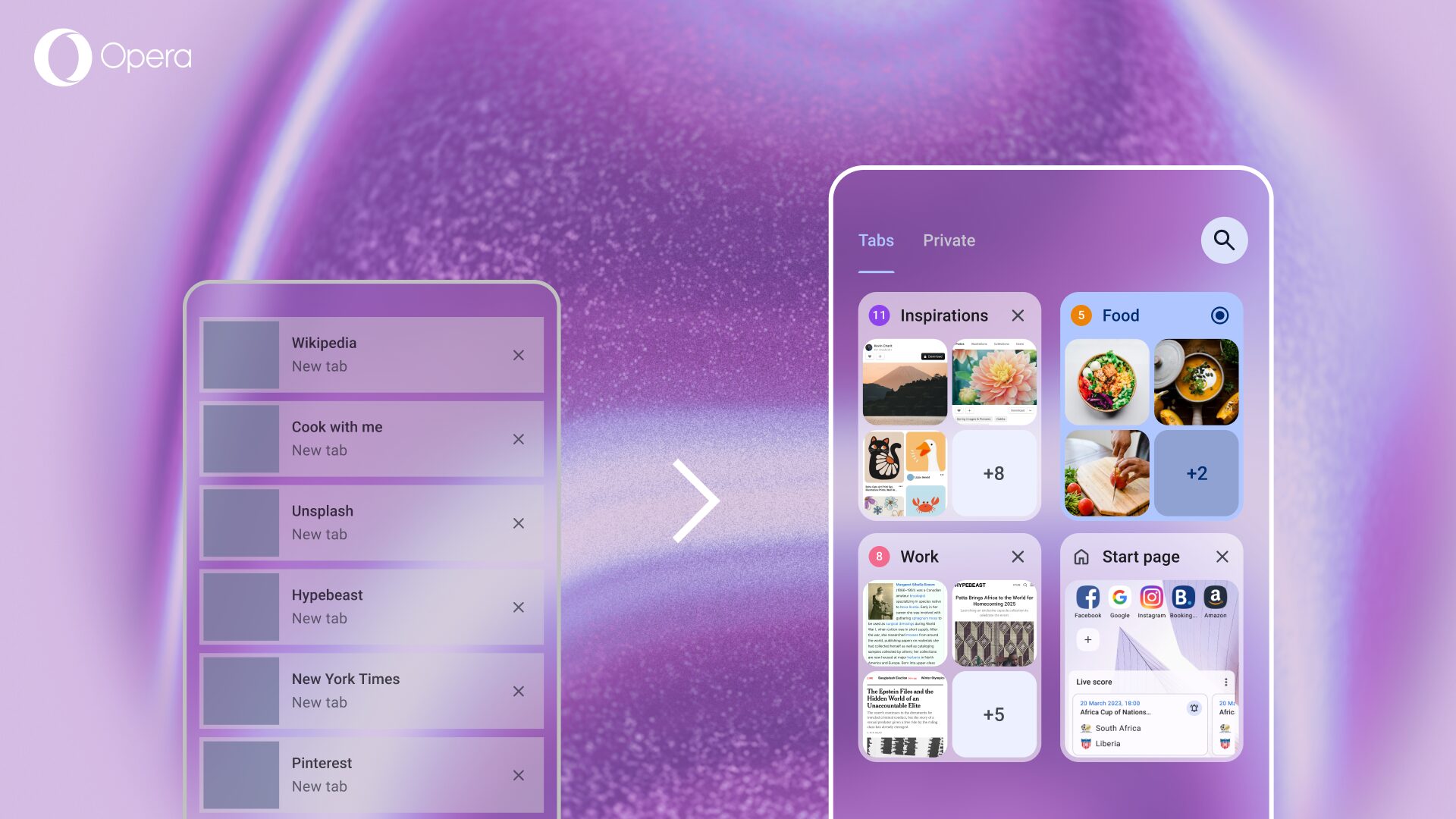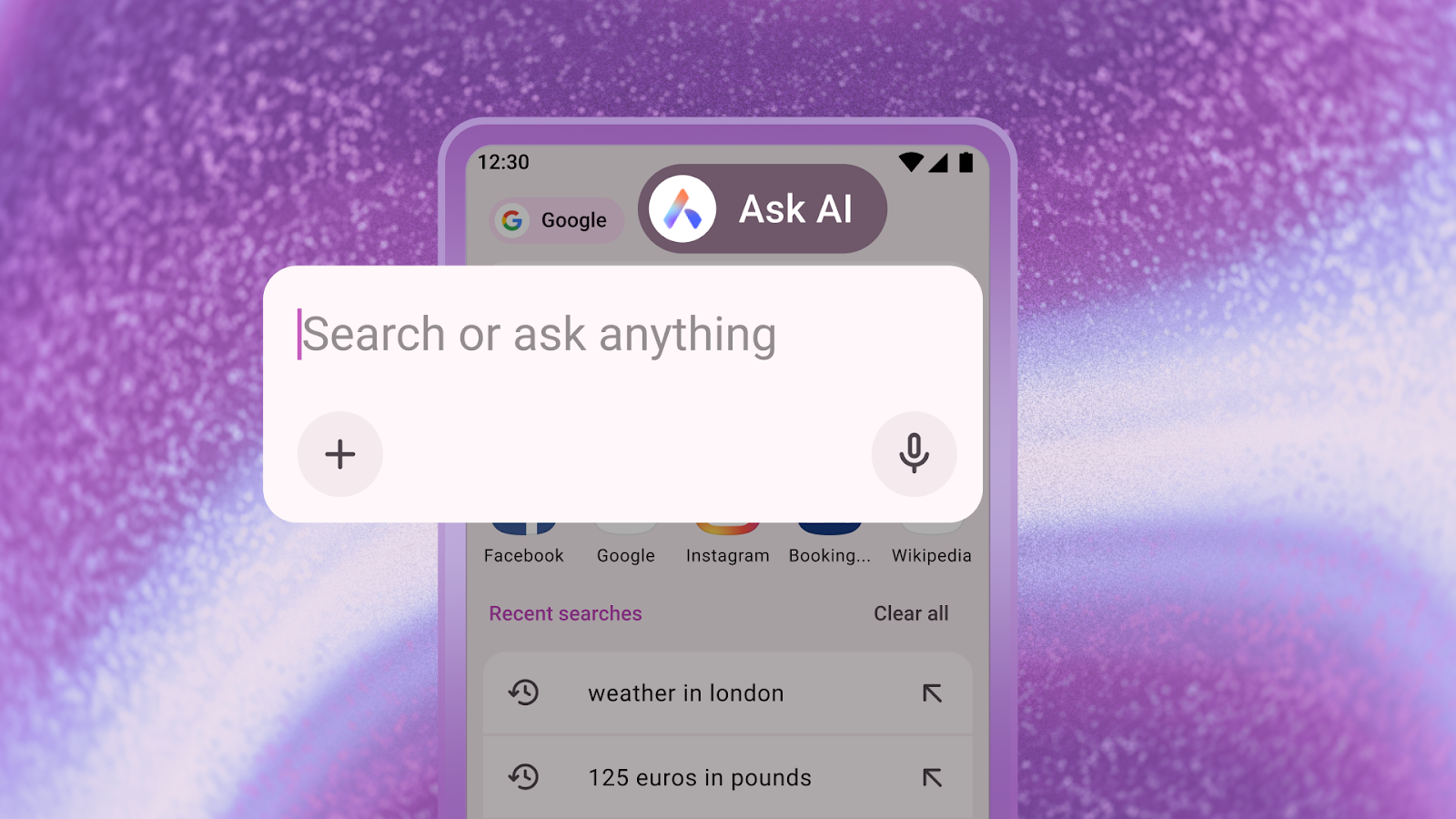Privacy on Opera Mini gets a boost with PIN-Locked Browsing

Hello everyone!
Opera takes user privacy very seriously, and we are constantly working on providing an experience that’s both rewarding and positive as well as safe and secure. Our latest focus has been on delivering much-requested privacy features for Opera Mini, our lean mobile browser that’s beloved for its versatility across different tiers of Android devices and its unique data-saving features.
The latest feature that went live on Opera Mini a few weeks ago is PIN-Locked Browsing, which lets you keep your mobile browsing private and separate from regular browsing with the help of a unique PIN. In this blog, we’ll take a closer look at how PIN-Locked Browsing works, and how to make the most of it.
Keep your browsing to yourself
Privacy-enhancing features are increasingly requested by users. 94% of our mobile users expressed a significant demand for a password protection feature, especially when sharing devices with family or friends. PIN-Locked Browsing addresses precisely these types of situations. Moreover, it takes just a second to switch between the regular browsing mode and the Locked Mode, making it much easier for users to control their mobile browsing environment.
When activating Locked Mode for the first time, you will be asked to set a PIN. This PIN is specifically for Opera Mini’s Locked Mode and is separate from the main lock code of the device. If you have already set up a PIN for your Private Downloads, it will be the same for Locked Mode. If you’re setting up a PIN for the first time, it will be used for the Private Downloads feature as well.
You can choose to browse in regular mode or Locked mode. When browsing in Locked Mode, you have:
- A separate, protected browsing history. The history of sites you visit in Locked Mode stays there and is always separate from your regular browsing history.
- Separate tabs. Any tabs you open in Locked Mode will be saved when you switch to regular mode, and you can switch seamlessly between the two.
- Auto-lock timeout. You can set an auto-lock timeout for Locked Mode in Opera Mini settings. When the app is in the background or when you switch between apps, you have the option to set a delay period for the auto-lock feature. The longest delay period you can set is 2 minutes. If you set a delay period, the locked tabs will remain accessible without the required PIN during the specified delay time.
- User-configurable data. Cookies and log-ins will persist between Locked Mode sessions.
- Separate, private downloads. Your regular public downloads are still accessible in Locked Mode, and in addition you can access your Private Downloads without having to enter your PIN a second time. You can still access your Private Downloads in regular mode by using your PIN.
- All your favorite Mini features. Data Saving, Ad-Blocker, Newsfeed, and Football Scores are still available to access in Locked Mode.
Locked Mode can easily be activated from the O-Menu or with the toggle on the tab switcher view in Opera Mini. Just open your Opera Mini, turn on Locked Mode, set up your secure PIN, and you are good to go! In order to be more secure, we recommend setting up a PIN for Locked Mode that is not the same one you use on your phone or elsewhere.
A range of privacy-enhancing features
Of course, Opera Mini already has its existing privacy-enhancing features like the native Ad Blocker and Private Downloads.
Opera Mini’s native Ad Blocker provides you with a smooth browsing experience without the annoying popup ads, which can also consume more mobile data. And you don’t need any extra set-up or installing new software to use it. Simply click Settings in O-Menu and toggle on “Block ads”. You can also easily enable or disable the feature from the Easy Setup menu.
Private Downloads gives you a PIN-protected download folder, right in your browser. By setting up your private folder, you ensure that your personal documents and media stay just that – personal.
Ready to experience more secure and private browsing with no interruptions? Download Opera Mini now!
Learn more about Opera Mini here.
*The survey was conducted by Opera between 27.11.2023 and 02.12.2023 via Pollfish. The target population was identified as 16-44 years old, all genders, located in Nigeria. There were 1,026 respondents overall.