How to “Add time” to Opera Max
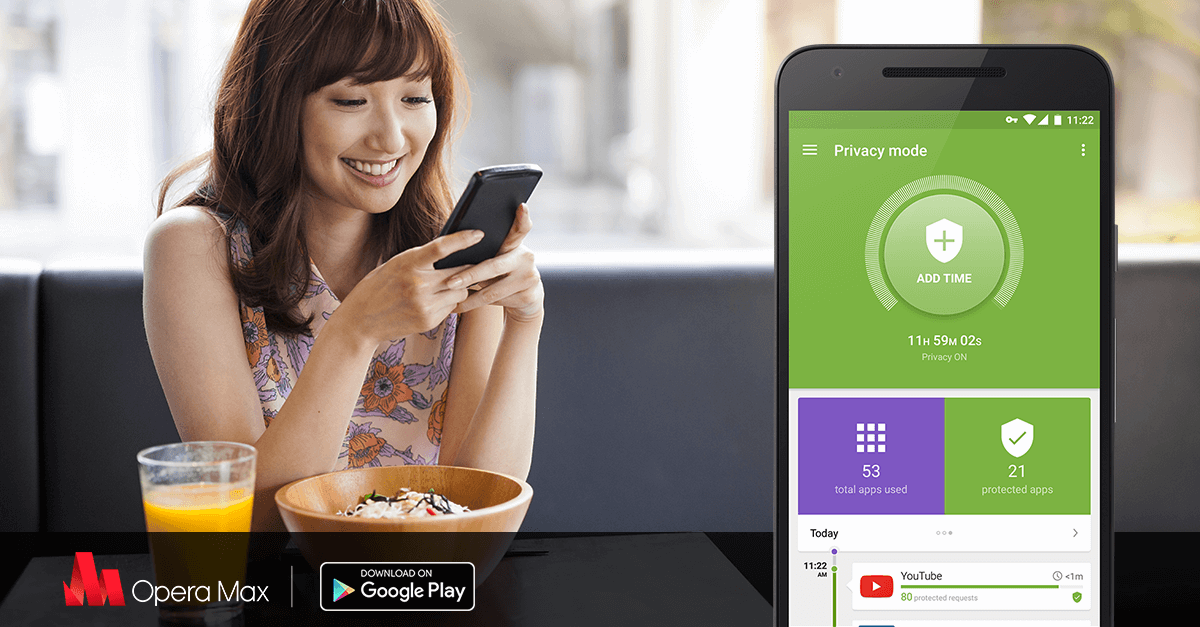
Earlier this spring, we launched a test version of Opera Max in the US, UK, South Africa and India. This version will be available to all 10 million of you who trust Opera Max to manage your data on your Android phones.
Opera Max now works on a 12-hour timer basis. With you using the Opera Max features only when you need them, we hope to decrease the load on our servers.
We want to make Opera Max a sustainable app that continues to lower the cost of Internet for you and millions of other people for free. And here’s how…
Why is there a timer?
Our data centers around the world save over 20,000,000 MB (20 TB) of data per day. This is a huge data load and it costs a lot to keep it going. But when you use the features of Opera Max only when you need them, you make room for other Opera Max users as well. This makes the app more efficient to everybody.
How do I get more time?
You get to control how often you load the timer. One press of the button gets you 12 hours on the clock, but you can charge it up to 96 hours (4 days) at a time. Those of you who already had an older version of Opera Max will see that you will get 90 days free of having to use the timer. We know old habits die hard when it comes to using apps, so we hope this makes the transition a little smoother while you test out the new features 🙂
https://www.youtube.com/watch?v=hFRS_8AP0OE
We also wanted to share a couple of tricks:
- Go to Opera Max’s “Settings”, find the “Notifications” section and press the “Enable charge screen” button. The time you use to charge your phone battery will be transferred to your Opera Max timer.
- You will sometimes see a “feeling lucky” card; tap on it and you will be rewarded with a random amount of extra time on the service.
Privacy mode: Opera Max’s new feature
In addition, we’ve released a feature called “Privacy mode”, which adds an extra layer of encryption when you’re using public Wi-Fi networks. It also blocks trackers from following you around the web. This more than DOUBLES the load/cost it takes us to run the service, but we think it’s worth the benefits of extra data security and it’s why we knew it was important to bring you this feature.
It’s a big step for us, being able to invest more in Opera Max and bring our users more data savings, privacy and control in the future without resorting to charging for the app.
Thoughts and questions? Let us know in the comments below 😊
















