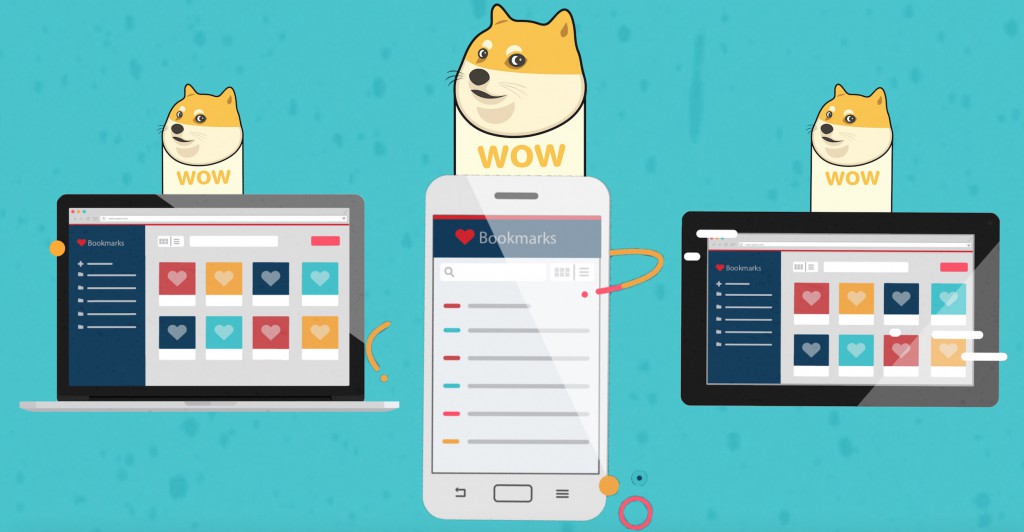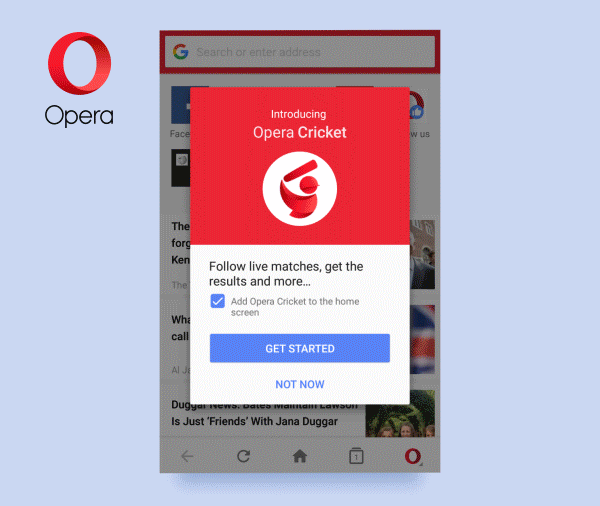Enjoy your favorites everywhere with Opera bookmark sync

We browse through different screens for different needs, so our bookmarks end up being all over the place! Laptops for work-related stuff, mobile phones for entertainment and tablets for shopping or gaming. And, what about those device upgrades — when you get that snazzy new phone but feel like you’re leaving your awesome web collection behind in your old phone pal? That won’t be a problem anymore, since with Opera you can now sync bookmarks.
Now you can enjoy a seamless web browsing experience, no matter what device you’re using.
It’s easy. Here’s how:
1. Download these brilliant Opera browsers from our new collection:
Opera for computers http://opr.as/comp
Opera for Android http://opr.as/oa
Opera Mini for iOS http://opr.as/omios
(And to all our Opera Mini fans, not to worry, we’re working on making it available on Opera Mini for Android soon.)
2. Click on Settings from the main menu.
3. Create an Opera account or sign in if you already have one.
4. Sign into your account on all your devices and — boom! — you’ll see your bookmarks across all your devices!
So now you can go ahead and enjoy your favorite content everywhere on your Opera browsers.
Many of you had asked us to include Bookmark sync in our browers. We are happy to introduce this feature to simplify your online life! So now that you have it, which bookmarks would you like to see across your devices? And what situations will you use sync for? Tell us in the comments below 🙂 Happy browsing!