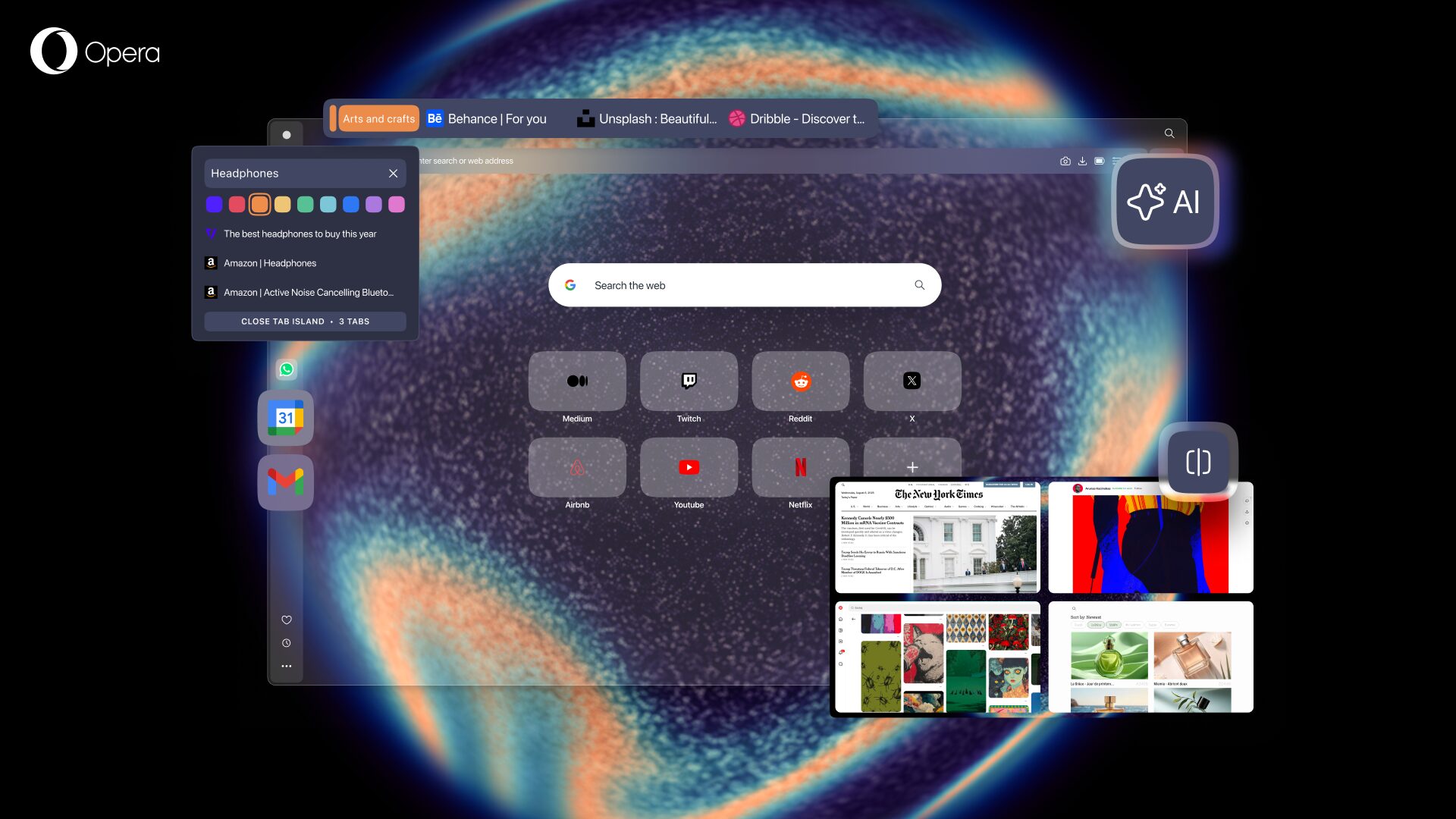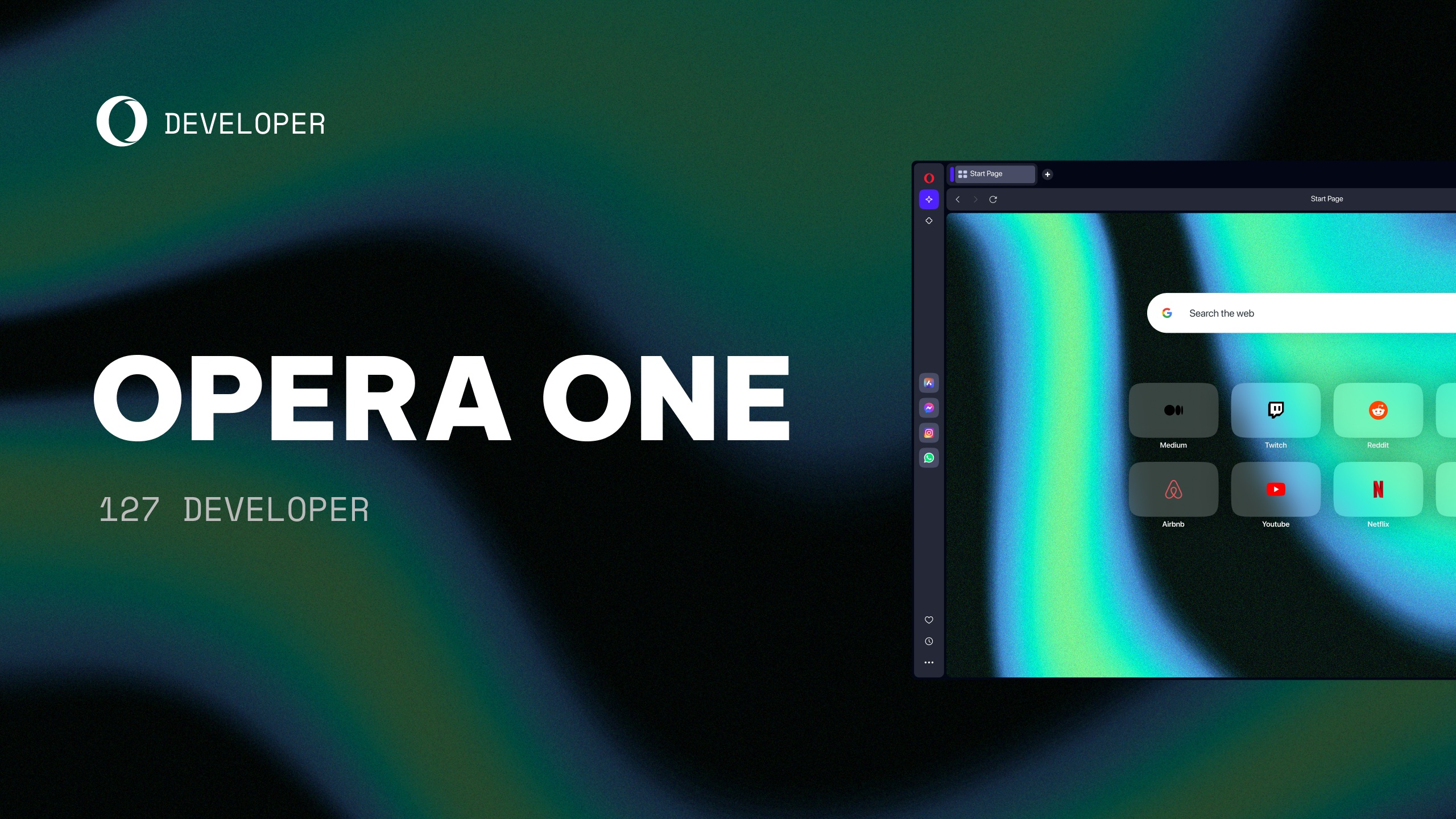Visual bookmarks in Opera 25 for computers

When I think back on moments, I can see them. That’s my way to remember. It’s the same for how I find things on the internet. All those videos, pictures or songs that I’ve discovered are visual memories for me.
Today, we introduce a new feature to Opera. A feature I’m personally very excited about. It’s bookmarks, but with a twist.
Here’s the twist: Visual bookmarks
Bookmarks in other browsers save website addresses – you can organize them in folders, and you can edit the titles. That’s easy. But, making it look good too is what we do at Opera. And, this is how it looks:
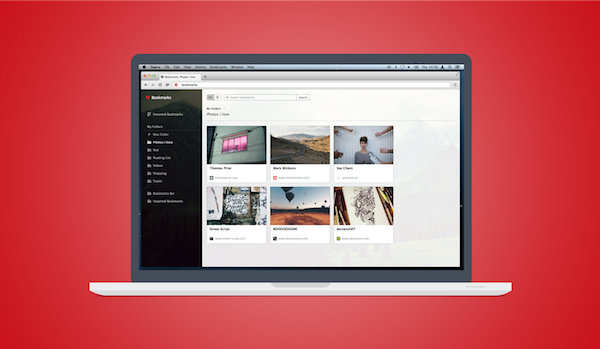
Using Opera bookmarks
Click the heart to bookmark a site. Take a look at how it works:
We hope you are as excited as we are with the new visual bookmarks in Opera for Windows and Mac. Thanks to everyone who tried the bookmarks in the beta channel and gave us their feedback. And, please remember that Opera for Linux is available in a beta version.
We’d love to hear from you about this new feature. Join in the discussion, below!
Download Opera 25:
Opera 25 for Windows
Opera 25 for Mac
Opera beta 25 for Linux
You can also take a look at the Opera 25 changelog.
BTW, we also fixed the poodle, take a look at the security group’s post for more details.