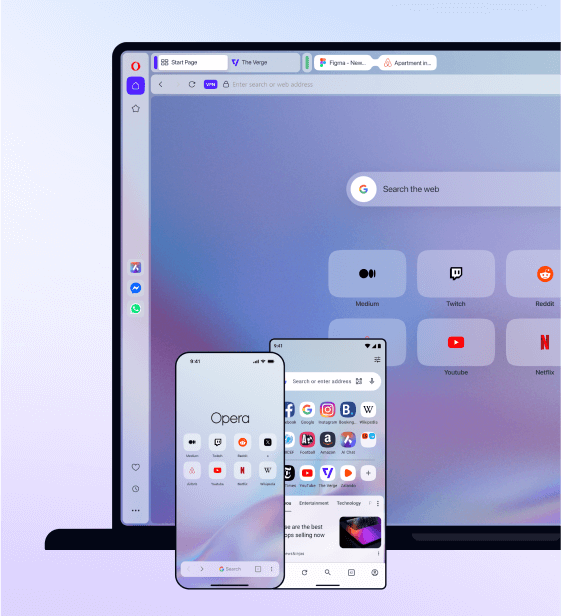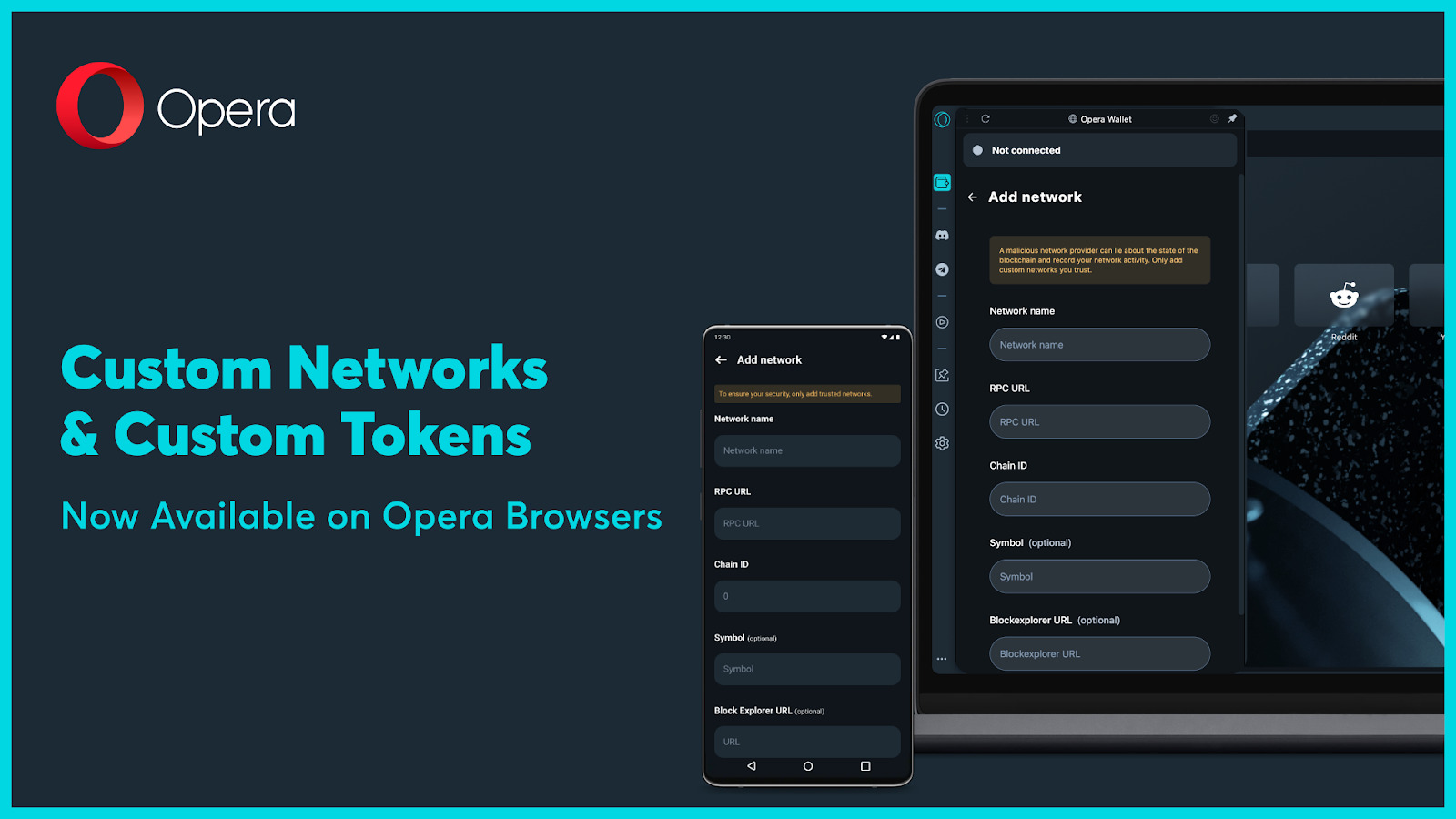How to migrate your Opera mobile Crypto Wallet

Hey all,
We’re announcing the phasing out of the Crypto Wallet within Opera for Android. Instead, Opera will offer MiniPay – a dollar stablecoin wallet built on the Celo blockchain that enables instant and cheap transactions with just a phone number. Built with the ambition to make Web3 accessible and available in real life, MiniPay is currently available in over 50 countries. We are looking forward to making this wallet accessible within Opera for Android as well.
MiniPay is, however, different from the previous wallet, so Opera users who are using the Crypto Wallet as the only means to access their crypto will need to take action.
If that’s you, you will need to take several steps to transfer your funds. If you currently hold assets in your Opera Crypto Wallet, the wallet will remain accessible until the 20th of January 2025. After that date, we will start to phase out support for the wallet by first removing the main access point, and eventually removing it completely from the mobile version of our browsers. Below is an overview of what the steps you need to take to transfer and secure your funds.
How do I transfer my assets?
- Access your recovery phrase: Open your Opera Crypto Wallet and go to Settings, where you’ll find the Backup Phrase option. Follow the prompts to reveal your recovery phrase. This phrase is crucial, as it allows you to restore your wallet in an alternative application – so make sure to store it somewhere safe and in the correct order!
- Choose a new wallet: Select a secure third-party wallet to transfer your assets to. Trusted options include MetaMask, Coinbase Wallet, and Ledger. Once you’ve chosen your new wallet, use the Import Wallet option in the new wallet and enter your recovery phrase in order to access your assets.
- Keep your recovery phrase secure: Your recovery phrase provides full access to your assets, so store it carefully. Avoid sharing it with anyone or saving it in an insecure place.
What about other Opera products?
We’re offering an advanced stablecoin solution: the lightweight MiniPay stablecoin wallet, which has won over millions of users worldwide since its launch.
Why is Opera removing the Crypto Wallet from the Android browser?
With the ambition to make Web3 more available and accessible – as well as taking advantage of frictionless and borderless payments that the world of Web3 stands for – building a crypto wallet that can be used by non-Web3 natives has become more of a focus over the past year. With the MiniPay stablecoin wallet, users will be able to seamlessly use their funds for every transaction – whether sending money to family abroad without the hassle of swapping assets, or making payments to friends using stablecoins.
What if I am not a Crypto Wallet user?
If you are new to Opera for Android or haven’t stored any funds in the Crypto Wallet, no action is needed.
When will the Crypto Wallet feature be removed completely?
The Crypto Wallet feature will remain available until the 20th of January 2025. We’ll provide notice to active wallet users before the final removal to ensure a smooth transition. After January 20th, you will be able to access your backup phrase inside Opera for Android to recover your assets and move them to the other crypto wallets.
What happens if I don’t transfer my assets before the feature is removed?
Once the feature is removed, you won’t be able to access your assets directly through Opera. However, your backup phrase will still be available within the browser, giving you additional time to secure it and log into a different wallet to manage your assets.
How do I find my recovery phrase for the Opera Crypto Wallet?
To find and back up your recovery phrase:
- Open your Opera Crypto Wallet.
- Go to Settings and look for the Backup or Recovery Phrase option.
- Follow the prompts to reveal your recovery phrase. Write it down and store it securely—this phrase is essential for accessing your assets in any other compatible crypto application.
Note: Never share your recovery phrase with anyone, as it grants full access to your assets.