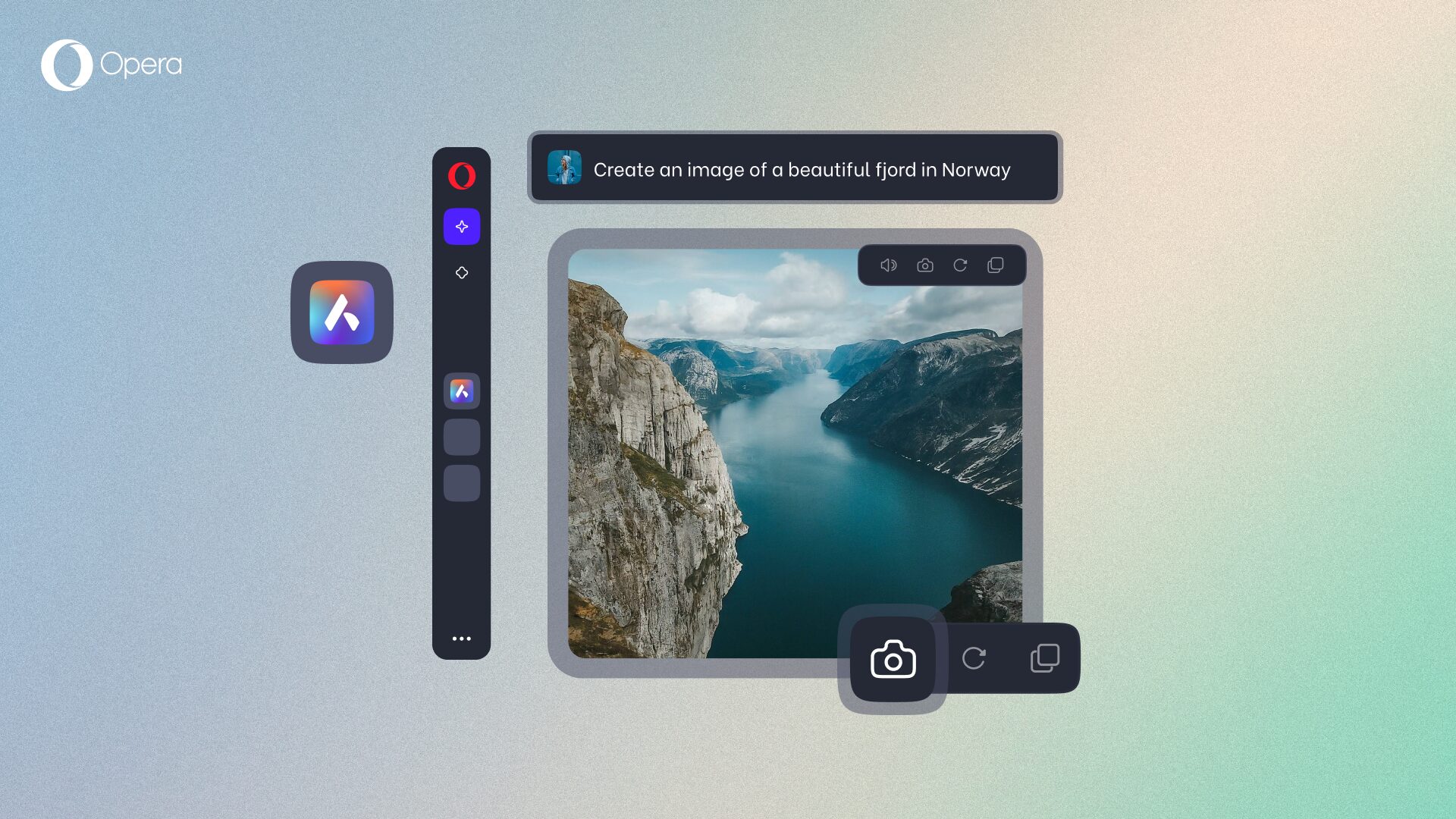Get the best browser for shopping in 2023

With high inflation rates and economic uncertainty, shopping in 2022 has become a bit of a challenge. People are searching for ways to make online shopping affordable while keeping it enjoyable, leading many of them to Opera Browser since it’s packed with the most features for a better shopping experience. Here are five great reasons you should download Opera Browser to get the most out of your holiday shopping.
Shopping Corner – One-click access to the best deals
No more hordes of open tabs and wasted hours – Shopping Corner is your go-to place for online shopping, integrated right into Opera Browser. It starts with the Smart Shopping search bar right at the top, which lets you find exactly what you want and compare the prices in different shops. Below that are organized categories with trending sales, hot coupons, new promotions and special cashback offers.
Shopping Corner brings the latest offers to you, like Black Friday promotions and Christmas sales, allowing you to find the best deals in a few clicks. If you want to save time, as well as money, download Opera Browser and click the Shopping Corner icon in the sidebar.

Opera Coupons – Save money on every purchase
While Shopping Corner is a solid way to browse deals and coupons, you might have already found what you want elsewhere. When that happens, make sure you’ve installed Opera Coupons. Not only does it notify you when coupons are available for the site you’re on, it will automatically compare all available coupons and apply the best at checkout. Plus, it saves you from the toil of searching hundreds of coupon sites. It’s free, saves you time, and saves you money. What’s not to like?

Opera Cashback – Get money back on top of your savings
Coupons and promotions are great for saving money, but how about getting some of that money back as well? Opera Cashback lets you do just that, and keeps the process simple since it’s built into Opera Browser.
Once you sign up (for free!), there are two ways to use it. You can go to the Opera Cashback webpage and find participating stores there, like eBay, Booking.com, AliExpress, Farfetch, Debenhams, iHerb and more. Or just browse and shop like normal in Opera Browser, and the Cashback badge will notify you when you visit a shop offering cashback so that you don’t miss out on getting money back. The cashback you earn on your purchases is transferred to your account automatically.

And while you’re browsing deals and shops worldwide, don’t forget to use Opera’s built-in Currency Converter. When you see a price online in a different currency, just highlight it. A small popup will appear above the highlight with a conversion to your preferred currency. It’s a great example of the many quality-of-life tools in Opera Browser that just make everything easier.

Flow file-sharing – Use multiple devices easily
If planning is your forte, you’ll appreciate the Flow file-sharing feature in Opera Browser. Flow is a shared space between all of your devices for instantly sending yourself links, notes, images and files – kind of like a chat between your mobile, desktop and tablet browsers.
If you’re window-shopping on your phone and find something you like, you can just drop the link into Flow and continue with it later on your computer or other device. What’s nice about Flow is that you just scan a QR-code to connect devices – you don’t need to log in or download anything. And everything you send is encrypted end-to-end.

Pinboards – Collect content and share it with friends
Want to show your friends the clothes you’re thinking about? How about letting them vote for the best? Pinboards is a great way to share anything you find online with friends, and get their feedback. It’s basically a blank tab in which you collect images, links, sites and notes, which you can share with others by sending them a link. It’s like building a digital collage for others, where they can add emojis to your pinned content to let you know what they think.

You can also chat with your friends easily while shopping using the messengers integrated in Opera Browser. WhatsApp, FB Messenger, Instagram, Twitter, and others are one click away in your sidebar, so you no longer have to dig through tabs or switch back and forth between apps while chatting. Each messenger opens in a panel, keeping your browsing in the background. This means you never miss a message, and can keep shopping while chatting.

Shop in Opera Browser now and save
For some, shopping is a chore. For others, it’s a favorite activity. Whichever camp you land in, you still want to optimize the process, save time and save money. And if you’ve been shopping online at random, or just shopping at the same store every time, you’re definitely missing out on some great deals. If you’re ready to optimize your shopping, save more money and get some cashback to boot, download Opera Browser and use the free tools it offers to get started.
Happy browsing, and happy shopping!