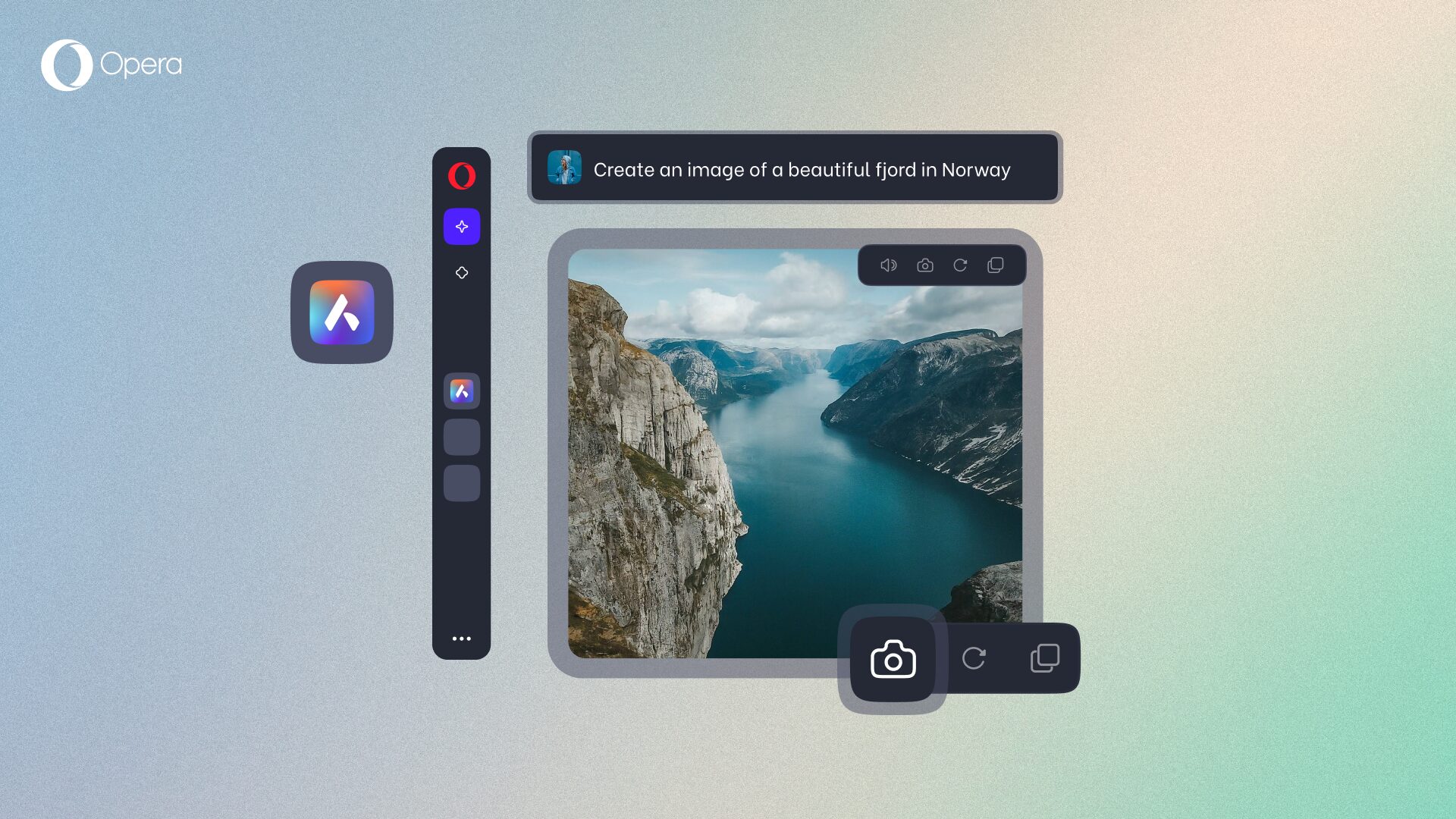How your browser can help you be a better gamer

Gaming can take up a lot of your computer’s resources, and trying to run other programs, like your browser, can cause problems. Opera GX solves this problem by allowing you to manage your computer’s CPU, RAM and network.
A modest gaming rig can easily cost several hundred dollars, and high-end systems cost much more, sometimes running into the thousands of dollars. Expensive gaming rigs push the boundaries of graphical quality and frame rates, enabling gaming in VR and 4K, but while they may make headlines, many gamers still play on much less powerful hardware. Some may be running budget or older systems, while others may play games on laptops. Whatever the reason, if you play on a less powerful gaming rig, you need to balance resources to get the most out of your system and improve your gaming experience, online or off.
Maximize your resources
System limitations force tradeoffs between graphical quality and playable frame rates. For most video games, anything under 30 frames per second (FPS) is simply unplayable. The best strategy is to aim for 60 FPS when the game is very smooth, while first-person shooters and team or competitive gaming may need 90 FPS or more. Higher frame rates will make movement in the game smoother, but having a high average frame rate is not as important as maintaining good minimum FPS. In the most intense moments, when the gameplay is hectic and you need to react quickly, a drop in frame rate can lead to all kinds of mistakes and a frustrating game for you and your online team.
To keep the minimum frame rate high enough, you should shut down any nonessential programs and background processes. Many modern games will be limited mostly by your GPU, but running a clean system for gaming frees up CPU cycles and RAM that can help you eke out a few more FPS. Once you have devoted as much RAM and CPU power as possible to your game, you can tweak the graphics settings to your liking.
But what can a gamer do if they want to keep a browser open while gaming? Walkthroughs, build orders, and other strategies can help you complete a difficult mission or improve your skills. Some video games require hours of farming for gold, and you may want to listen to a podcast or watch a game tips video while gathering resources. While you could use another device like a smartphone, keeping a browser open on your gaming rig is often easier and more convenient, even though it risks taking system resources away from your game.
Throttle your browser

Here is where the new Opera GX gaming browser comes into play. We designed Opera GX as a true gaming browser, a browser that can help you game better, not just make your rig look and sound fancy with new lighting and sound effects, though it does that too. Opera GX includes a new control panel that can help you better manage hardware resources: GX Control. GX Control lets you set the maximum amount of RAM and the maximum percentage of CPU power that your browser can use. Once set, the limiters throttle the browser so that the rest of your system’s resources remain free for your video games, giving you smoother gameplay.
Is your system short on RAM? Try setting the RAM limiter to the lowest level. Opera GX will keep its RAM usage under the set amount generally, but may exceed the limit occasionally to maintain performance. If you need to be absolutely sure that your browser won’t exceed the limit, toggle the hard limit. Then, Opera GX will not allow RAM usage to float above the setting for any reason. The hard limit is especially useful if your system is very low on RAM.
Is your system running a low-end CPU? Try the CPU limiter. The best setting will depend on what game you’re playing, but throttling the browser can mean the difference between keeping that tips and strategy page handy and fumbling with your phone in the middle of your gameplay and ruining your immersive experience.
Blow off some steam

Once you’ve dialed in your limiters, you don’t need to worry about whether your browser will hurt your game. You can focus on playing, knowing that Opera GX has your six. And in between game matches, check out some of the other features in Opera GX. With Opera’s video pop out, you can watch YouTube or other gamers’ Twitch videos while farming, even when you only have one monitor. Engage Opera’s free VPN for better security on the road. Opera GX is a gaming browser, but it can be your everyday browser too.