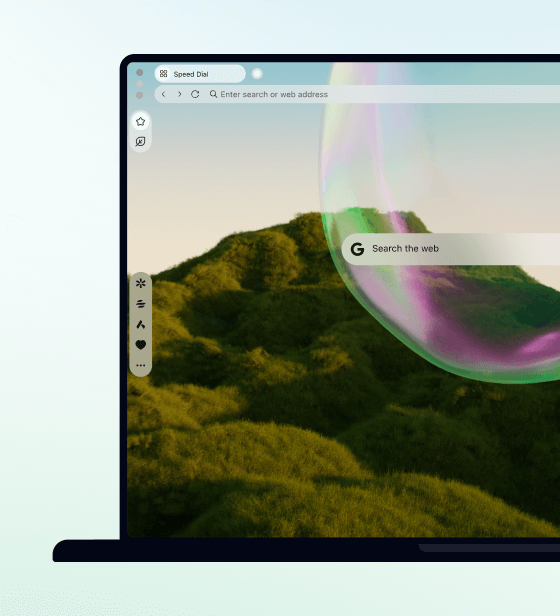Desktop, Mindfulness, Opera Air
Desktop, Mindfulness, Opera Air
Opera Air gets new language options for voice guides and subtitles, plus a progress indicator

Hey all!
We recently launched the first browser centered around the concept of mindfulness: Opera Air. With a minimalistic interface and the Boosts and Take a Break features built right into the browser, Opera Air was built to not just look good, but make you feel good too.
Right now Opera Air is in early access, and today we’re pleased to announce the first batch of updates intended to make the browser ever more accessible and useful. These include voice guides in new languages – namely German, Polish, and Brazilian Portuguese – further options for subtitle customization, and a progress indicator.
Take a Break gets a boost
All three of our updates this round affect the Take a Break feature, which allows you to access different mindfulness exercises right from the Opera Air sidebar. These include breathing exercises or neck stretches as well as two forms of meditation.
The exercises in Take a Break are voiced by real voice actors, and not AI. Now, in addition to English, male and female voices can guide you through a neck stretch or a meditation session in German, Polish, and Brazilian Portuguese as well. So if you’re in Germany, Poland, or Brazil, Opera Air will now default to your local language. Elsewhere it will remain English, but it’s easy to switch between languages if, say, you’re an English speaker living in Germany. Once you’ve started the exercise, just click the speaker icon in the top-right corner and then select your preferred audio guide language.
So if you’re a native speaker of one of those languages, now you can work on the mind-body connection via a Full Body Scan, for example, in your own tongue. This is just the start, as we plan to add more languages soon.
We want the benefits of Take a Break to be as accessible as possible, which is why we’re also adding new options for subtitle customization. Now, you can pick your preferred subtitle language from 44 different options.
The update enables a lot of flexibility. Similar to what you might be used to on different streaming platforms, our voice guides can speak to you in one language while you see the subtitles in another. You can even adjust how big the font is, with four different sizes to choose from.
By default the subtitles will appear according to your computer’s language settings, but it’s all easy to change within the settings of the exercise itself – just start the exercise, and then go to the subtitle icon in the top-right corner. From there you can select your preferred language and adjust the font size as well. If we don’t yet support your system’s preferred language, the default will continue to be English.
Finally, Take a Break’s breathing exercises, guided meditations, and Full Body Scans now get a progress indicator that allows you to see how far into the session you are and how much time remains. There is intentionally no rewind or fast forward – we want you to remain as in the present as possible during your breaks. But if you have to, you can take a quick look and make sure that your exercise will end with enough time for you to make your next meeting. (The neck exercises do not get a progress indicator, as they already have their own step-by-step counter.)
All of these updates were guided in part by your feedback, so if you’ve already started to use Opera Air, keep your thoughts coming! And if you haven’t, bring some additional mindfulness into your life by downloading Opera Air here.