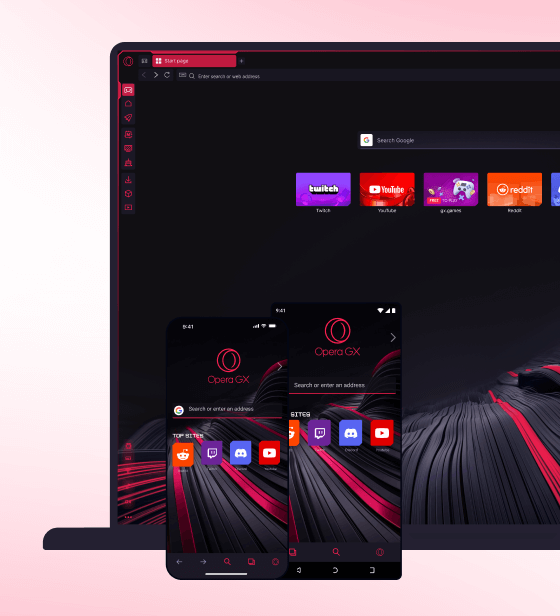Desktop, Mindfulness, Opera Air
Opera GX now lets you control every detail of your browser, with more customization options than ever before

You just ordered a new collector’s edition of a game, and you spent a lot of money on it because it included a fancy figurine you wanted for your collection. When it arrived, you unpacked it, assembled it, and placed it next to your computer. You look around your room and see Displate posters on the wall with your favorite game and movie characters. Your room is lit by your computer’s RGB lights, your mouse and keyboard make your desktop glow in different colors, and the LED strips around provide the final touch. You feel proud because you have your dream gaming setup.
However, one thing is bothering you.
You look at the monitor screen and see an awful, white rectangle that doesn’t fit in with everything else. It’s your current browser, and you have to admit – it’s a little f*****g boring.
If you use a basic browser and you’re reading this blog post, you should really question why the hell you use a boring browser that looks the same as all the others. Is it because of old habits? Or maybe because no one told you that you deserve a better browser – and that it can truly be yours?
Unlike in other shi–…well, old-fashioned browsers, you can personalize every pixel thanks to the latest massive update from Opera GX. We give you complete freedom to make it all your own, letting you shape your browser to perfectly match your style.
Just watch this video and tell us if we’re wrong.
Opera GX has gone beyond just being a cool browser: It is a freakin’ masterpiece of customization. This is the browser that started the whole browser revolution five years ago, and with this update, it’s leveling up in ways you didn’t even know were possible.
Underwave design: Wait, have I seen this familiar interface before?

Forget everything you thought you knew about how a browser should look. Opera GX’s new “Underwave” design language feels like it was pulled straight out of a futuristic game. We’re talking sleek, dynamic radial gradients, transparent elements, and minimalistic borders that give your browser depth and dimension. It’s smooth, it’s fresh, and it’s designed to make every interaction feel like part of a game’s user interface. Moreover it’s easy to navigate and keeps things simple so you don’t have to relearn how to use your browser.
Note for the tech and design geeks – Opera GX is also getting a handcrafted new Underwave font, with 1,200 glyphs and compatibility with more than 53 Latin, Cyrillic, and Greek alphabets.
Browse the internet from your own POV

If you’ve ever wanted to customize every detail of the browser, Opera GX now gives you even more ways to do so. You can tweak everything, from how the browser blends with your wallpaper to adjusting the position of elements on your homepage.
And when we say everything, we mean truly EVERYTHING! The browser interface, light and dark themes, sounds and music in the background. You can fine-tune the interface with new presets or get deeper into custom tweaks, adjusting the opacity and blur of tabs and sidebars or adding smooth shadow effects with the new vignette option. Want a minimalist vibe? You can now make browser frames fully transparent, giving your setup a sleek, clean look.
And that’s not all. With the latest update, Opera GX now expands its modding features, giving you even more ways to completely transform your browser. You can now personalize everything from splash screens to fonts, sidebar and desktop icons to screenshot stickers. And with the ability to save mods as presets, switching between setups is faster than ever.
Bad day? Embrace your ballistic mood by installing Doom Mod and listen to badass guitar riffs.

Better Dark Mode and Shaders to limit blue light exposure
We don’t care about what you are watching at 2am, but we do care about your eyes. For long gaming sessions or late-night web browsing, Opera GX’s MidnightFX shader is a game-changer. This new feature reduces blue light exposure and adjusts the page’s contrast, making the whole web experience gentler on the eyes. It’s a must-have for anyone who spends hours in front of a screen, especially at night.
Powerful UI engine for smooth performance
You don’t want another RAM hungry and sloppy browser, and we know that too. The new Opera GX isn’t just about looks – it’s built for performance too. The browser is powered by a new Multithreaded Compositor UI engine, making it faster and smoother, even with all your Mods and customizations running.
This engine ensures that complex animations, shaders, and mods work without issues while the browser stays responsive to your clicks, scrolling, and interactions. Whether you’re browsing with a ton of customizations or gaming at full speed, Opera GX’s new engine ensures everything runs smoothly, making the browser feel just as powerful as your rig.
With all these options in your hands, Opera GX isn’t just a browser anymore – it’s your own personal playground. So, what are you waiting for? Download the Opera GX, dive into the Mods, and make every pixel your own.

About Opera GX
Browser developed by Opera [NASDAQ: OPRA]. Since its inception in 2019, Opera GX has quickly become the browser of choice for millions of gamers seeking a more custom internet experience. Along with countless customization options including color themes, sound effects, background music, and a gaming-inspired design, GX includes CPU, RAM and Network Bandwidth limiters that make the browser less resource-hungry and leave more of the computer’s resources for gaming. The browser also includes a Hot Tabs Killer feature, which lets users kill the most resource-draining tabs, and GX Cleaner to purge those old unwanted files.