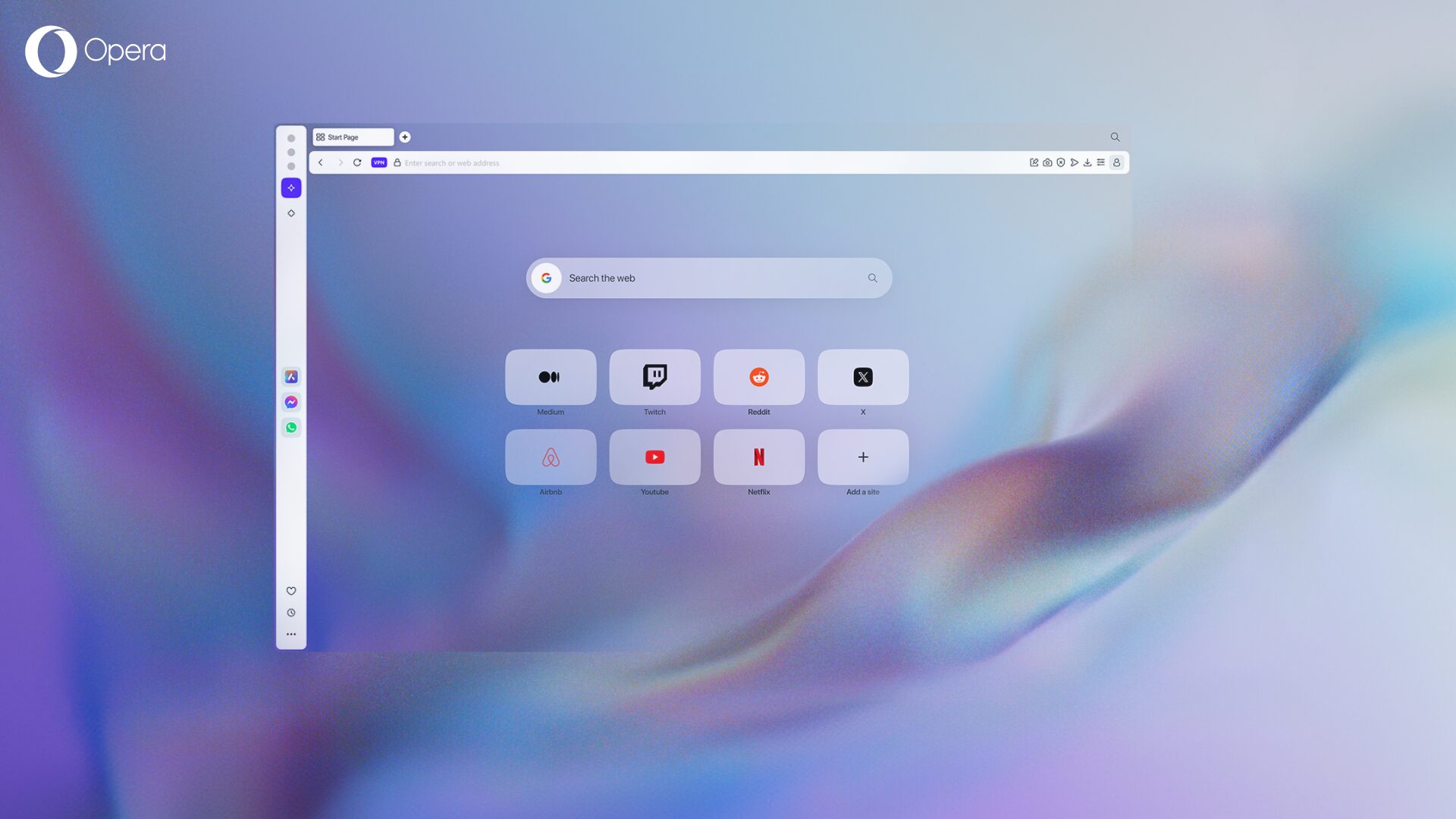Opera adds Crypto Browser features to its flagship desktop and mobile browsers and delists the experimental Crypto Browser

Hi all,
In January 2022, we announced our experimental Crypto Browser. Available for both desktop and mobile, the Crypto Browser allowed us to test cutting-edge Web3 technologies. Today, we have completed the implementation of the core features from that project to our main browsers on desktop and mobile. Accordingly, on March 14th we will no longer be supporting updates for the dedicated Crypto Browsers.
We at Opera see that crypto and Web3 technologies are no longer a separate ecosystem, but rather increasingly core elements of the web’s infrastructure. This move will therefore allow all our users to benefit from the Crypto Browser’s early-access innovations, which are becoming integral to the present and future of browsing.
The Crypto Wallet, which was the first non-custodial wallet on the market to be built into a browser, now becomes the Opera Wallet, enabling all of our users to make secure crypto transactions directly within the Opera Browser. With access to multiple blockchains – such as Bitcoin, Ethereum, Solana, and more – the Wallet allows users to easily and securely manage collections of cryptocurrencies, NFTs, and collectibles. The desktop browser also features the Wallet Selector – an industry-first solution that allows users to quickly toggle between wallets with just one click.
Starting from March 14th, Opera will no longer continue supporting the Crypto Browser with updates. Users can still use the browser, but they may open themselves up to security vulnerabilities. All Crypto Browser users are therefore advised to migrate to our main browser, which requires a few steps in order to transfer account data. If that’s you, you can do this by following the detailed steps described in the next section.
How to migrate from the Crypto Browser on PC
Recommended
- Download and install Opera.
- Enter Settings > Synchronization > Import bookmarks and settings.
- Select the Crypto Browser from the list and items to import (Bookmarks, History, Settings, Passwords, Open tabs or Pinboards).
Optional way through Opera Sync
- In Crypto Browser enter Settings > Synchronization > Synchronize browsing data with Opera account.
- Sign in or Sign up to Opera Account and select the items to sync to back up (Bookmarks, History, Settings, Passwords, Open tabs, or Pinboards).
- Download and install Opera One.
- Enter Settings > Synchronization > Sign in and select the items to restore (Bookmarks, History, Settings, Passwords, Open tabs or Pinboards).
How to restore your Wallet?
- Prepare your Recovery Phrase, or make sure you backed up your Crypto Wallet in Opera Account.
- Enable the Opera Wallet in the Sidebar in Settings > Sidebar > Opera Wallet. If you don’t see the option in the Settings, click ‘Advanced’ at the bottom of the page Settings.
- Open Opera Wallet in the Sidebar.
- Click “I already have a wallet” to restore the existing wallet.
- Enter Recovery Phrase or log in to your Opera Account.
Restoring your Wallet on Opera for Android
Users of the Crypto Browser for mobile will not have the option to synchronize their account to Opera for Android. They can, however, restore their wallet by following the steps below:
- In Crypto Browser for Android/iOS navigate to Wallet > Settings > Backup phrase > remember or write down the backup phrase
- In Opera Browser for Android/iOS navigate to the main menu > Crypto Wallet > select the option I already have a wallet > provide your backup phrase
Once you’ve completed the above, you’ll be able to enjoy the same amazing features that made the Crypto Browser unique and groundbreaking from right within our flagship browsers.
Opera’s Path in the Web3 Space
Opera has innovated heavily within the Web3 space since 2018, when we launched the world’s first native, non-custodial wallet in Opera for Android. The Ethereum-based Opera Crypto Wallet revolutionized the way users managed cryptocurrencies, tokens, and collectibles: instead of the tedium of having to type out whole crypto wallet addresses, it allowed users to send crypto or collectibles with the ease of a messenger app. This wallet enabled Opera users to explore Web3 and engage in seamless cryptocurrency transactions with an ease of use unmatched in the crypto space. Opera then became the first browser to support Blockchain names and Decentralized websites (ENS, IPFS). But we didn’t stop there, innovating further by adding more capabilities – including multi-chain support and near-instant crypto top ups – before finally shipping the dedicated Crypto Browser for both Android and desktop.
The Crypto Browser launched in 2022, cementing Opera’s presence in the Web3 space. The browser allowed us to experiment with novel, Web3-centric features and push the boundaries of what was possible in the crypto world. The Crypto Browser’s unique capabilities attracted a dedicated user base and showcased Opera’s commitment to fostering innovation.
By migrating the key features of the crypto browser to Opera’s flagship browsers, we aim to streamline the development process and focus on enhancing our most widely-used products. This consolidation will allow us to provide an integrated Web3 experience to all our users. This migration is also a significant opportunity for dApp developers. With millions of active users, Opera’s browsers provide a significant platform for them to reach a wider audience. The Opera Wallet is available in Opera on Win, MacOS, and Linux, in Opera GX for Win and Mac, as well as in Opera for Android and iOS.
Timeline of Web3 Innovation
For the curious, here’s a full timeline detailing all of Opera’s innovations within the Web3 space since 2018:
2018: Opera developed and shipped the first native, non-custodial wallet, allowing users to securely manage their digital assets directly from the browser. The wallet allowed people to view their collectibles and to seamlessly transfer funds between each other.
2018: Opera became the first major browser to integrate a Web3 explorer, enabling users to interact with decentralized applications (dApps) directly from the browser interface.
2019: Opera launched the Opera Crypto Wallet for iOS, expanding its reach to iOS users and providing a seamless experience across different devices.
2019: Opera added Bitcoin support.
2019: ENS and IPFS support.
2020: Opera introduced built-in support for Unstoppable Domains, enabling users to browse websites with human-readable domain names.
2020: Opera added support for decentralized identity systems, such as the Ethereum-based ERC-725 standard, empowering users to have control over their digital identities.
2022: Opera launched the Opera Crypto Browser, a separate browser dedicated to exploring and experimenting with Web3 technologies and features.
2022: Opera continued to enhance its Web3 offerings, focusing on improving user experience, security, and interoperability with various blockchain networks.
2023: Opera consolidated its Web3 efforts by integrating the features of the Opera Crypto Browser into its flagship browsers, allowing users to access Web3 functionality from the main Opera products.
But the story won’t end here! Ever innovating, we’re committed to bringing you the future of Web3, now – from directly within our flagship browsers.