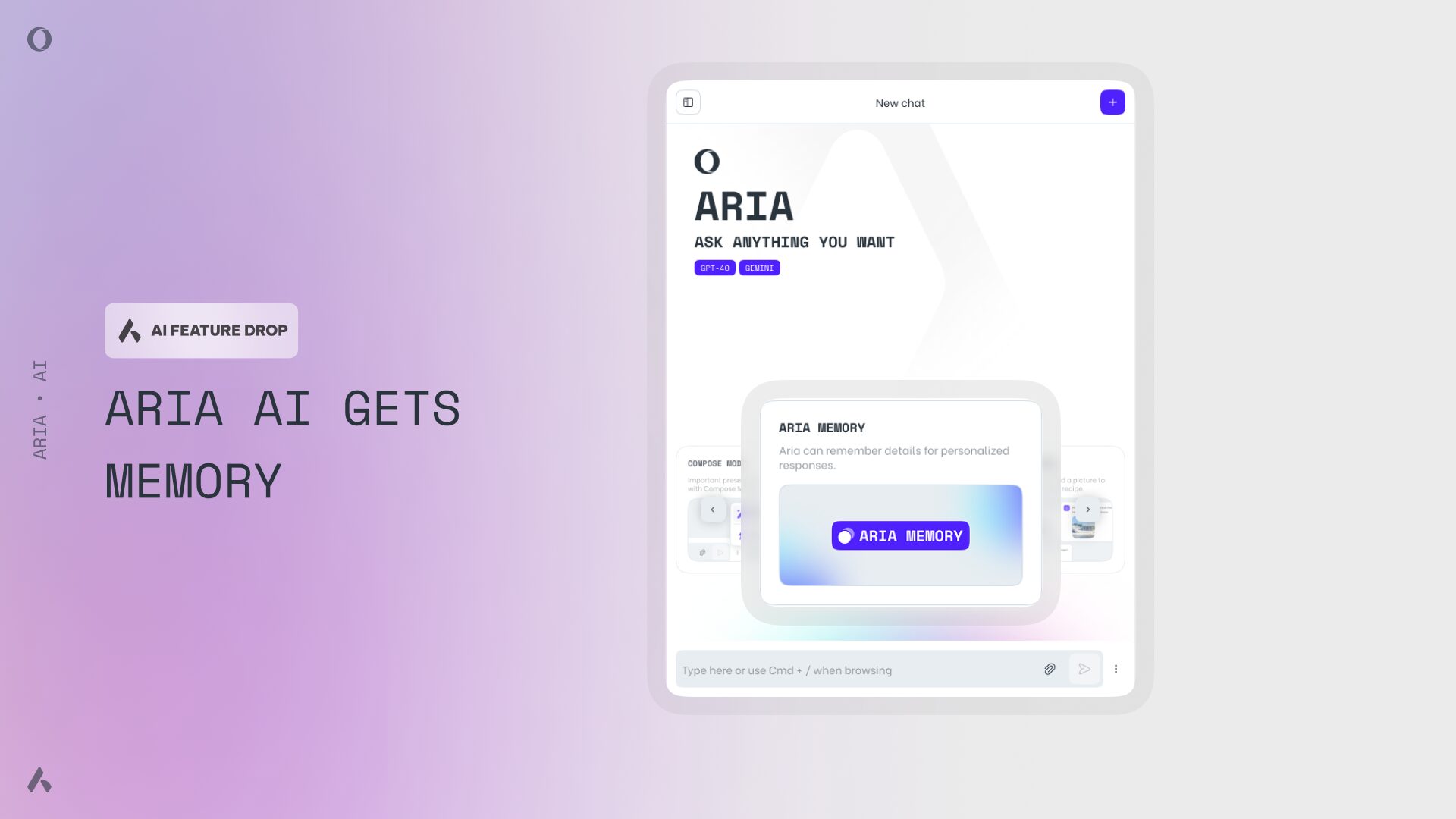Extensions – How to get the best out of your browser


So, you’ve downloaded Opera for computers, and life is great; still, you want more. That’s where extensions come in. Extensions are like superheroes or vitamins if you are into that. They perform magic on your browser and give it new capabilities. So, how can they help you to customize Opera?
3 easy steps to activate extensions
Extensions are made to satisfy and serve special needs that are important to you while surfing the internet. It could be making articles more readable, translating webpages automatically and much, much more. How to download extensions? Just follow these easy steps:
1. Select Extensions from the main menu in your Opera browser.
2. Click on the Get more extensions link, and – boom – you can search in a list of a lot of extensions for your browser.
3. Pick the extension you want for your browser and click Add to Opera.
Once installed, the extensions, in most cases, appear by default at the right side of the combined address and search bar. Click the extension’s button to interact with it, or right-click it to change its options or view more options in the extension manager.
See how easy it is
Let’s show you how easy it is to install an extension. Say you want to save an article to read later or on another device. For this, I would suggest using the Pocket extension.

Now that you’re on the extensions page, you’ll want to choose Pocket. Check out how easy it is to install and use:

There you have it – you now have an extension that makes saving articles, videos and pictures you love easy…
Awesome, right? Now, go out there and get some extensions to personalize your browser.