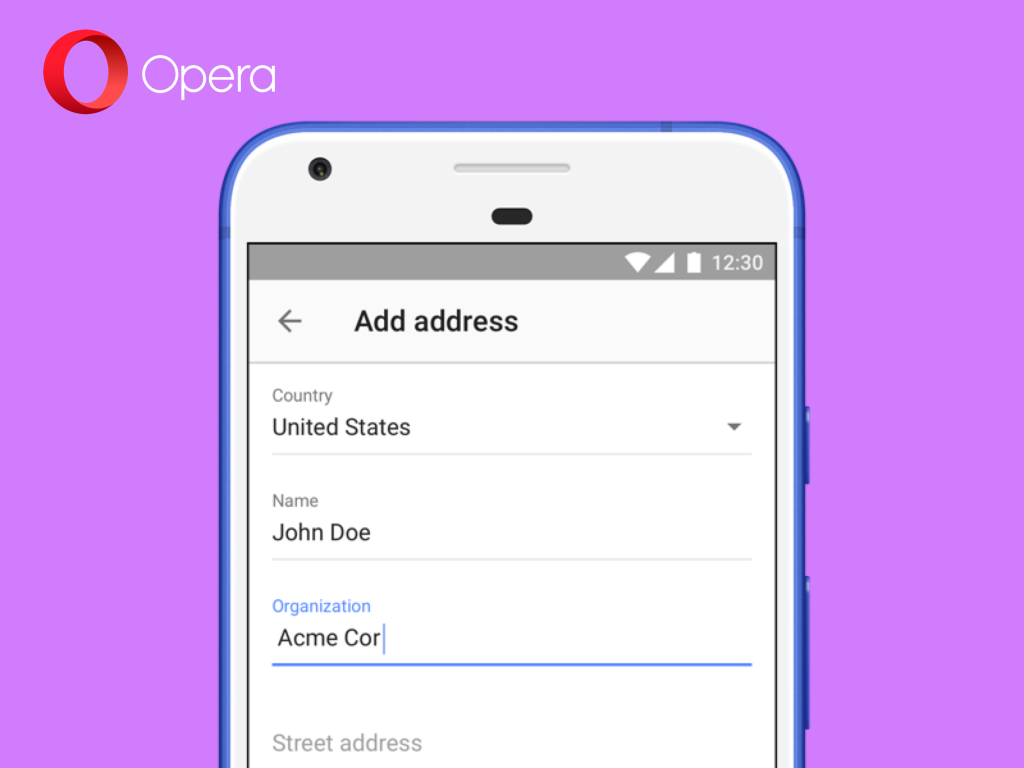Streamlining your experience in the new Opera for Android 48

The stable version of Opera for Android 48 is finally here, and it contains a range of new features worth highlighting. In this version, you will find a cookie dialog blocker, browser startup options, home screen shortcuts, improved autofill management, new text size settings and other UI and functionality improvements.
Streamlining your browser experience
With new privacy regulations, we have seen a noticeable increase of cookie and privacy dialogs in our browsers. Sometimes, I want to rip out my hair over all the checkboxes and accept buttons to press just to get to the content that matters!
We have extended on our ad blocker technology to optionally include the elimination of the vast majority of these cookie and privacy dialogs. Simply go into Settings > Ad blocking to find the option to enable this.

Browser startup options
We work hard on streamlining the browser experience for you, but we are all individuals. Most of you appreciate having a new tab open when you return to the browser after some time. For those of you that don’t appreciate this, we’ve added a setting that controls how Opera will reopen active tabs when you continue in the browser. You can also choose to close or preserve your open tabs when you exit the browser.
Open Opera how you want to with home screen shortcuts
If you are using a phone with Android version 7.1 or later, we have added home screen shortcuts to get you right into the product where you want to be. To create your own home screen shortcut, long tap on the Opera icon in your device’s home screen and tap to select, or long tap to create a permanent link to the desired function.

Save credit card information in purchase
In the previous version of Opera, we added support for storing your credit card information. But we realized that this was not made convenient enough. We have now simplified this by enabling you to save this information directly from within a purchase process. You will now also be able to opt in for automatic saving of passwords.

Page readability at its finest
Are you suffering from web pages with small text? We have included a text size setting which will affect the general text layout of the web page according to your preferences. We’ve made sure that it works perfectly together with our unique text wrap feature for an unparalleled reading experience.

Stay in control
As always, there have been various small fixes in the UI. A completely new clear data dialog for the application has been built. This puts you in power to clear data according to your preferences in a detailed fashion.
We have made improvements to the autofill system so that you can be in better control of your data. Removing unwanted items has also become easier, with long press to remove autofill items, and swiping to remove recent search items in the omnibar.
Finally, we have added an office favorite feature as a default behavior in Opera: force enabling zoom for all web pages, regardless of web page CSS/meta overrides, keeps you in control on how to interact with the page.