Opera for Android gets a new look
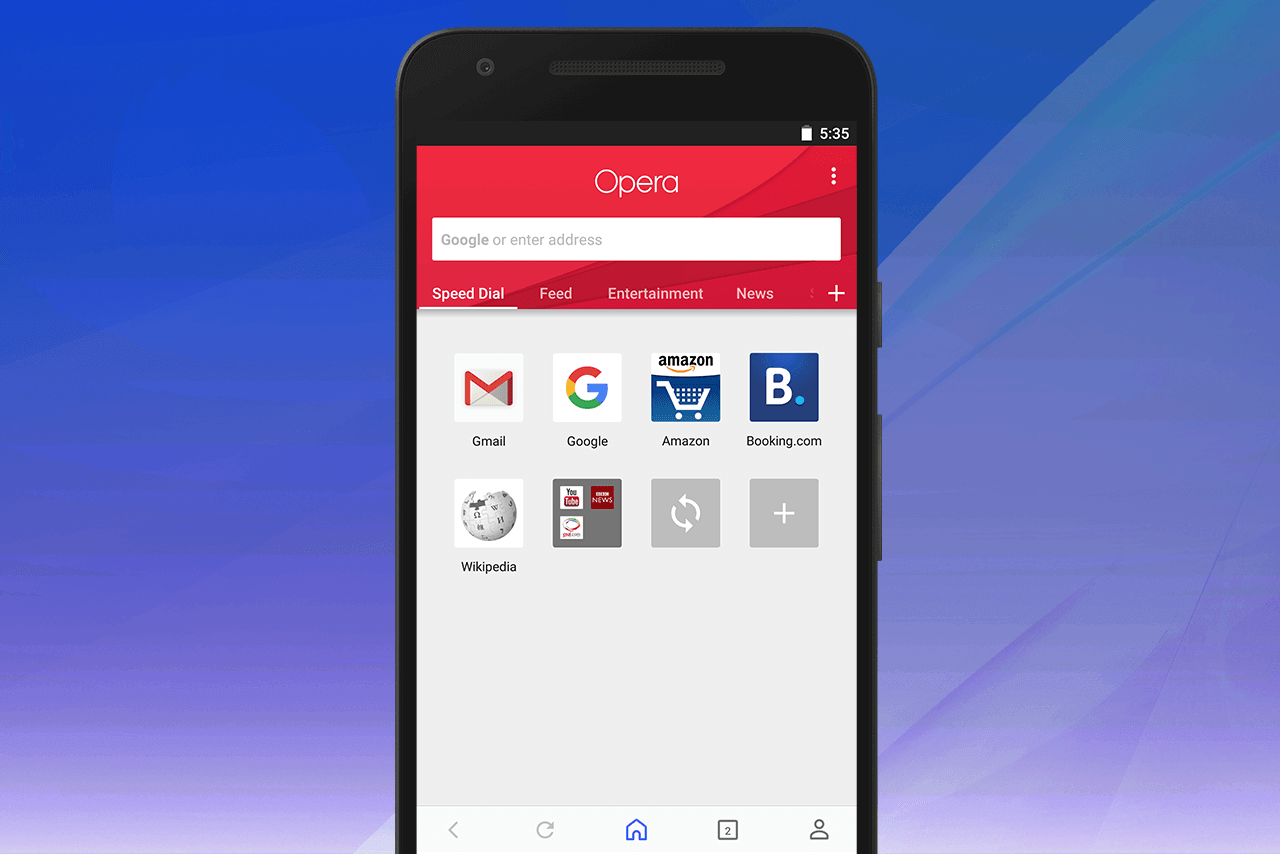
A completely redesigned user interface is rolling out from today in a new version of the Opera browser for Android. This will happen gradually, so it may take a little while before you see it on your phone or tablet.
Design makeover
We’ve given Opera for Android a serious lick of paint: the browser has a new look that’s fresh, modern, and inspired by Android’s material design.

First of all, you’ll notice that the start page has a completely new design. Speed Dial is on the left of the carousel, and on the right is your news feed. Scroll through the channels across the top to see your favorite topics, and tap the + icon on the right to configure your favorite topics: you can easily add and remove them to customize the news you get. The news feed also comes with a reader mode that you can configure in Settings, which will load articles in a snap!
Next up, let’s have a look at your personal corner of the browser. Tap on the person icon in the bottom-right corner, and there you can find a handy overview of your offline pages, bookmarks, history and downloads. You can also sign in here to sync your Speed Dial, bookmarks, tabs and typed history across your devices.
You’ll also notice the three-dots menu in the top-right corner of the browser. When you’re on a webpage, this menu has “find in page” and “share” functions. Via the “Add to” option, you can add the current site to your Speed Dial, Android home screen and more. You can also toggle data savings, and of course access browser settings. You’ll notice that we’ve grouped them into an order that’s easier to navigate, and besides the usual data savings options like ad blocker and video compression, you’ll find a lot of advanced start page configuration options as well.
We are still working on bringing in options to switch between tablet and normal layouts, change the news feed language and select your download folder of choice, among other things. Stay tuned for those updates!
Update: Oct 7
In the latest update, we have added the following features:
✔ a layout switcher: in Settings > Browser, you now find an “App layout” option, allowing you to choose between phone and tablet layout, on any kind of device.
✔ a news country selector: available in Settings > News, the country switcher allows you to pick your country and language of choice for the news that is shown on the home page.
✔ a download location picker: when you download a file, you can now choose where on your phone you want to save it to.
Share your feedback
Take the new Opera for Android for a spin and tell us what you think! Add your thoughts in the comments below or in the forums.
















