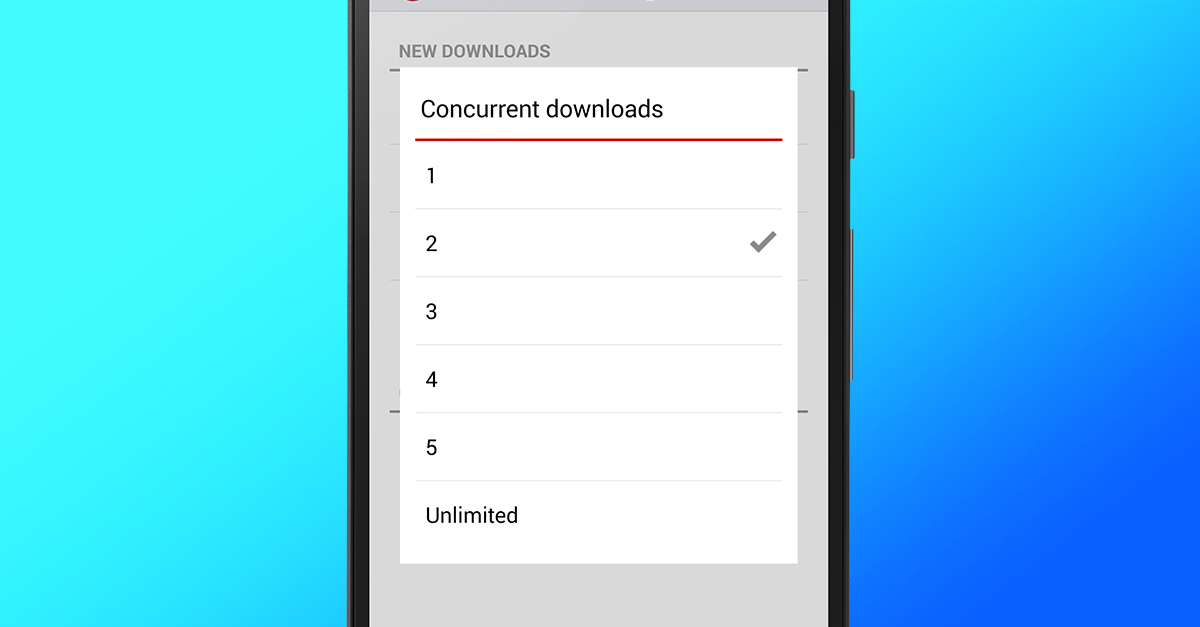Photos or videos? Opera Mini now lets you choose between search categories

Get easier access to what you want on the web
From today, you’ll see a brand new bar in Opera Mini right on top of the search and address bar. This lets you choose what categories you want from your searches – from photos to videos to news.
You’ll see this new bar in Opera Mini’s classic layout. Give it a try and see how much faster you can find what you’re looking for.
Control your downloads better
This new version isn’t just about finding great stuff on the web. We want you to be able to download your favourite music, videos and articles and have them at your fingertips whenever you want. In fact, downloading on your phone is becoming more and more important.
Since you’re downloading more, we’ve created some extra ways for you to take more control of your downloads. Here’s how:
Tame big downloads
If you’re a movie fan, addicted to a bunch of TV series or want to download entire albums of music at a time (because just one Justin Timberlake song just isn’t enough, let’s face it), you can decide how to handle these bigger downloads in a way that best suits your connection and data plan.
In Opera Mini’s download settings, choose Wait for Wi-Fi if you want to avoid data charges, Download directly if you want it straight away no matter what or Always ask if you want decide each time what best suits you.
Queue up a bunch of downloads
Maybe you like to select a lot of files to download or want to queue up a bunch before you get home to the comforts of Wi-Fi. If you tap Concurrent downloads, you can select how many files you want Opera Mini to download at one time before moving on to the next.
For example, if you have 10 files waiting to download and select 2 in the Concurrent downloads option, then the first two will start downloading straight away and, when they’re done Opera Mini will start on the next two. This is really handy for managing your data and prioritizing different downloads.
Fine-tune your downloads
You can also Always show download list and decide if you want to be shown your downloads when they start or continue browsing while they finish in the background.
And if you want Opera Mini to ask where you want to store each download just tap Ask before downloading.
If you don’t have it already, download Opera Mini and try out your new swiss army knife of ways to download.