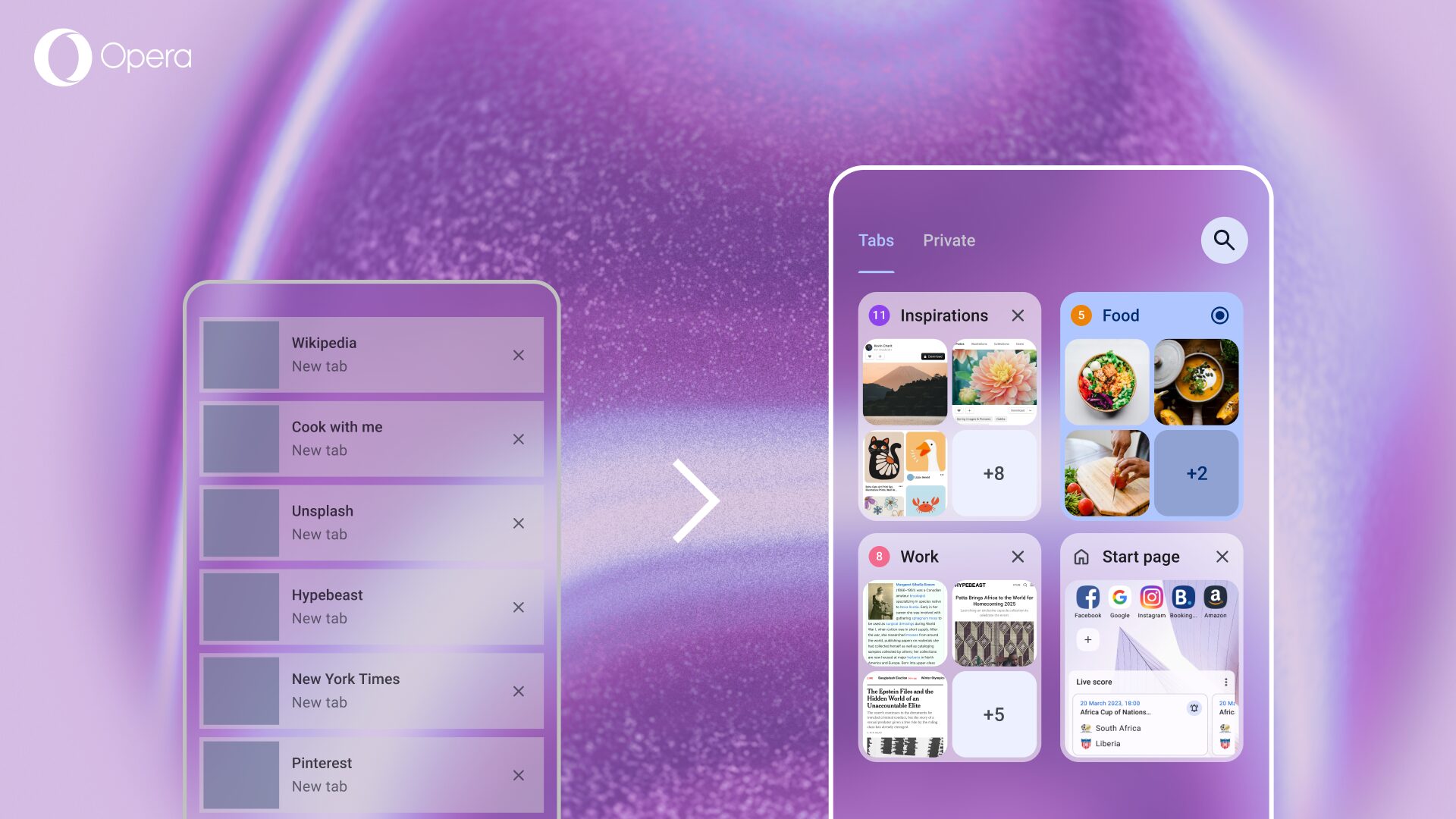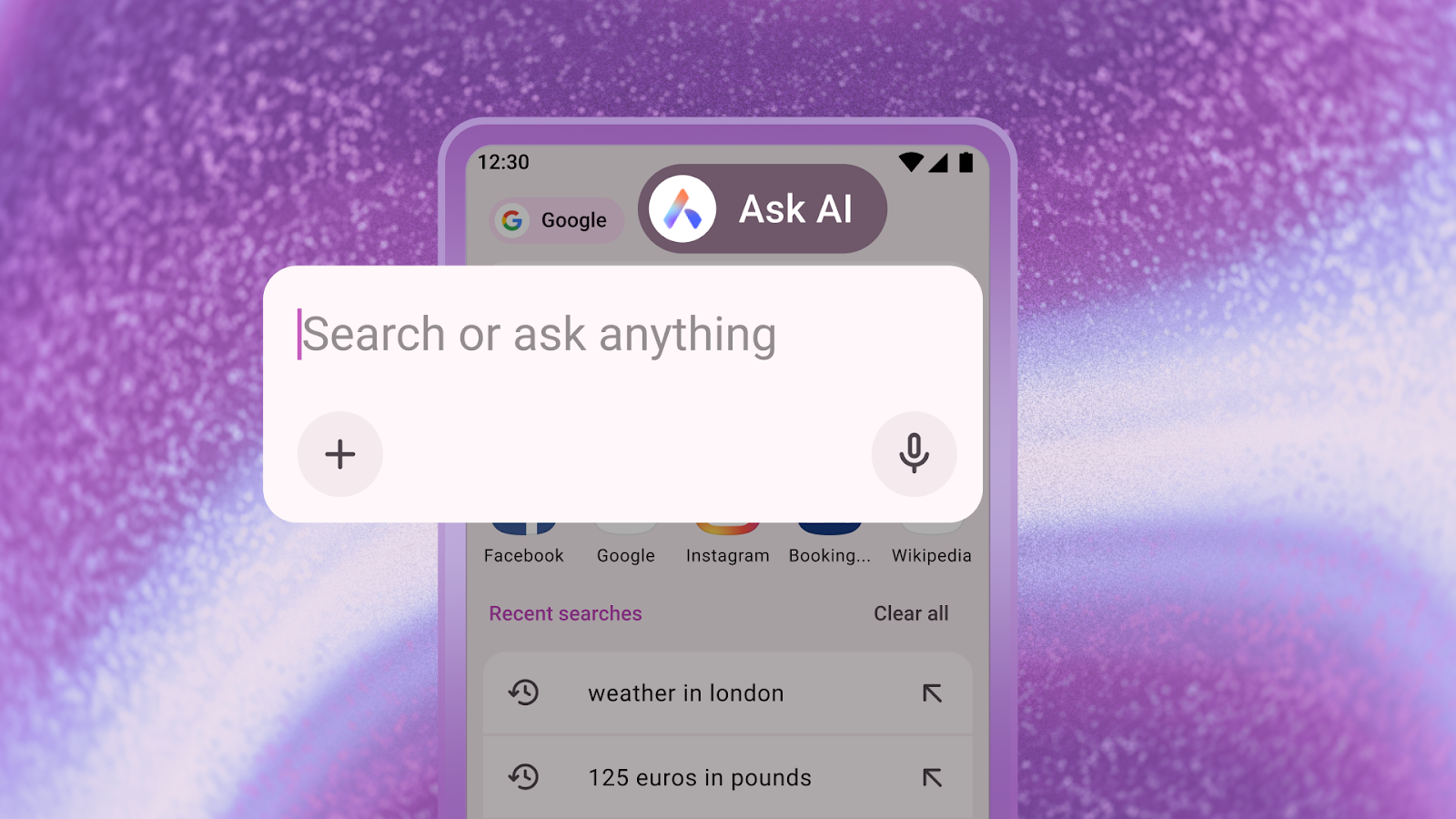Choose High or Extreme savings in new Opera Mini for Android

When Opera Mini was launched in 2005, we brought the internet to your phone, giving you access to the same web that was available for desktop browsers, not the reduced experience that was offered to the people at that time (WAP, i-mode anyone?).
Today, as Opera Mini celebrates its 10th anniversary, smartphones have gone from being an expensive gadget to an almost universal device. They’re the main computer for most people, one in five people in the world are carrying smartphones, and the web has evolved from simple pages to bringing you music, video, animations, rounded corners, etc.
We have evolved, too, to give more choices, so you can access the internet on your terms, with a choice between two compression modes, high and extreme.
Switch to High-compression mode for richer experiences and to see webpages how they are supposed to look, without the effects of the hefty compression you’ve seen in the past, while still gaining excellent data savings.
With a quick tap of the screen switch back to Extreme-compression mode, you’ll experience the data compression you expect from good ol’ Opera Mini. This mode is perfect for those of you on expensive data plans or unreliable connections.
Your browser, your choice, your chance to do more on the web.
No matter where in the world you are, what kind of connection you have or what you want from the web, Opera Mini gives you more.
Got a question about our Opera Mini? Check out this handy FAQ, comment below or come say “Hi!” on Facebook and Twitter. 🙂