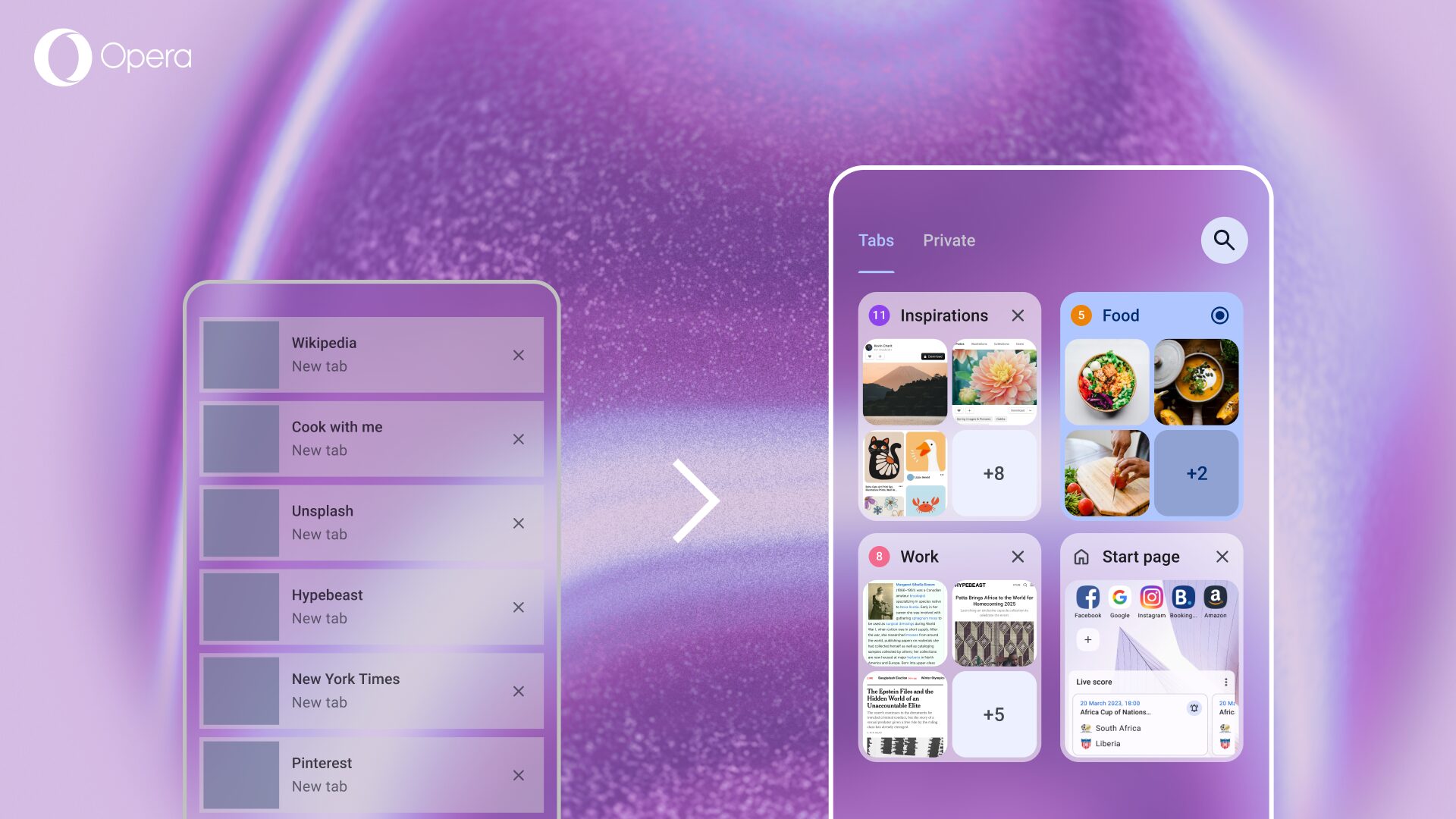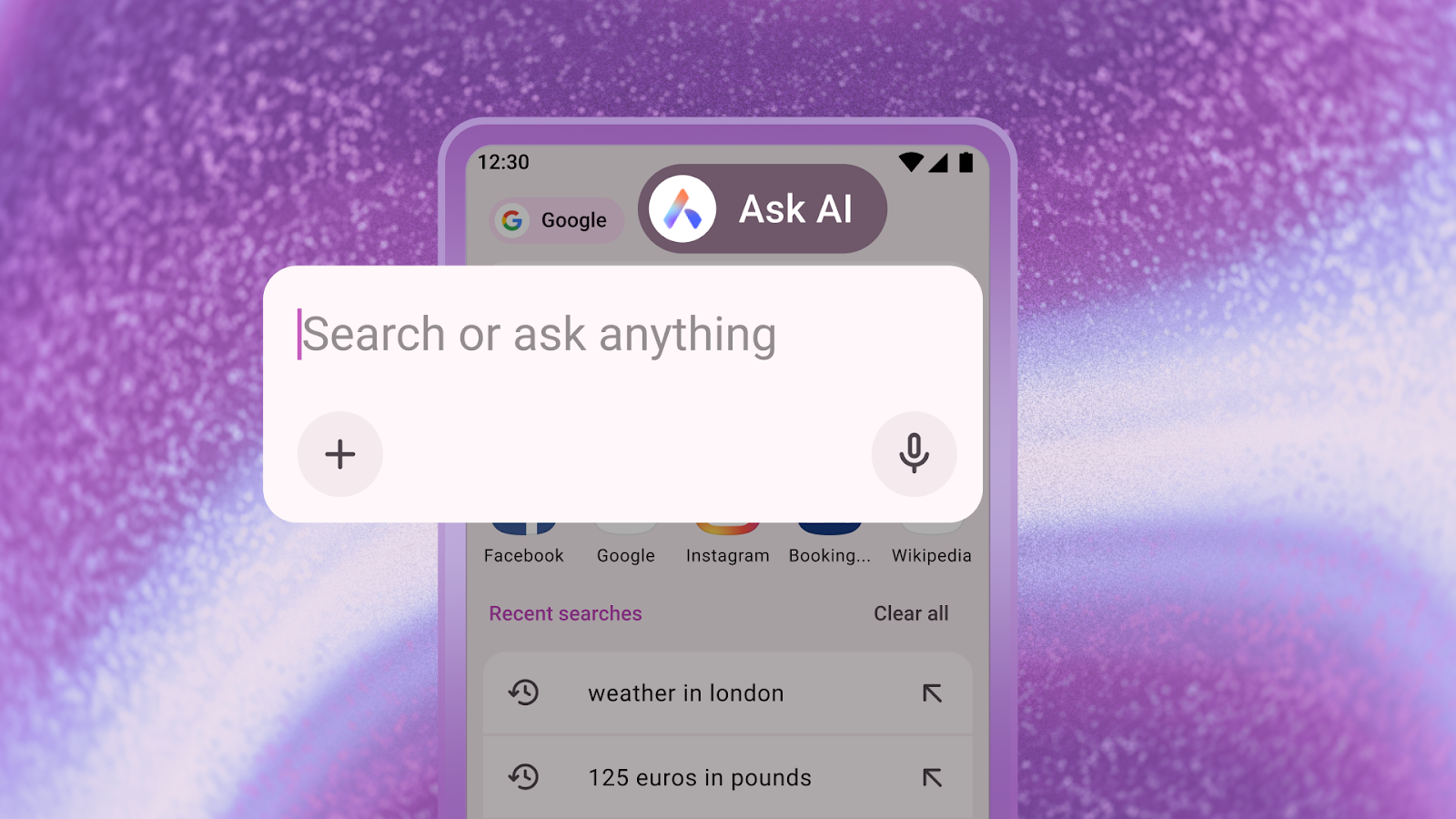Get more control of social notifications with Opera Mini

Want to know right away when your travel buddies have finally shared those awesome pictures from your trip last summer? Or, would you rather control your notification settings, so you can have a little peace and quiet from your social-network profile?
You can customize your notifications with the Opera Mini for Android browser.
Get Facebook notifications
We’re always trying to evolve Opera Mini to help you do more. That’s why today we’re delivering a new feature that allows you to get the social notifications you want from your Opera Mini for Android, straight to your device’s notification bar.
You can find your notification settings in the Settings menu, under Facebook notifications.
The first time you access this, you will be asked to sign in to your account; once you have done this, Opera Mini will remember your login details and keep you up to date with what’s happening on your account.
Customize your notification settings
You can also tweak the notifications you want to receive by going to Notification settings.
If you want to turn notifications off, simply un-tick the checkbox next to Facebook notifications, and you will stop receiving them. Whenever you switch them back on, you will be automatically logged in to your account again.
If you have any questions about Opera Mini for Android you can check out this handy FAQ or come say “Hi!” on Facebook and Twitter.
And, as always, let us know what you think!