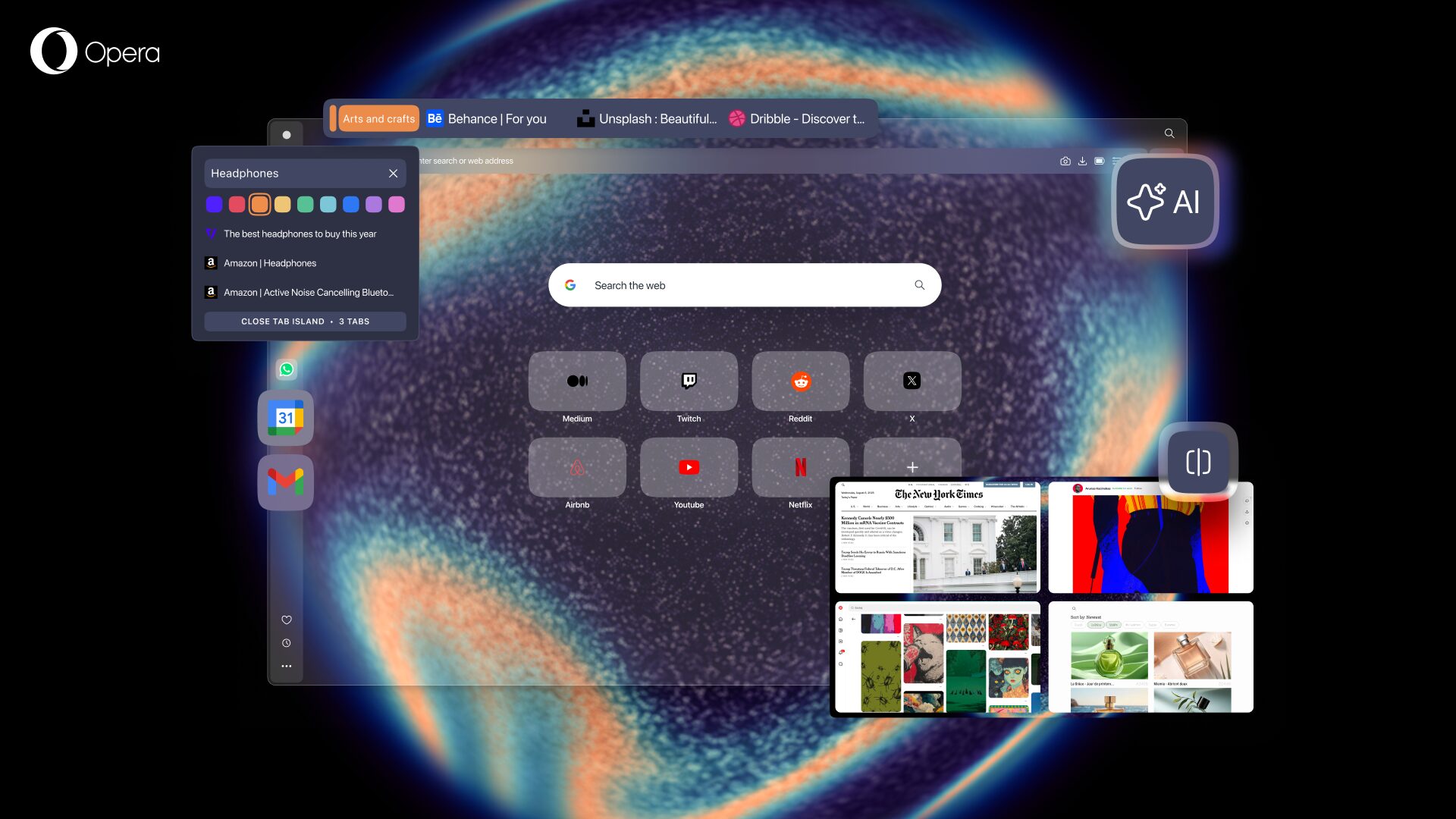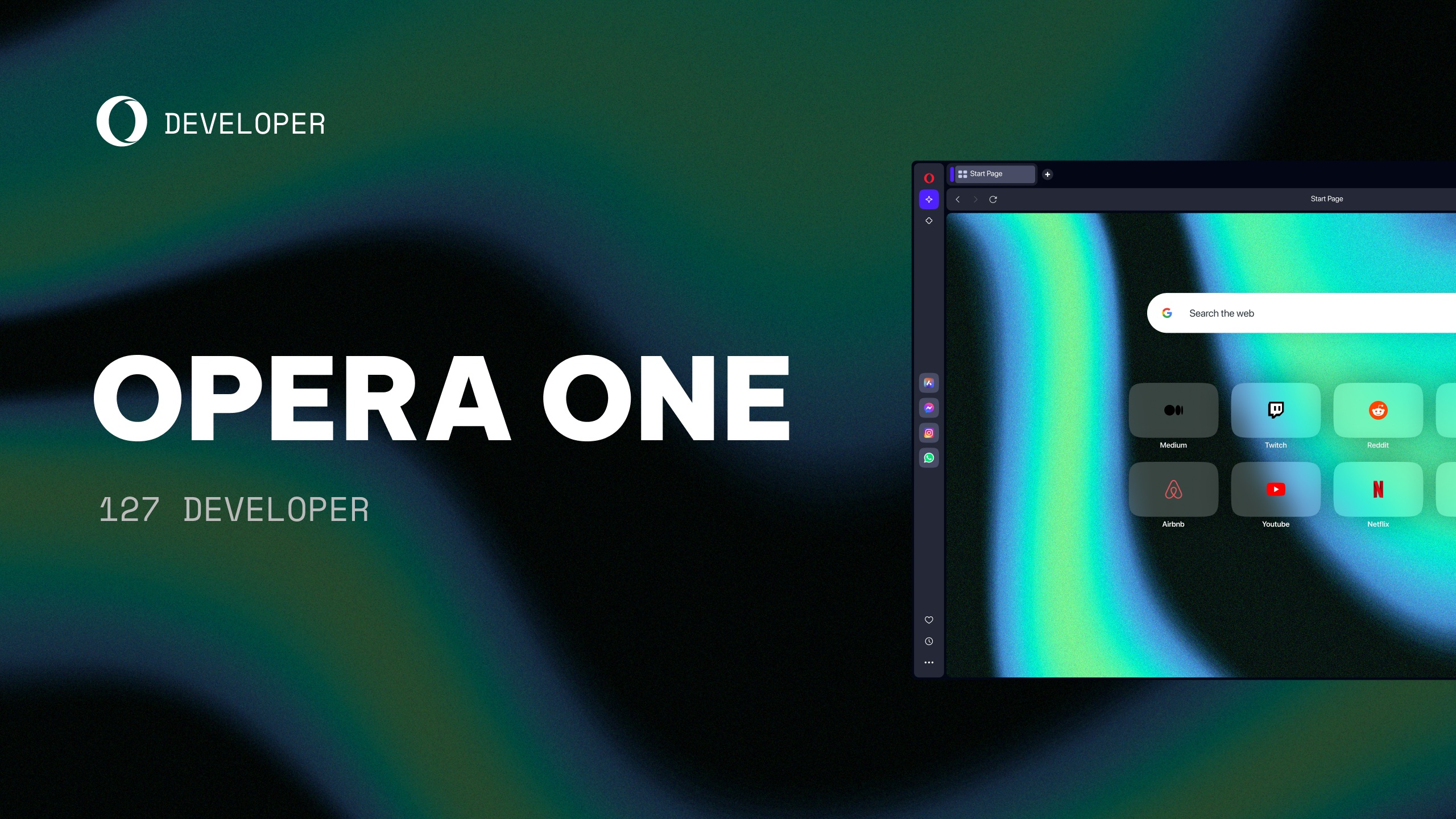Opera 107 beta

Dear Opera Users,
We are excited to announce the release of Opera 107 Initial Beta (107.0.5045.4), featuring an upgraded Chromium (121.0.6156.3) and many fixes to elevate your browsing experience.
Here’s a glimpse of what’s new in Opera Beta 107:
- Chromium Upgrade: We’ve seamlessly integrated the latest Chromium version (121.0.6156.3), ensuring that you benefit from the newest enhancements and optimizations for a faster and more secure browsing experience.
- Stability Improvements: Our team has worked to eliminate crashes, including issue related to opening pages from the speed dial folders in private windows. Your browsing sessions are now more stable than before.
- User Interface Refinements: We have improved various aspects, from scrollbar visibility to keyboard navigation support, ensuring that every interaction is seamless. Additionally, the notification dot from sidebar apps is now more visible, enhancing your overall browsing experience.
- Workspace Management: Tabs are no longer shifted to other workspaces in reverse order, providing a more predictable and organized tab management experience.
- Enhanced Layout: The layout of extensions and password manager pages has been rectified, offering an intuitive interface.
Download Opera Browser Beta now and explore a smoother, more feature-rich browsing journey.
You can find the complete changelog here. Happy browsing!
Installation links:
- Opera beta for Windows (By using the Opera beta for Windows installer, you accept the Opera for Computers EULA)
- Opera beta for macOS
- Opera beta for Linux – deb packages
- Opera beta for Linux – RPM packages
- Opera beta for Linux – snap package