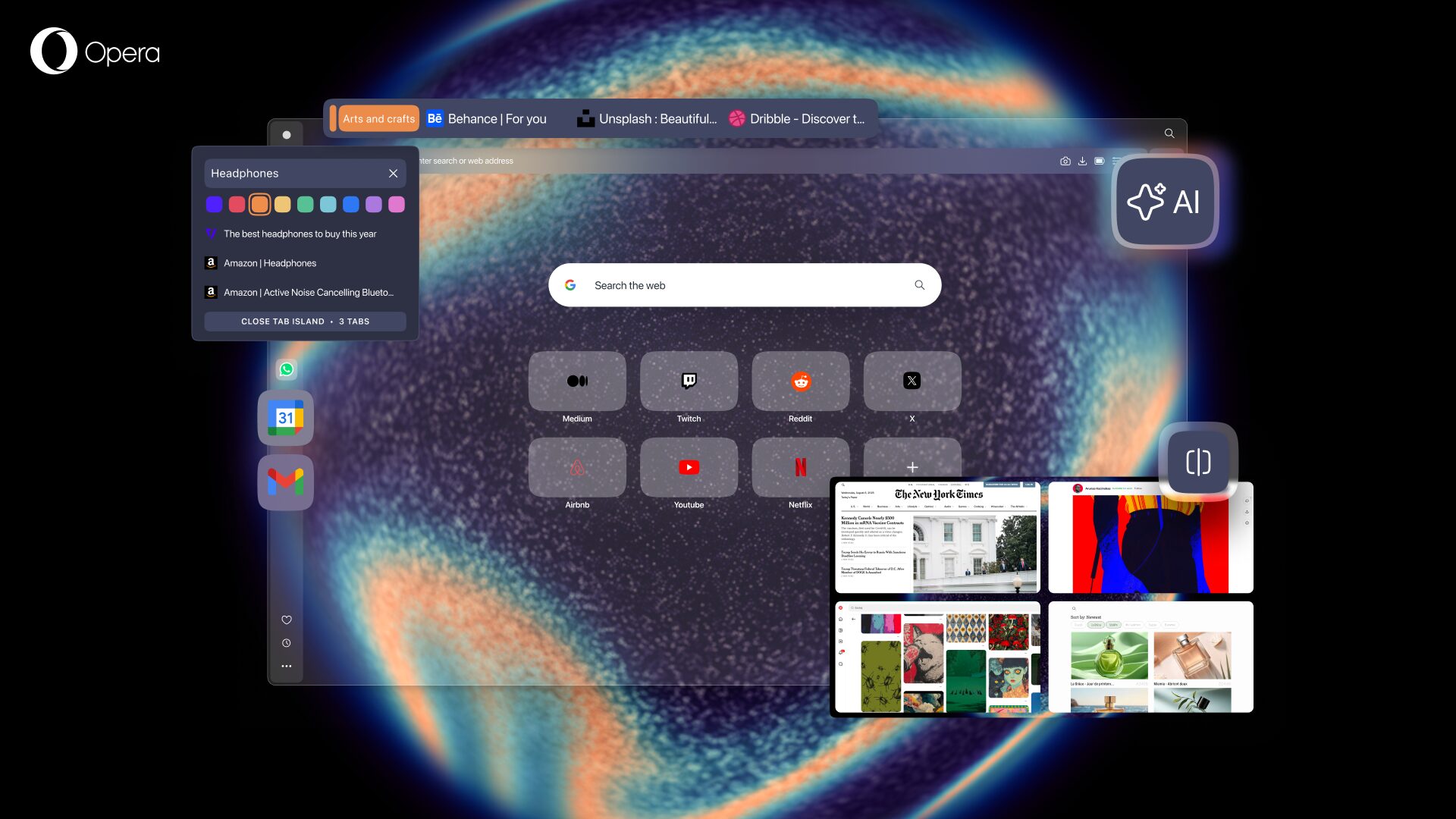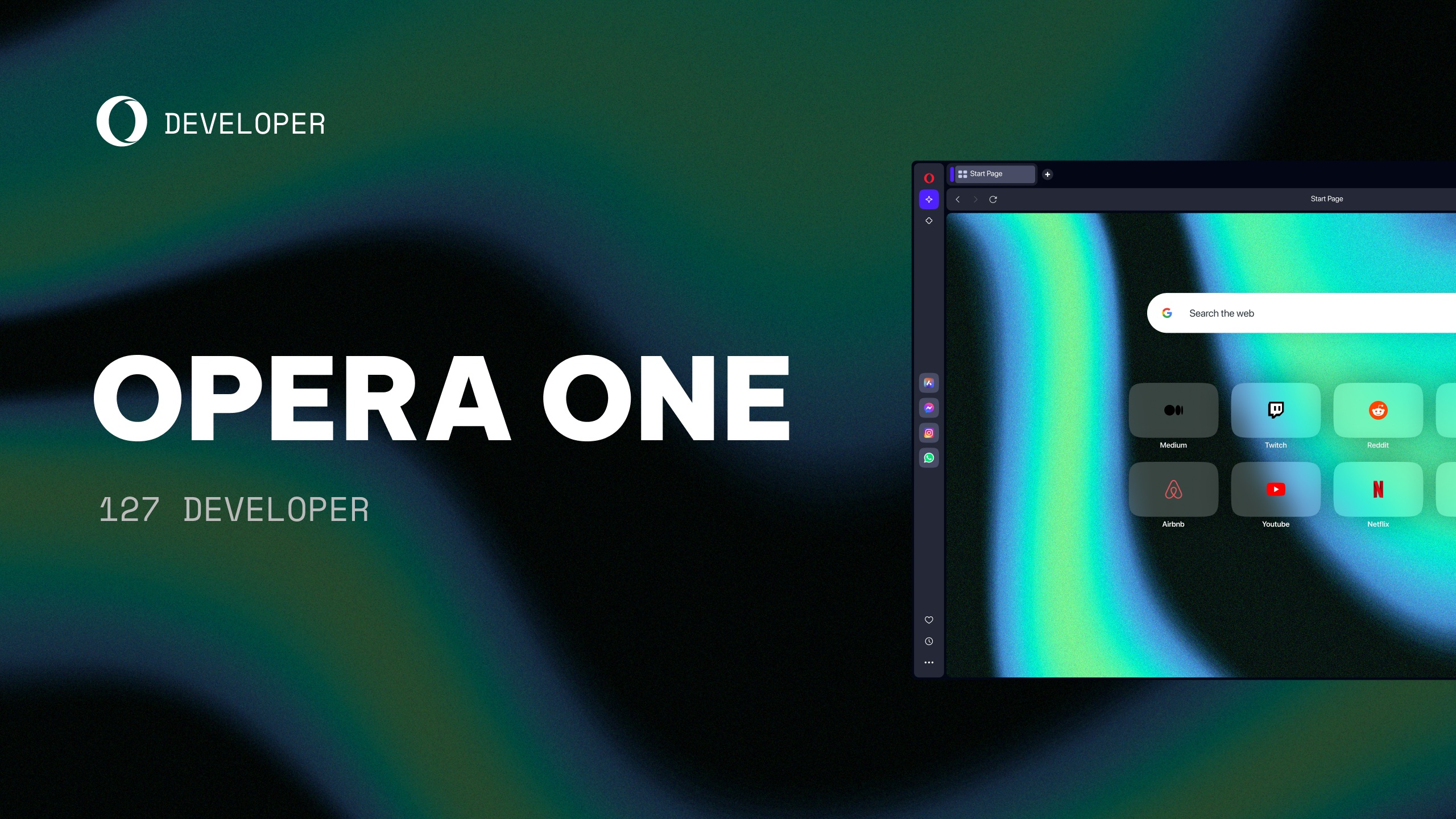Opera 86 developer

Hello,
We’re happy to inform your that we’re starting a new development cycle. And for a start, we’ve got some nice improvement for the Snapshot tool.

On the Snaphot toolbar, to the right of the Text tool, you’ll find the new Crop tool. Clicking the tool brings up a rectangle for cropping your snapped image. While the crop rectangle is visible you can resize it, move it, confirm the action or cancel it (buttons at the bottom).
That’s not all! Now, Snapshot can be triggered from text selection! When text is selected (at least 3 words), Snapshot will appear as an option in the popup. Clicking it will open the Snaphot tool with the selected text ready for editing or saving as an image.
Chromium is now in version 100.0.4878.0, and the changelog has even more details of this release.
Happy browsing!
Installation links:
- Opera developer for Windows (Using the Opera developer for Windows installer means you have accepted the Opera for Computers EULA)
- Opera developer for Windows (Portable version)
- Opera developer for macOS
- Opera developer for Linux – deb packages
- Opera developer for Linux – RPM packages
- Opera developer for Linux – snap package