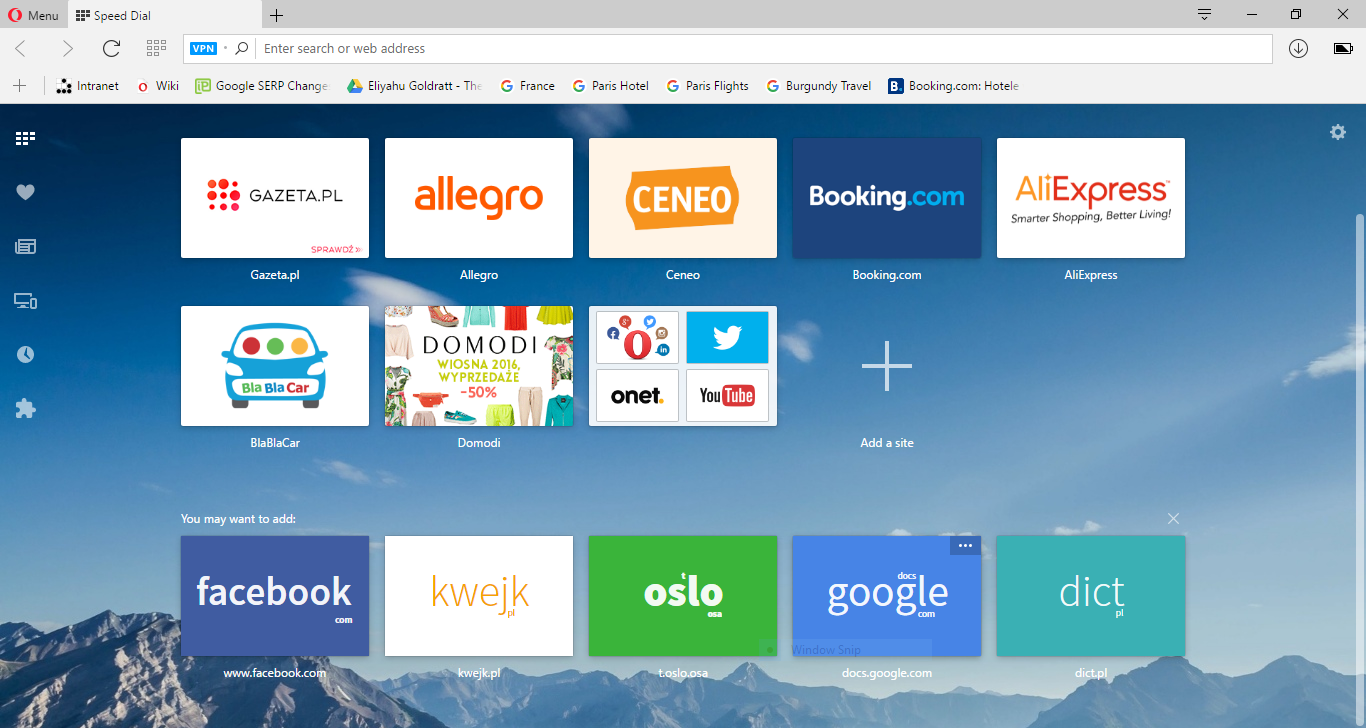Opera 40 beta with RSS feeds
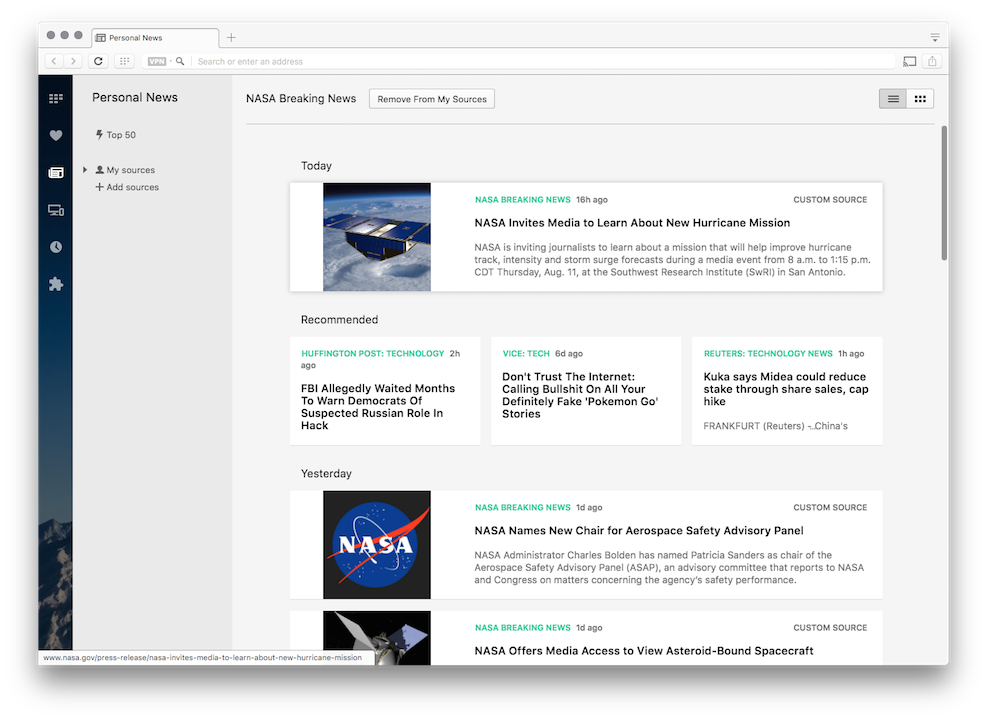
Today, Opera 40 lands in the beta channel, with an improved battery saver and an improved news reader, which now allows you to add RSS feeds.
RSS in personal news
Many of you have been requesting RSS reader, and here it is: Opera 40 beta comes with the RSS support, making the built in newsreader even more customizable.
To use it, go to the personalized newsreader, and click a “+” button, Then, paste URL into search field. Once, recognized as valid source, you can add it.
Custom RSS can be read in both timeline and stacked view, the same way other news are displayed in personalized newsreader. The only difference is that the estimated reading time will not available for those sources.
A revamped battery saver feature
After the battery saver was released in May, we made several researches to learn what you’d like to improve in this feature. The result is the revamped, polished, and smarter battery saver, that finally reaches the beta stage.
The battery saver interface has been redesigned to make it more user-friendly. All of you will automatically enjoy the power saving mode whenever your laptop is unplugged. Experienced users will find additional power saving settings, so they can set the exact level of their battery life, in which battery savings will automatically start to work.
Also, the popup shows more information regarding the function, for instance the remaining battery time.
Chromecast
This beta version also brings the Chromecast support. To use it, instal first the Chrome extension from the Opera’s catalogue. Then you will be able to install the Google Cast extension from the Chrome web store. Once it’s installed, and you have the special device attached to your display and operating in the same Wi-Fi network, the device should be detected and sending links should work.
Video pop out improvements
Further improvements have been added to the video pop out feature:
- Video pop out button is less intrusive.
- Once video is popped out into it’s own window, there is no button to reverse the action over the original video.
- Video pop out button is not shown for short videos (shorter than 16 seconds).
- There is just one button ‘X’ to close the window.
- Closing windows doesn’t stop playback.
- Even more sites and players are supported.
- Clicking on video pauses / resumes the playback instantly.
Speed Dial suggestions
Adding most popular websites to your speed dials is now easier. At the moment, we experiment with the most popular websites and also investigate possibility how to make those suggestions more relevant.
Other improvements
- New error page style has been added
- Suggestion engine delivers now previous searches in address field and speed dial search
Installation links:
- Opera beta for Windows
- Opera beta for OS X
- Opera beta for Linux 32-bit – deb file
- Opera beta for Linux 64-bit – deb file
- Opera beta for Linux 32-bit – RPM file
- Opera beta for Linux 64-bit – RPM file
The changelog can be found here.