Opera developer 59 with built-in crypto wallet access
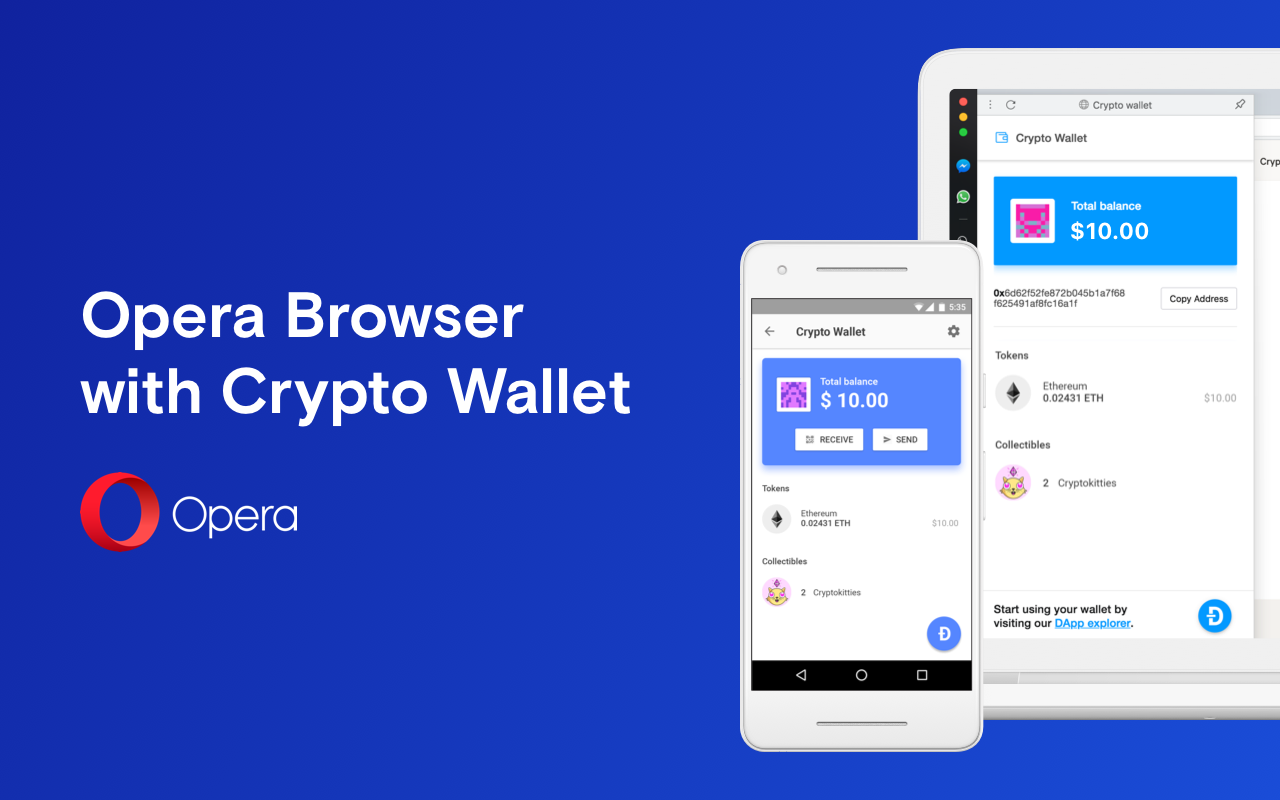

Hello all,
We’re excited to share that we are now releasing the first developer version of our Opera 59 desktop browser with the new Opera Crypto Wallet. This means our browser now allows you to use the virtual currency stored in your Crypto Wallet directly with Web 3.0 websites in your desktop browser, without the need to install extensions. To get started, you will need to set up the Crypto Wallet in the Android version of the Opera browser and pair it with this new version of the Opera desktop browser.

Bringing cryptocurrencies and Web 3 to the mainstream
The past two years have brought tremendous activity and new ideas around cryptocurrencies, tokens, decentralized apps and how they all play a role in the vision for Web 3.0. More and more developers are interested in building apps that use cryptocurrencies and want to use decentralized networks for some of their app’s functionality. Unfortunately, there are currently many challenges to reach wider adoption. These barriers range from users’ understanding of new terminology, to difficulties in acquiring cryptocurrency and to complicated installation procedures. People are more likely to adopt new solutions if they are user-friendly and seamless and this is what we are aiming to solve. We are hoping that by integrating Web 3 alongside the current web will make the technology more mainstream.
After you pair your Opera desktop browser with your Opera for Android browser (beta), every time a website or Dapp (decentralized app) requires you to sign a transaction or message, a prompt asking for a fingerprint confirmation will appear on your phone. No need to set up a different wallet for desktop. Your wallet’s private keys remain stored on the secure hardware of your mobile phone and are never transmitted.
The Opera Crypto Wallet is a user-controlled wallet, meaning that the keys controlling the funds and assets are stored on the user’s phone and nowhere else. The crypto wallet supports tokens and collectibles, which are digital, unique “things” you can own on a public blockchain.
A further step in Opera’s crypto project
Today marks another important milestone in our crypto project which started earlier this summer. In July 2018, Opera for Android became the first major browser to introduce a built-in crypto wallet. The Opera Crypto Wallet removed many of hurdles preventing cryptocurrencies from being adopted by the mainstream by enabling simple transactions on Web 3.0.
In August, we announced our plan to enable built-in crypto wallet integration in our desktop product. That’s the promise we are delivering on now.
The Opera Crypto Wallet received an update in September to allow you to send crypto collectibles directly from your wallet to other crypto wallet users.
How does it work?
If you’re using the open beta build of Opera for Android’s Crypto Wallet, here’s how to connect your crypto wallet to Opera 59 developer:
1) Run Opera developer on your computer
2) Click the crypto wallet icon in the sidebar
3) Click “Reveal the code” to show a QR code that Opera for Android can scan
4) In Opera for Android, click on the address bar and then the QR icon top right that allows you to scan QR codes
5) Wait for the wallet to be connected. You’ll get a confirmation in Opera for Android and on Opera for computers

Now go to a site such as https://www.airswap.io or https://www.cryptokitties.co to explore Web 3.0 and check out this new functionality!
Don’t have the beta version of Opera for Android with Crypto Wallet yet?
Get yours at:
www.opera.com/crypto
Or, go to the Google Play store and download Opera for Android beta.

Other highlights and known issues:
- Chromium is updated to version 72.0.3591.1
- Some fixes on ‘Search and copy popup’
- Fix changing wallpaper from context menu
- Opera does not run on macOS 10.10
Happy browsing!
All changes are listed here.
Installation links
-
- Opera developer for Windows (Using Opera developer for Windows installer means Opera for Computers EULA is accepted)











