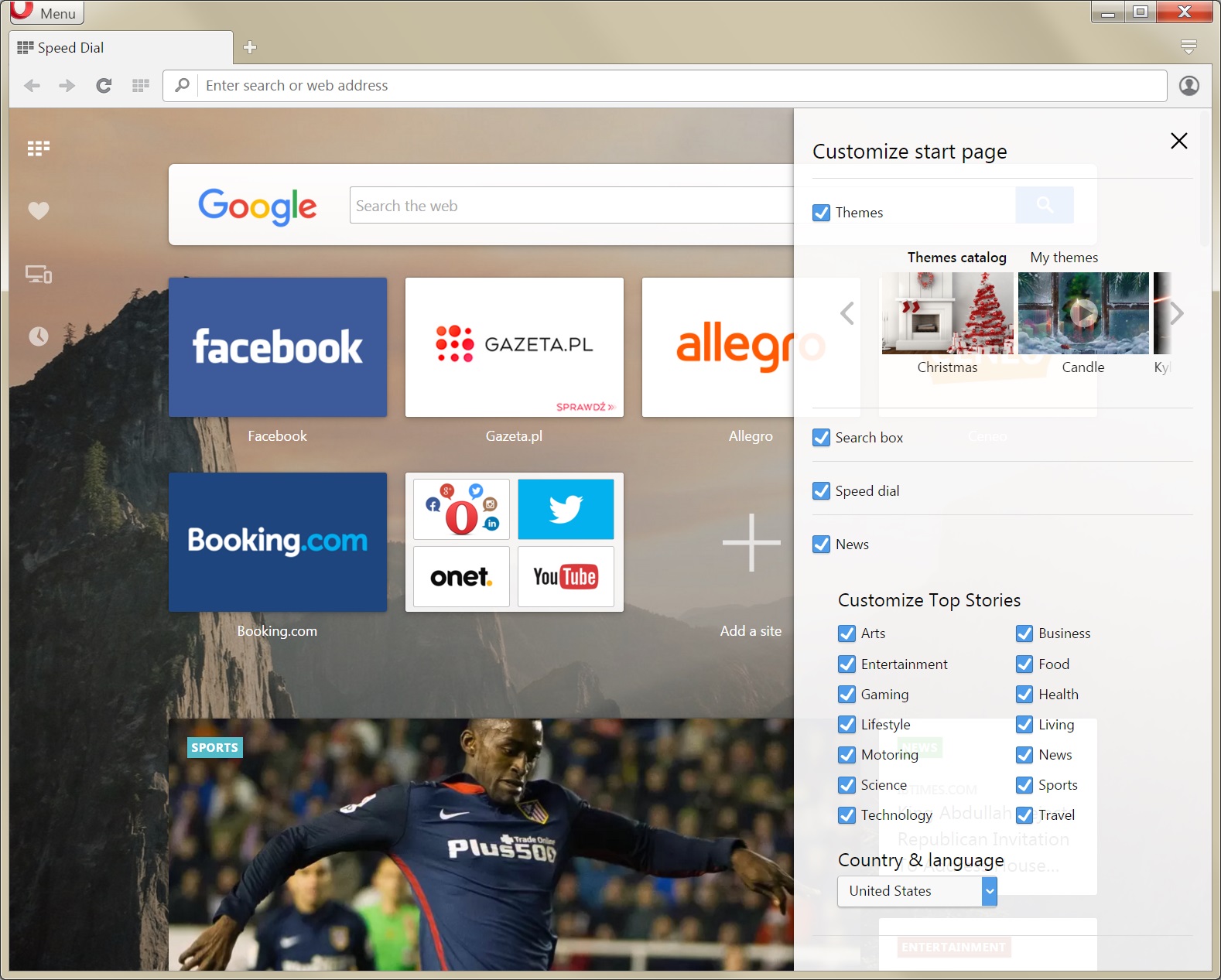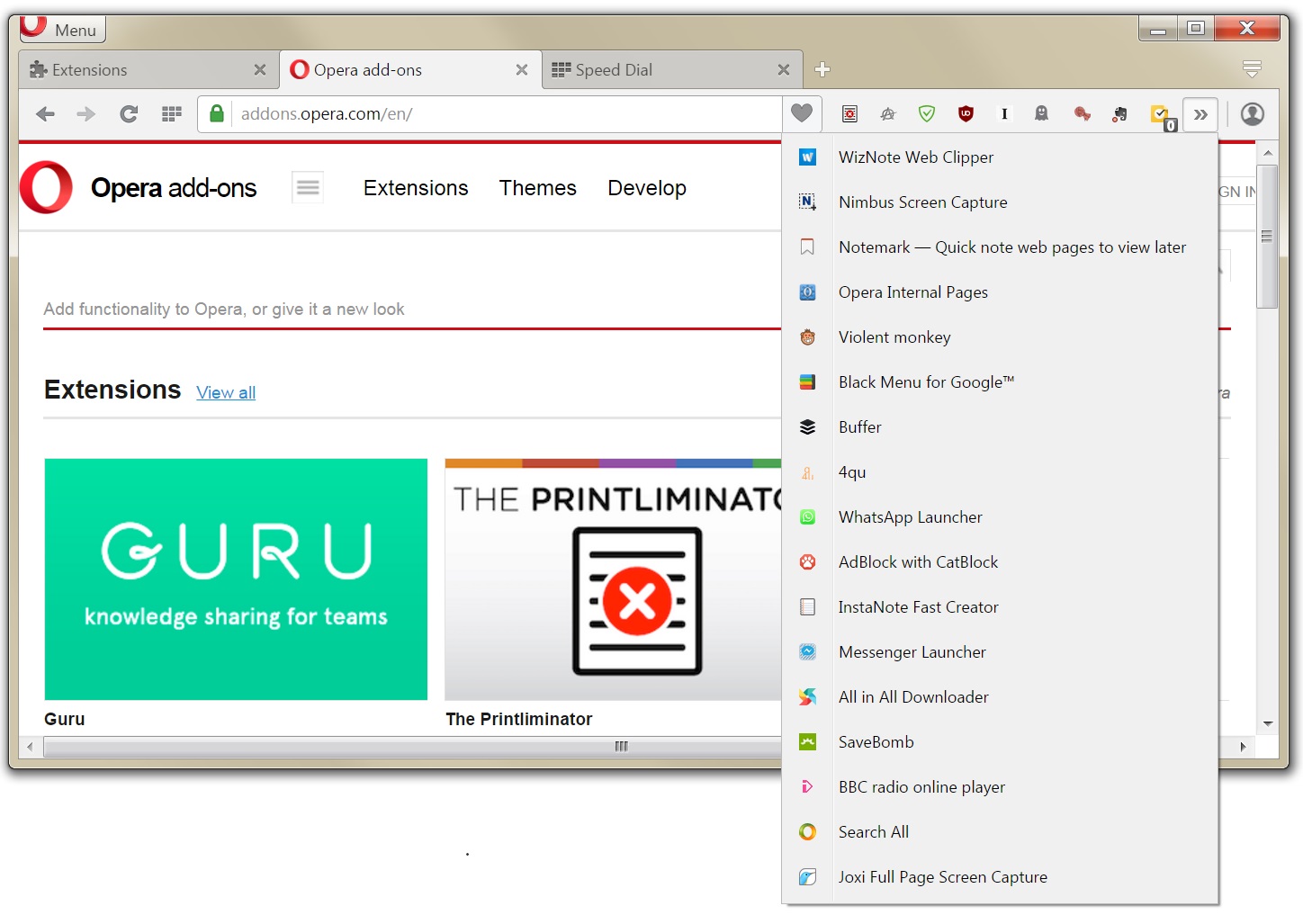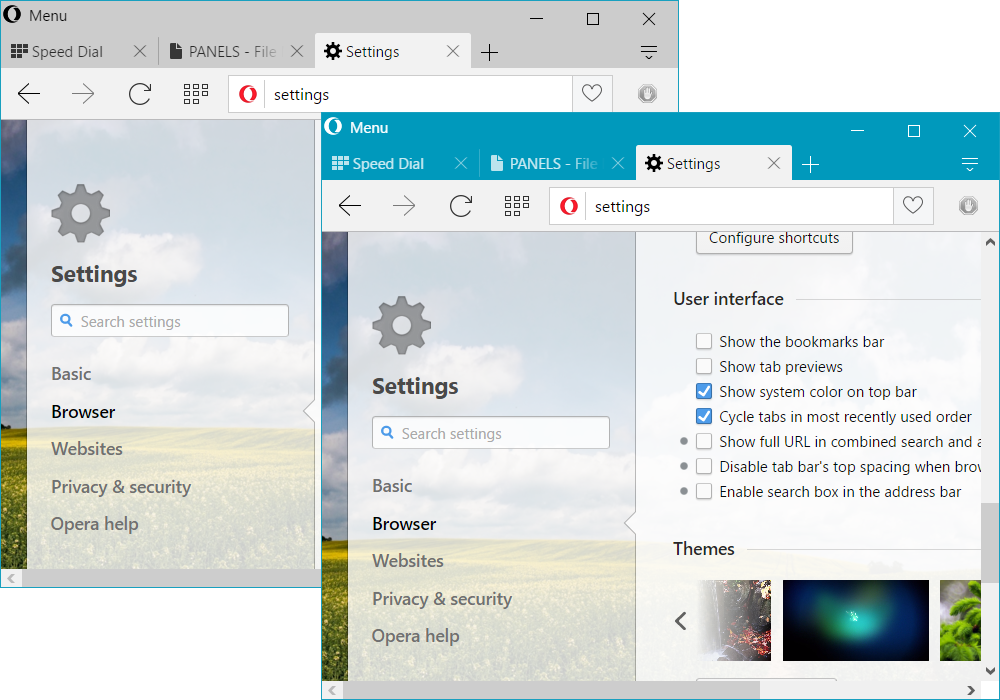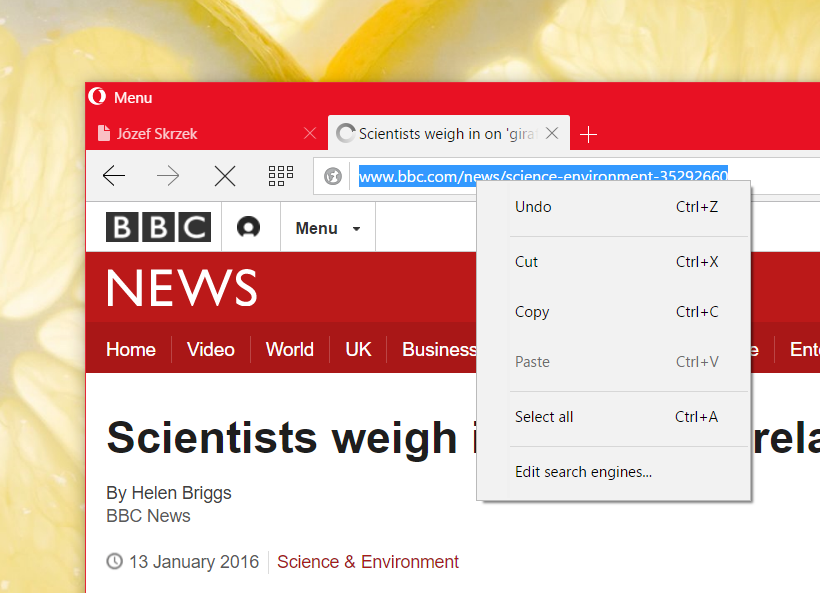First Opera developer update this year

Welcome in the New Year! Today, we have the first developer release for 2016. This release is packed with features, some of them expected already by the ones who like to play with the flags, but we still hope there are going to be some nice surprises here.
Start Page layout change
The Start Page features quite a number of changes. In the attempt to increase ergonomics, the start page navigation panel is now positioned on the left side. Apart from that, we decided to merge News and Speed Dial, creating one simplified and configurable Start Page (please note the “Customize start page” cogwheel option in the top right corner):
Extension expander
We also enabled the extension expander for all those who tend to have many extensions and would like to access all of them even if they don’t fit on the toolbar, without having to refer to opera:extensions. Please note that the screenshot below contains quite a number of random (but nonetheless great for sure) extensions which are there only for demonstration purposes 😉
Opera UI for Windows 10 and touch screens
Windows 10 users, particularly these using touch screens, should notice some substantial UI improvements. These are currently hidden behind the flag #windows-10-skin but we decided to mention these anyway because the change, in our view, should be really pleasing.
First of all, you can now control whether you want the system or Opera colors by switching the setting in Browser -> Show system color on top bar.
Second, the touch users will have additional icon for the full screen mode:
And, touch users will notice bigger context menus when Opera was activated by touch:
Bookmark deduplication improvements
Along with a few minor fixes, we have identified and fixed DNA-47472. Wit this fix, bookmark deduplication should now work more smoothly, and we are hopeful for a flawless performance. Please check out for yourselves and see if it works for you!
——
We have also fixed a few crashes and updated the Chromium version to 49.0.2593.0.
Known issues
— We are aware of a renderer crash on pages containing videos with audio. This is Chromium-specific and already reported.
— It is impossible to configure News (country and categories) until you turn the flag #personalized-news-start-page on – the fix is on its way and should be available in the next developer release.
— At rare occassions, Speed Dial may be broken on the fresh USB installation. Relaunching Opera fixes the issue.
Installation links:
- Opera developer for Windows
- Opera developer for Mac
- Opera developer for 32-bit Linux – deb file
- Opera developer for 64-bit Linux – deb file
- Opera developer for 32-bit Linux – RPM file
- Opera developer for 64-bit Linux – RPM file
Changelog: Full changelog link