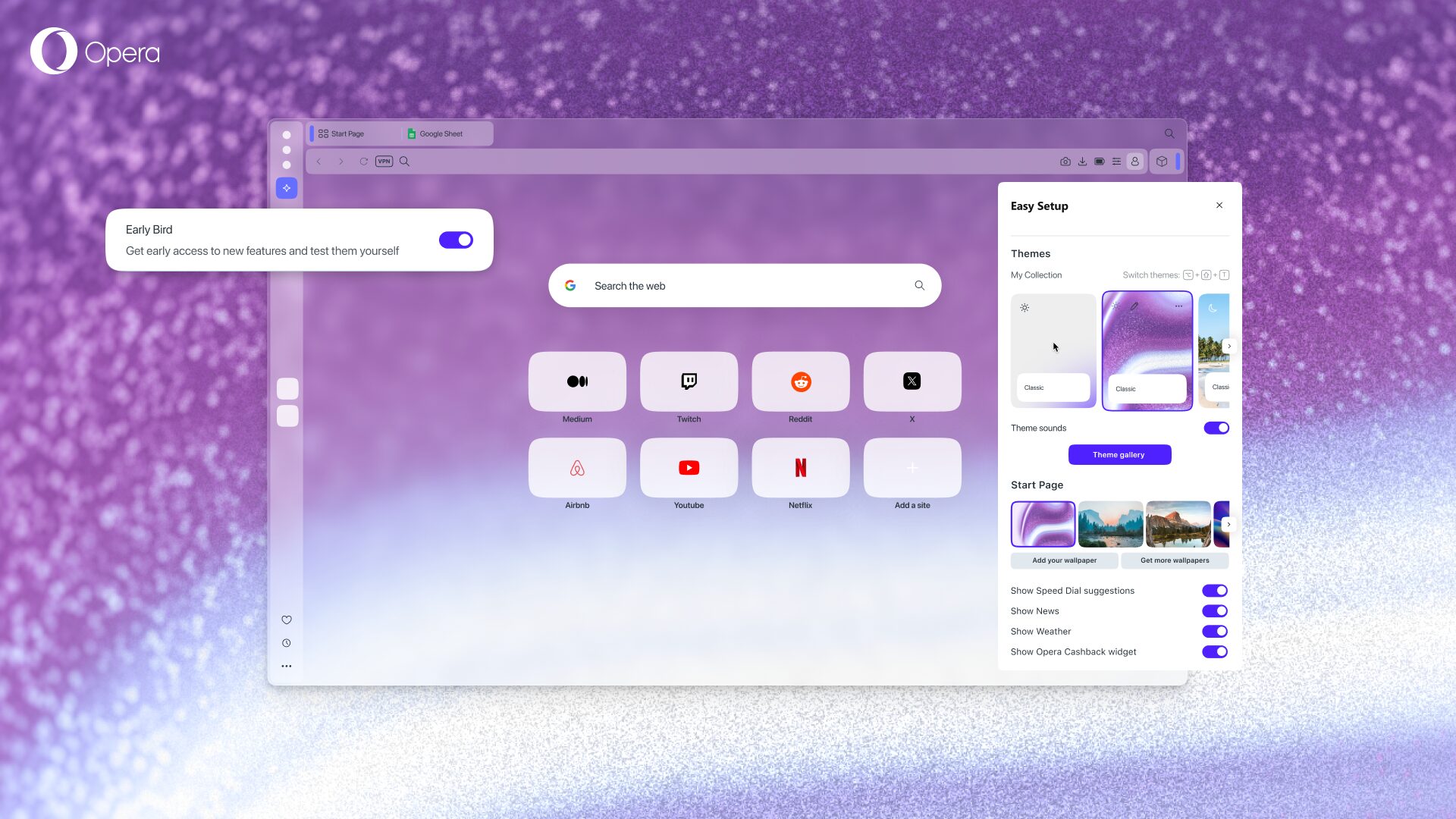Opera developer 34
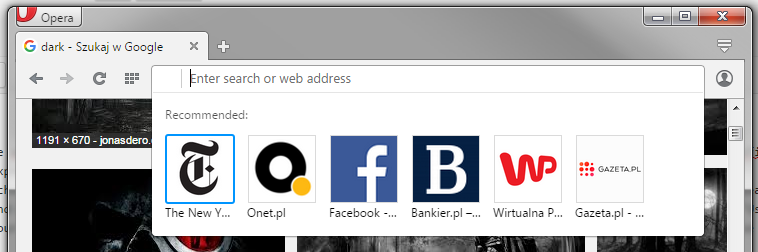
Hi Guys,
Opening webpages via typing URL in the addressfield is for sure one of the most popular action that you do in your browser. Focusing on the addressfield, we would like make your daily actions easier and faster.
Today we have UI addition for you to check. When clicking addressfield with mouse, tiles with your most popular sites should appear – and then, the site is just a click away, no need to type anything. To enable the feature, please go to options and in the “User interface” section tick “Show extra suggestions”. Initially the tiles are filled in with your speed dials, but as you browse more and more, the content should be filled in with top sites.
If you have any suggestions towards your addressfield experience and this particular feature, be it opening websites or searching, please share with us; this is just initial developer iteration.
We’ve delivered Win 10 fix for Win95 like scrollbar style.
Work on improving download manager popup is also ongoing. You should be able to cancel ongoing download from the popup, earlier you needed to go to download manager.

Chromium is upgraded to version 46.0.2490.6.
Known issues:
- DNA-43967 Displaying Tab Preview causes renderer to crash on Windows 8 and higher
- DNA-43926 Misaligned items in menus
Full changelog and links to the builds below.
Links
- Opera developer for Windows
- Opera developer for Mac
- Opera developer for 32-bit Linux
- Opera developer for 64-bit Linux