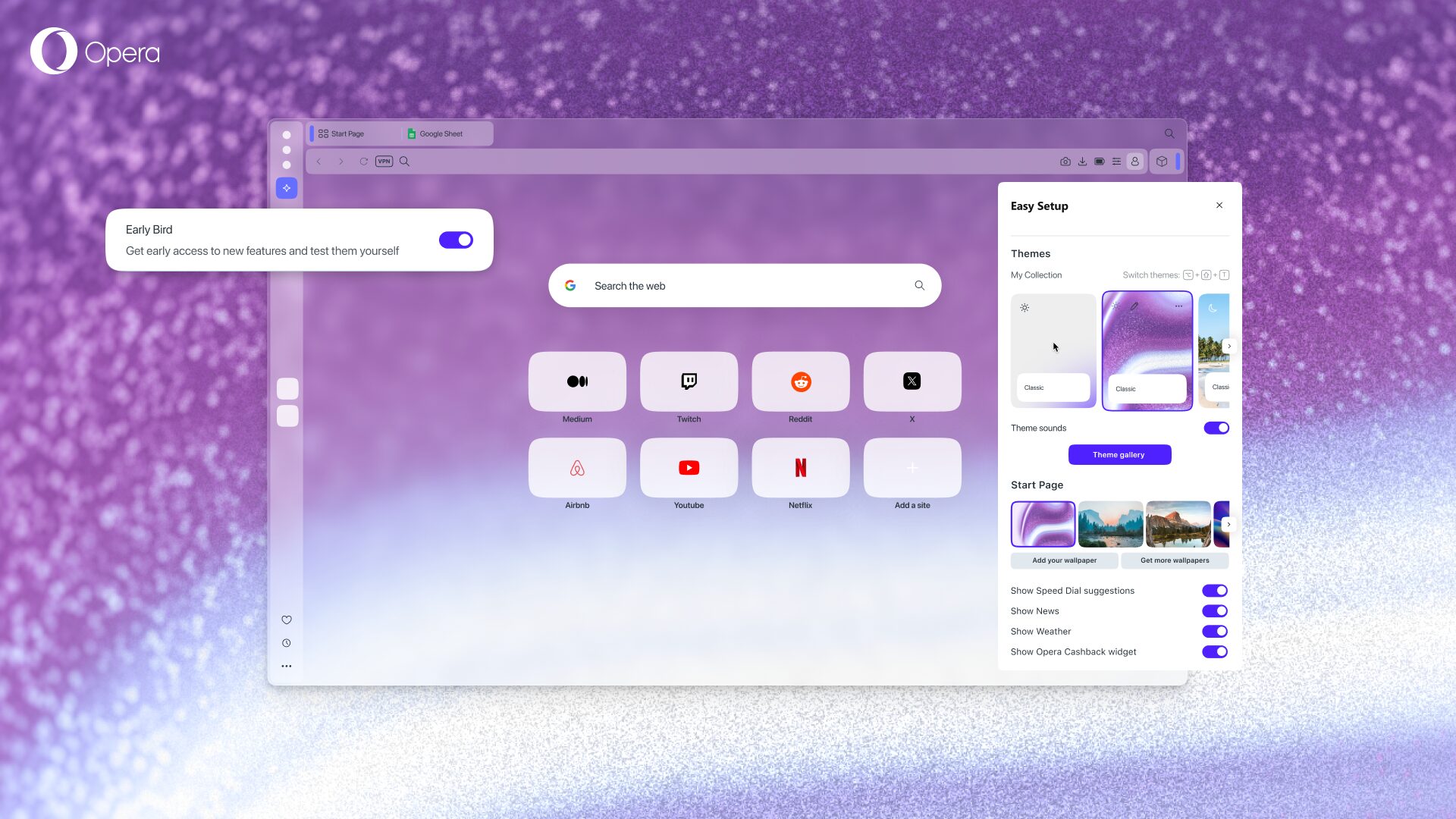Easily view tabs on other devices in Opera developer 29

We have added a new way to view your open tabs, accessible via the start page. Simply click on the entry which is currently titled “Activity”. From there you, each of your synced devices will be listed. Now, click on any device name to see its list of open tabs.
Thanks for testing and enjoy the weekend.
P.S. Yes, there is even more exciting stuff hidden behind flags but we will talk about those at a later date! 😉
Known issues
- Crash on opening the identity (sync login) dialog
- The share dialog cannot be easily dismissed
- Using the tabs (activity) page in a private window crashes the browser