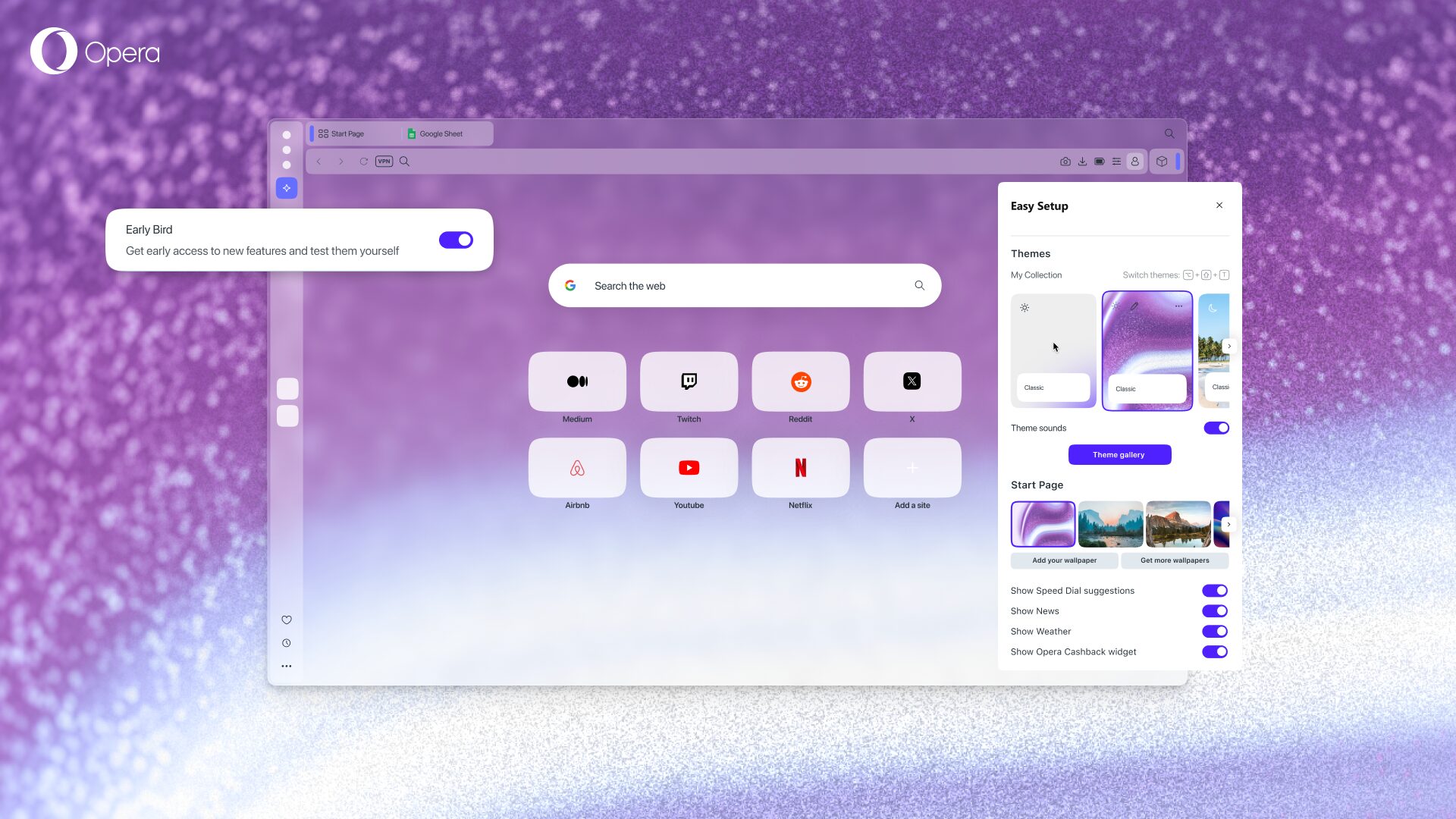Opera developer now includes bookmark syncing and native Mac popover dialogs

Today marks the start of the return of syncing between Opera browsers. With the latest Opera developer release, you’ll be able to keep track of your bookmarks between computers. In addition, we have made improvements to popover dialogs on Mac.
Synced bookmarks
Syncing has been a long-requested feature from readers of this blog; and, today, we’re happy to announce the first instalment of syncing your Opera browsers. We have enabled the syncing of bookmarks. To start syncing your bookmarks, click on the account icon to the right of the address field, and sign in using your Opera account.
Mac improvements
Our various popover dialogs had started to look a little dated on recent versions of Mac OS, so we have been updating them in the run up to the Mac OS X 10.10 (Yosemite) release. They are now positioned by the OS, which means a ton of positioning kinks have been worked out and you get to see those fancy Mac animations. In Yosemite, they look fantastically “vibrant”. 😉
Known issues
- Mac crashes when the download dialog is accessed from multiple windows
Changelog and download links
- Opera developer for Windows
- Opera developer offline package for Windows
- Opera developer for Mac
- Opera developer for Linux