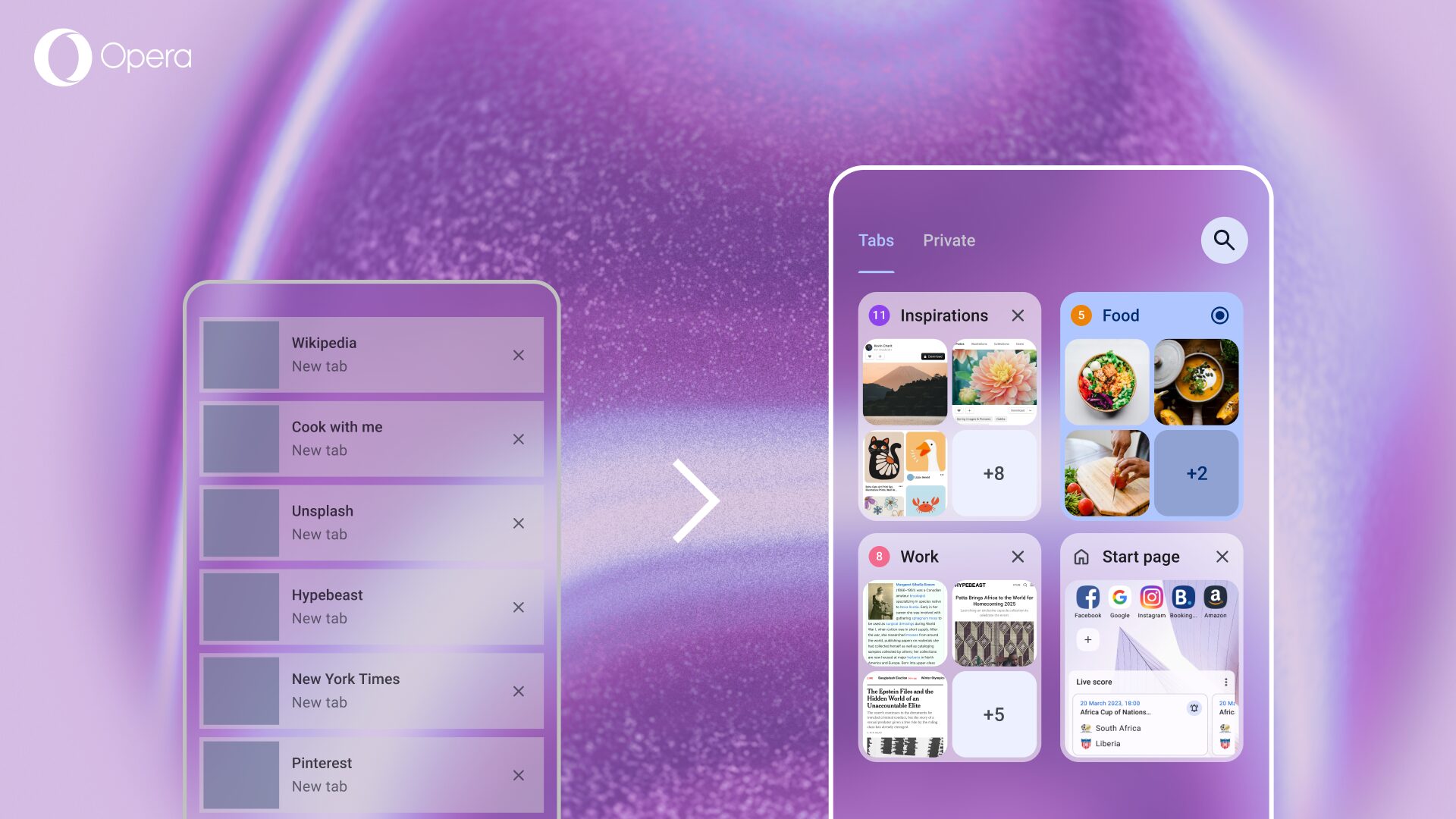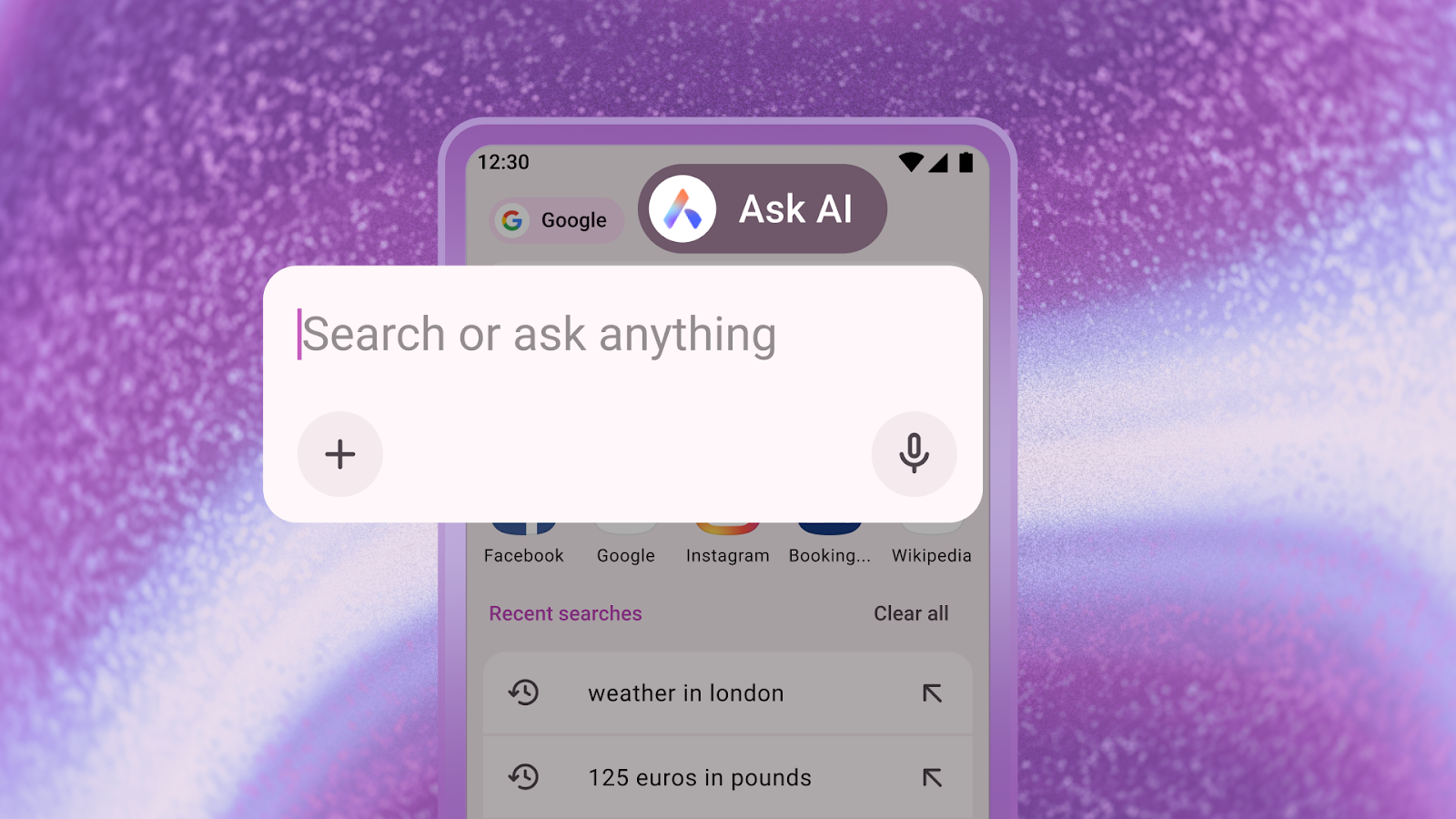New Opera Mini for iPhone and iPad now reduces video buffering

Isn’t the buffering wheel really annoying? We understand. Losing minutes every day because of video lag is no fun. So, we’ve created a solution for it: video boost.
We’re giving you the first internet browser with video optimization — Opera Mini 9 for iOS, with video boost. This means less buffering while watching videos. In addition, you also save on data usage. Who says you can’t kill two birds with one stone?
How to turn video boost on
Video boost can be enabled when Data Savings is set to Opera Turbo. Tap the O menu, then tap Savings Enabled, choose Opera Turbo, and toggle on Video Boost.
How does video boost work?
So, what exactly happens to the video data when it is optimized? When you select a video to watch, our servers take a quick peek at the video’s resolution and quality. Video data that’s too big is shrunk before it lands on your phone, lessening buffering time. All this happens in the blink of an eye.
With video boost, you get to watch more videos without always getting interrupted by that buffering wheel.
If you’ve downloaded Opera Mini, and you’re reading this on your iPhone or iPad, then now’s the best time to see video boost in action. 🙂
http://youtu.be/bebW7Y6BEhM
Video boost is one of those features that really improves your browsing experience, so we’re really happy to bring it to you. However, as with all complex solutions, we can’t say it’s been a piece of cake. We know it’s a great feature, but now we’re really looking forward to see feedback on it from our users.
Join the discussion with the Opera Mini team and other users by commenting below. Or, ping us on Facebook or Twitter.