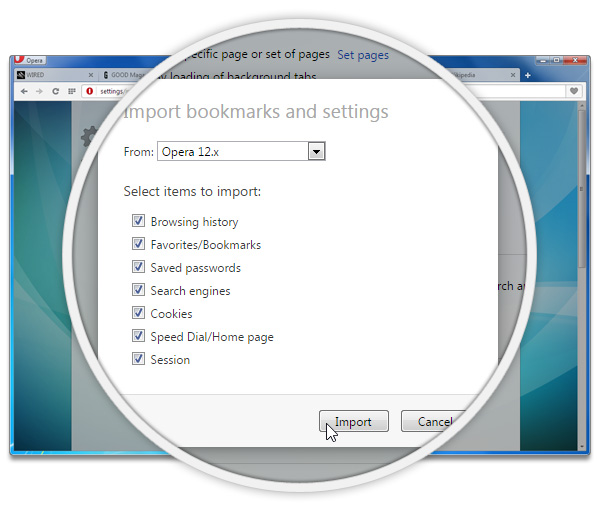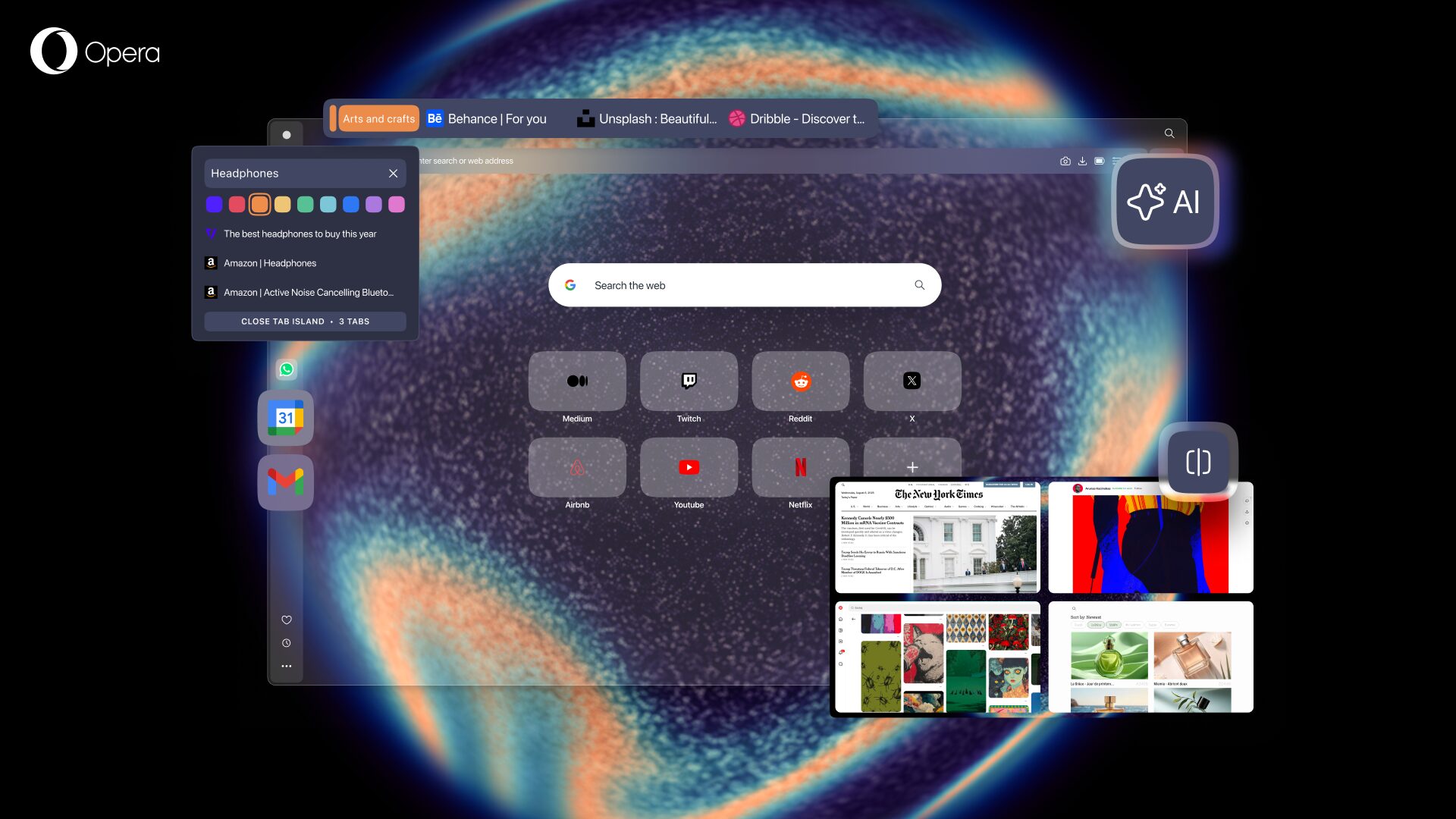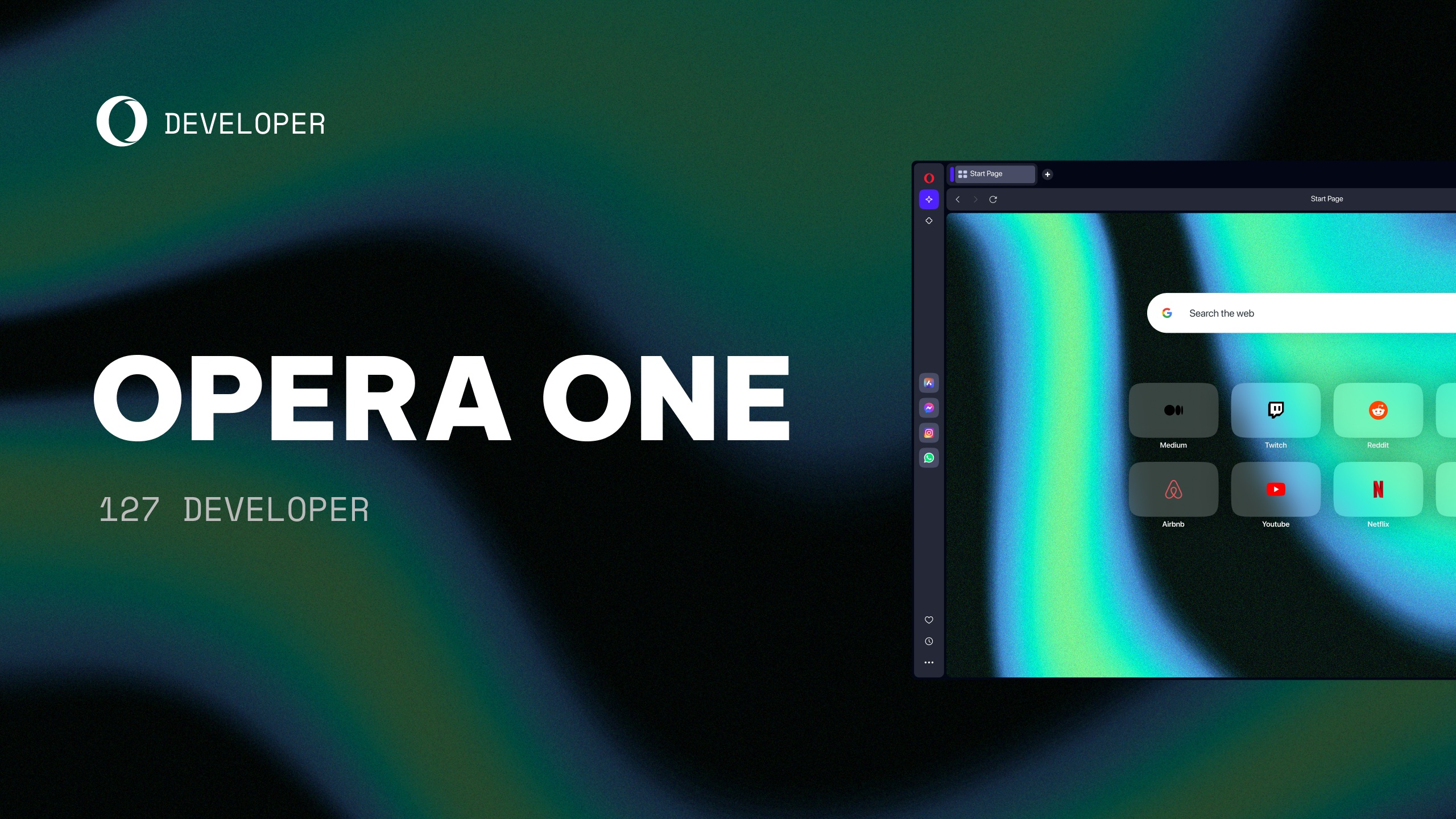Opera 26 for computers: My way to share bookmarks

Opera 25 brought back bookmarks in a whole new way, adding preview images to help you find your way back to the websites you love. Now, in Opera 26 for computers, you can share your bookmarks with your friends.
Share bookmarks the way you like
Select a few links or an entire bookmark folder and click Share. Then, copy the link and paste it to email, chat, or the social network of your choice. It’s as simple as that. Take a look:
Import bookmarks from other browsers
If you’re switching to Opera for the first time, you can import your bookmarks (and other data) from your old browsers:
- Select to Settings from the main menu (Preferences if you’re on Mac).
- Click Import bookmarks and settings…
- Select what data to import and from where. Then, click Import.
Get a stable Opera for Linux
There’s more good news! Opera for Linux moved to stable stream in today’s release. If you’re using Linux and you haven’t tried Opera yet, get it today. You can read more about Opera for Linux here.
Download Opera 26:
Opera 26 for Windows
Opera 26 for Mac
Opera 26 for Linux
Take a look at the Opera 26 changelog.