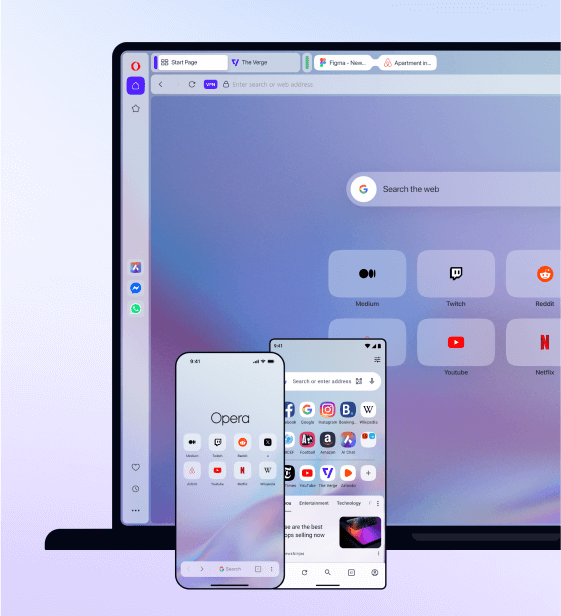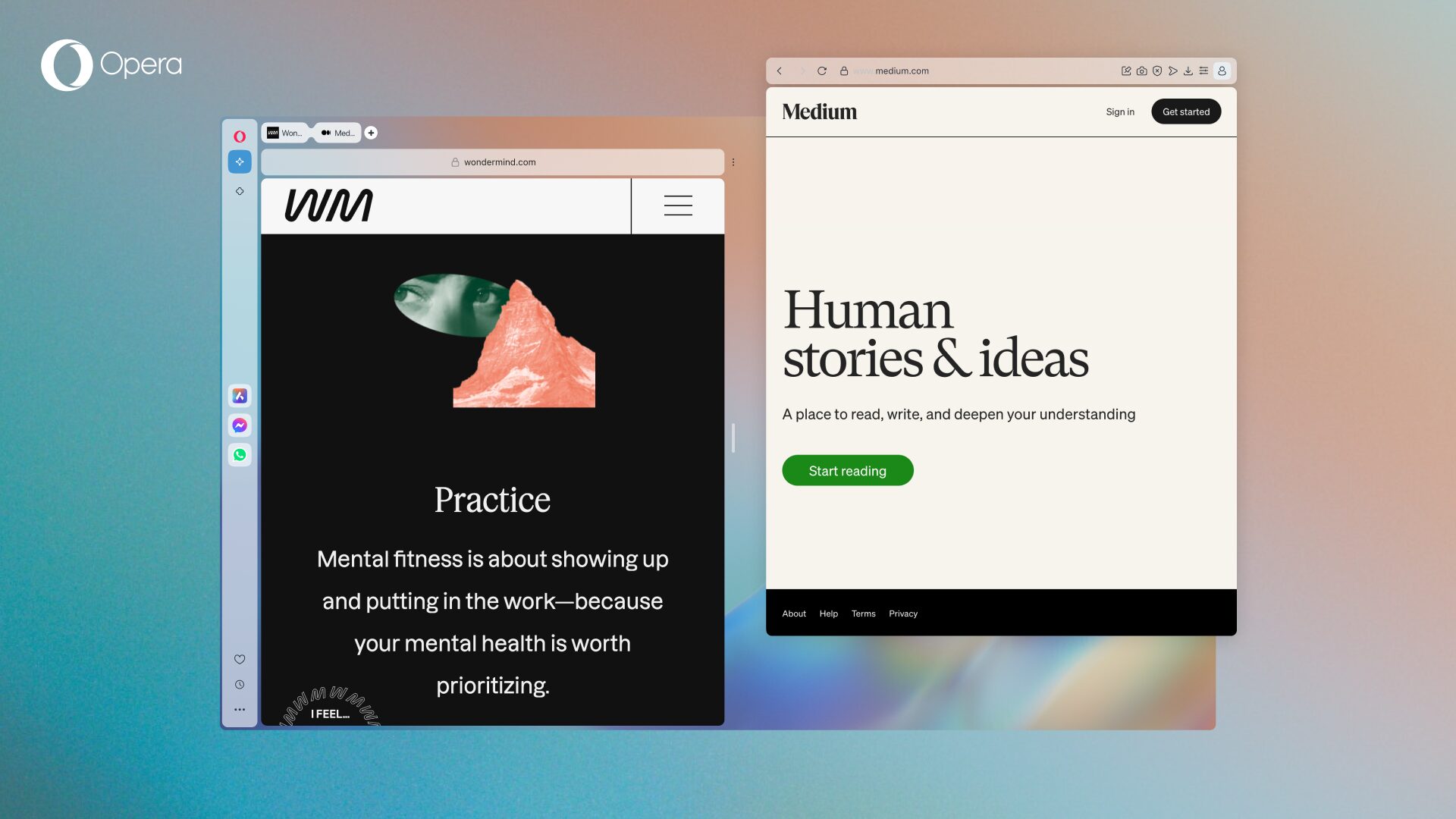How to get the most from Opera’s native AI, Aria

Hi there Opera fans, bots, and AI enthusiasts!
Aria, Opera’s native browser AI is here to answer all your questions, help with your work, or just simply to be there for a chat. If you’re hungry and need restaurant recommendations – ask Aria. If you need help editing an image – ask Aria too. If you can’t sleep and need a bedtime story – you know what to do.
Here’s a rundown of the AI capabilities in Aria, completely free and accessible in Opera.
Answers, Images and Page Context Mode

Pose any question, challenge or task. Ask about the weather, request a joke, or get a recommendation for a good book. Aria gives you answers, generates and understands images, and even reads her responses out loud, so you can continue scrolling through social media while listening to her answers.
You can also summon Aria anytime while browsing with Ctrl+/ (Command+/ on mac)*, then hit Tab to access Page Context Mode. Ask anything about the webpage you’re on, like: what’s the main point here, who wrote this, or can you explain this simply. Get explanations, summaries, and even translations. Aria supports over 50 languages.
AI Image Recognition

With Aria’s ability to understand images, you can get information about any picture you upload – ask what’s written on a poster you can’t make out, or if that girl’s hair is more of a honey or strawberry blond. Opera’s free AI feature both interprets and edits images, so you can get answers to any image-based questions you have, as well as get your images edited on the fly.
Aria’s Image Generator

Aria brings your words to life in images. Provide a simple prompt and Aria will create the images you want from scratch. Get graphs from the data you provide, create a new wallpaper for your desktop, or describe the image you want for your indie album cover, and Aria will make it for you. The only limit is your imagination.
More and deeper information
Aria doesn’t just give you answers, but also gives you ways to find more information. With Aria, you get links to sources, search suggestions and hyperlinked keywords for further exploration. So, if you’re facing a “what should I wear today” crisis, Aria can provide tips based on the weather forecast, your plans and personal style, then present a few outfit ideas, and links to useful websites.
The power of speech
Want to keep scrolling Instagram while Aria answers your questions? With text-to-speech technology, Aria can read her answers aloud. Just mouse over her answer and click Aria’s audio button in the popup, then continue browsing while you listen.
It’s super helpful when you’re busy, if you have trouble reading, or just want to close your eyes for a minute.
So, how can Aria help you today?
Download Opera now to start chatting with Aria. All you need to use Aria is an Opera Account, which is completely free and quick to get.
Beyond AI, Opera also has additional quality-of-life features with Tabs, dynamic themes, and music & video. Check them out here:
Do amazing things with tabs in Opera – split, trace, and decorate
Completely change your browser with dynamic themes
Modular Media Players in Opera
Have fun with Aria, and happy browsing!
—————————–
*The Command Line can be accessed through the shortcut: Ctrl+/ on Windows and Cmd+/ on Mac. In some cases – and depending on the keyboard layout – the Aria Command Line shortcut can vary due to different positioning of the forward slash ( / ) character, for example, in the Nordics it’s Ctrl/Cmd+Shift+7.