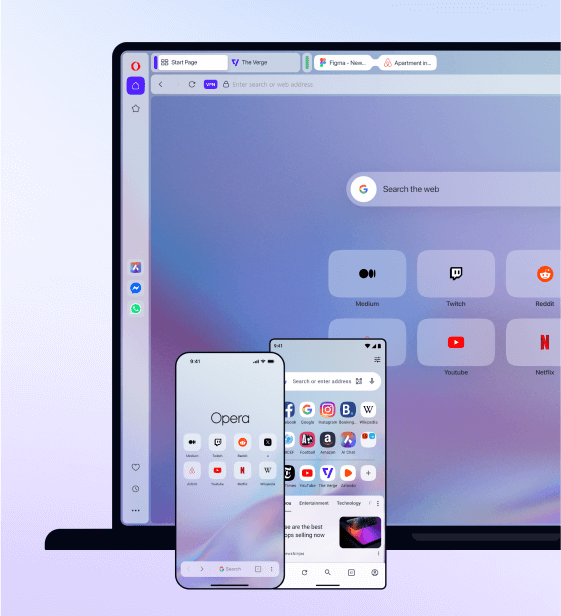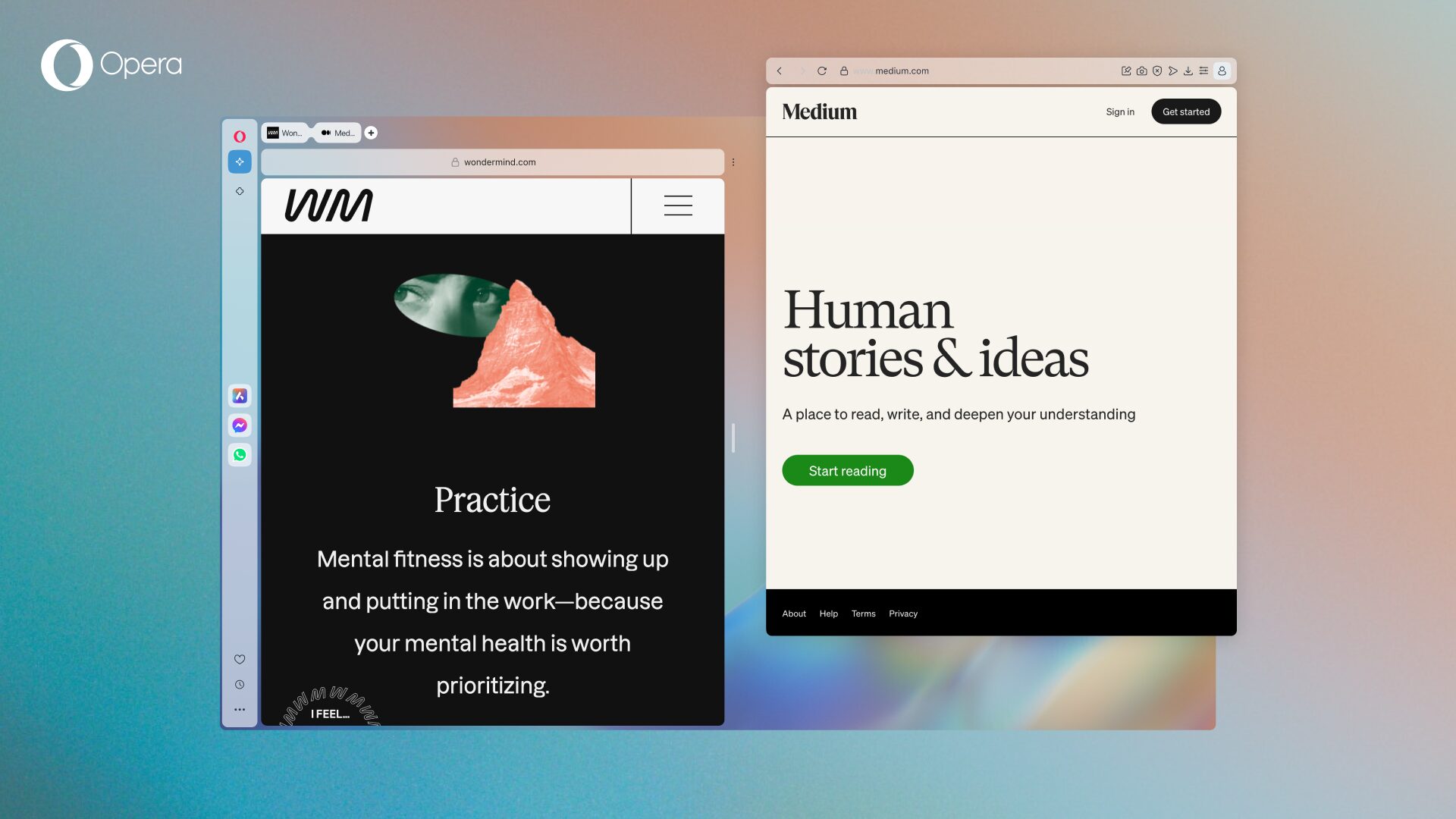Completely change your browser with dynamic themes

Many of us spend countless hours online, often in a dull and uninspiring browser environment. Thankfully, Opera is here to help with dynamic themes that are both intuitive and visually appealing. We usually underestimate how beauty affects our mood; it can be therapeutic, calming, and uplifting. Opera’s dynamic themes are designed on this principle, allowing you to transform your browser into a personalized, soothing space.
What exactly are dynamic themes?
Opera’s dynamic themes are inspired by minimalist Nordic design. They are more than just light or dark modes and wallpapers. They completely change the look, sound, and feel of your browser. Animations, colors, shaders, wallpapers, and sounds allow you to create a browsing space that perfectly syncs with your mood.
Our first dynamic themes:
- Classic: For those who like simplicity. Customize the interface color and select a wallpaper from our collection or upload your own.
- Aurora: Inspired by the mesmerizing Northern Lights, this soft, dark, animated theme creates a serene browsing atmosphere.
- Midsommar: Capturing the glow of the midnight sun, this bright, animated theme exudes a refreshing vibe with liquid, silky visuals. It even features sound effects for browser and keyboard actions.

The four elements of dynamic themes
Colors
Color plays a vital role in shaping our mood and influencing our online experiences, which is why dynamic themes include an exciting innovation. This multi-dimensional color picker redefines customization. It’s an intuitive, advanced tool that allows you to manually select your desired color, tone, vibrancy, and animation. And it’s so much fun! Unlike other browsers that limit you to just a few options or require extensions for different color sets, this color picker offers a flexible scale, allowing you to create unique tones that reflect your style.
The Midsommar theme takes it further: after choosing your primary color, it intelligently groups it with complementary shades, resulting in a stunning, harmonious palette.

When you work early in the morning or late at night, you can choose a soothing Aurora theme with blues and soft greens to create a serene atmosphere. These colors reduce eye strain and promote focus, making it easier to tackle tasks like research or writing.

Animations
Dynamic themes include animated backgrounds that capture the eye and calm the mind. When you’ve had a long day, these smooth, flowing animations help you unwind. The gentle movements create a soothing atmosphere, perfect for relaxing while browsing social media or reading articles.
When using an animated theme, your browser uses a special program to determine the color of each pixel on your screen. Adjust the speed and intensity of the animations to suit your preferences – slow animations to chill out, or vivid tones and faster animations for an energizing boost.
Aurora’s Northern Lights animation is perfect for night owls seeking tranquility. It also evokes a sense of nostalgia, reminiscent of good ol’ Windows Media Player visualizations – ideal for setting the mood while enjoying your favorite music. And if you simply love the beauty of the sky and nature, the Aurora theme adds an enchanting touch to your browsing.
Wallpapers
Select the Classic theme to personalize the background with your favorite wallpaper – whether it’s a rocky Mediterranean seaside, Van Gogh’s Starry Night, or your pet floof. Create a calming atmosphere as you work, inspire your next adventure, or tempt yourself with your favorite foods.
Changing your wallpaper to match your mood and the season keeps your experience fresh. Motivation, nostalgia, or just something beautiful to look at – the right wallpaper can make a huge difference in your day when you spend a lot of time in your browser.

Sounds
Imagine a cheerful chime when you open a new tab, or a subtle whoosh when you navigate between pages, creating a lively atmosphere as you browse. The Midsommar theme introduces optional sound effects for keyboard and browser actions.
With subtle, audible feedback, every keystroke is more engaging, making routine tasks like typing and scrolling more enjoyable. For those who enjoy games or multimedia content, the auditory cues create a sense of excitement and anticipation. The sounds are tuned to our browsing: when you have an intense browsing session, the sounds and music become more intense and louder, and when we click less, they become slower and quiet.
Sometimes you want a calm, quiet space, or don’t want to bother those around you. Sounds in the Midsommar theme can be toggled on and off, so you can enjoy the vibrant colors peacefully.
How to set dynamic themes

Click Easy Setup on the right side of your search bar and click the Theme gallery button. This opens a page with three themes. Select one of them to customize its properties.
Classic
- Choose between light, dark, or system mode
- Select a system wallpaper or upload your own
- Adjust the colors of the UI
Aurora
- Toggle the animation on and off
- Adjust the color and animation intensity
Midsommar
- Toggle the animation on or off
- Adjust the color and animation intensity
- Turn the keyboard, browser sounds, and music on or off
Your most recently used theme of each type appears in the theme carousel in Easy Setup. To edit an existing theme, click the pencil icon.
Opera remembers your last ten customized themes. You can also switch between them with a simple Alt+Shift+T (or Option+Shift+T on Mac), so you can instantly change themes to suit your mood, or what you’re doing.
We hope you enjoy exploring the new themes and that you find the one that is perfect for you. Soon Opera will release more nature-inspired themes, so stay tuned.
We’d love to hear your thoughts after you’ve tried out the feature! Please leave an emoji in the Theme Gallery or the configuration page to share your feelings. Your feedback is invaluable in helping us improve and innovate.
Beyond Dynamic themes, Opera also has other exciting features with Tabs, AI, and music & video. Check them out here:
Do amazing things with tabs in Opera – split, trace, and decorate
How to get the most from Opera’s native AI, Aria
Modular Media Players in Opera
Thank you for being part of the Opera community, and happy browsing!