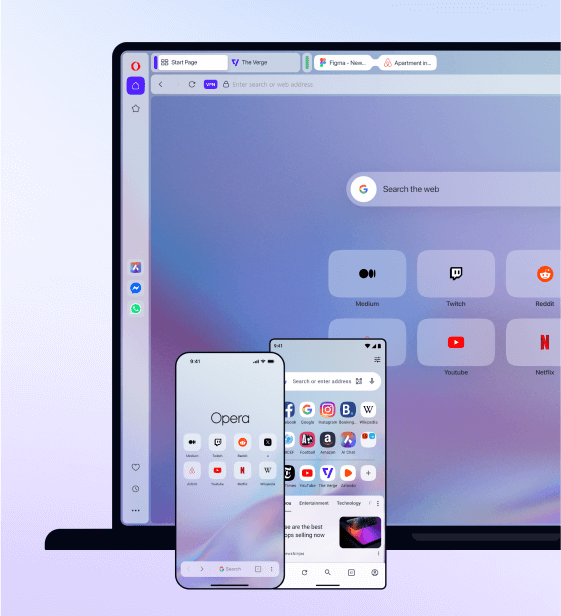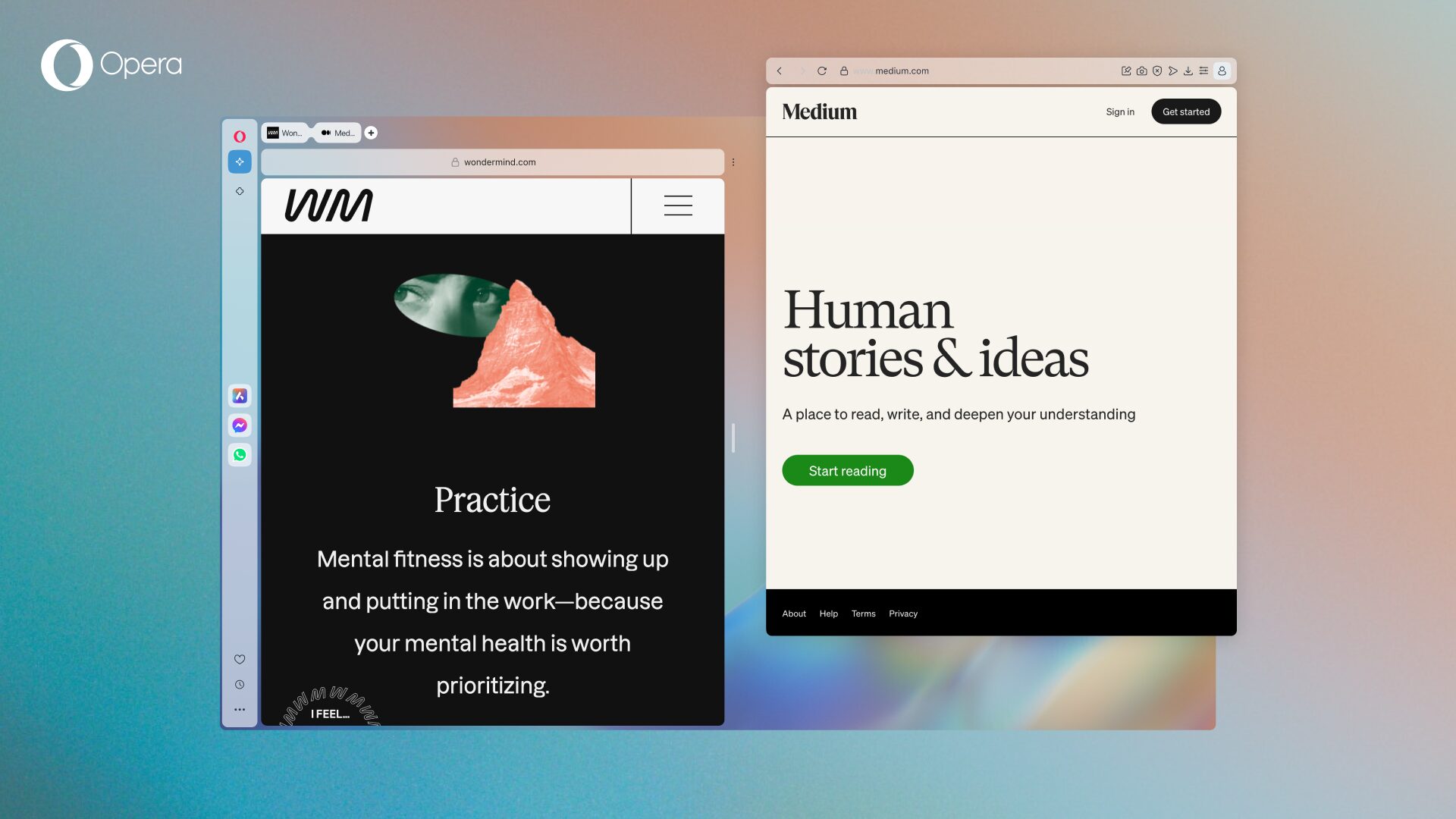Multimedia First in Opera Browser

Hi there multimedia mavens!
With music and videos dominating the web, Opera Browser allows you to make multimedia your focal point, independent from webpages, with autonomous floating modules. Studying hard? Play some chill music in the background to get in focus mode. Looking to really space out? Watch funny videos while browsing social media at the same time. Whatever you want, the world is your oyster. Here’s how.
Music Player

Opera Browser comes with an all-in-one Music Player, right in the sidebar. There you can access all your favorite music streaming services, and easily switch between them with one click. Music Player automatically mutes when a webpage uses audio, and resumes when it’s done, so you don’t have to do a single click or worry about overlapping sounds.
We all have our personal soundtracks, whether we’re on the move, working and studying, or just browsing the web. And with music being a major element in our lives, there’s no reason for Music Player to hide in a tab or behind a sidebar panel. With Opera Browser’s adjustable UI, the player becomes an independent floating module, elevated from the sidelines. When using Music Player, hover over the icon in the sidebar and you’ll get a floating smart module with controls.
Music Player’s floating controls let you pause, switch tracks, and see song details without interrupting your browsing. Can’t study without Mozart in the background? Now you can do it without reaching for your phone. Enjoy the simplicity and ease of controlling music while you browse or work, without switching tabs or devices.
Video Popout

Most videos don’t require our undivided attention, and these days we generally browse, chat, or read online while a video is playing. However, you don’t want to have to switch tabs every time you want to look at it.
Video Popout is exactly that. You can pop out online videos into an adjustable, movable, floating window, which stays on top so you never miss a moment. Watch music videos while browsing memes, or half-watch a game walkthrough while searching for new mods. Work stressing you out? Use Video Popout and watch calming visuals while crunching the numbers, and see if that helps. Make it blend in with your background by switching it to transparent mode, in the right corner of the popup module.
It works with almost any video provider – YouTube, Netflix, Twitch, or football streaming sites. Drag the video to any place on your screen, snap it into your UI, and resize it to your liking. You can control it with a click and place it anywhere you want for easy picture-in-picture style watching.
Elevate your browsing
Beyond multimedia, Opera Browser also has some extremely useful features with AI and Tabs. Check them out here:
How to get the most from Opera Browser’s native AI, Aria
Do amazing things with tabs in Opera Browser – Split, trace, and decorate
These features will be gradually introduced in the developer version of Opera One for an early preview and testing. You can try them out here: opera.com/one/early-access
Make the most of online content, and happy browsing!