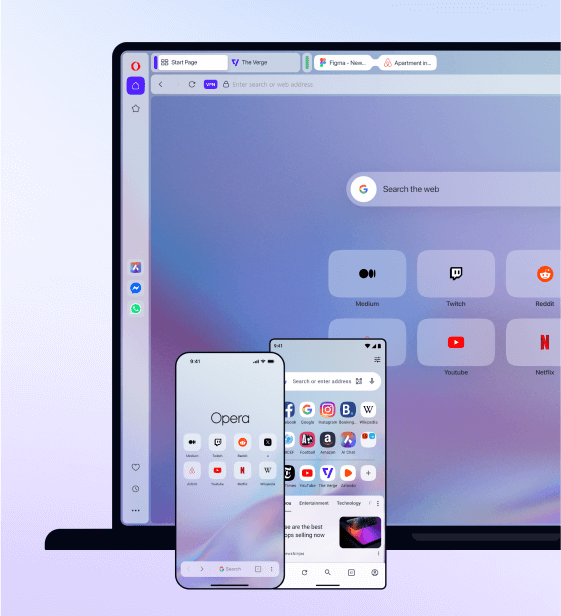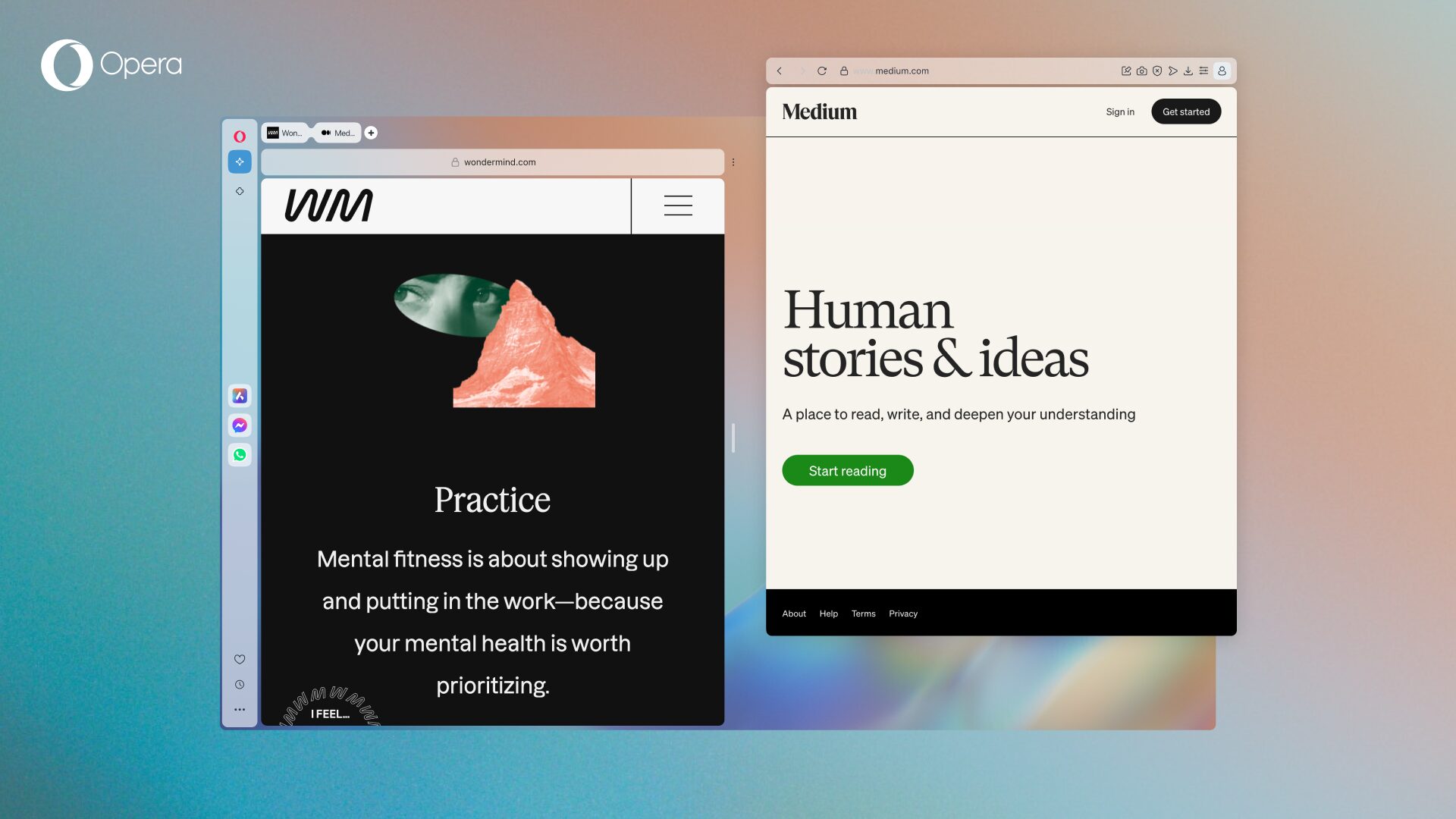How to stay focused while you’re online

It would be an understatement to say the world is full of noise. Once upon a time, your computer was an oasis from that noise. Now? Online is more like Grand Central Station. That’s why you’re seeing features in modern software to help you focus on one task at a time — features like fullscreen mode for apps. Opera has thoughtfully built some helpful features into your browser to help you stay focused as well, because we know how easy it is to get distracted online. So, here are some proven tips to help you with staying focused.
Stop the noise

First of all, if you’re looking for peace and quiet, like in the morning or on breaks, turn off all notifications. In Slack, on your computer, your mobile, wherever. It’s impossible for your brain to focus on a task while being constantly interrupted. You can set a simple timer if you’re worried about being out of touch for too long, but consider it you-time, and don’t check your phone during it. Developing a new habit is difficult, of course, but with training and practice it does get easier. It might take a few days, but reaching such goals are worth it.
Kick your bad habit
If you’re having trouble with phone dependency, try using an app like Forest to change that habit. It’s easy to mindlessly pick up your phone and check for notifications, so Forest lets you plant a virtual tree and, if you interrupt the app (by checking Twitter, for example), you kill the tree. The trees persist, so you can build a little forest out of your focus-mode. Best of all, the makers of the Forest app plant real trees as you plant your forest.

Take self-care seriously
After focusing for a while our brains get a bit worn out and need to recharge. Apps like Smiling Mind or Headspace can help you recharge and reset, plus give you useful tips on how to concentrate and stay calm throughout the day. Of course, exercise is also a great option if you need to give your brain a break and get away from your desk for a bit. All of us could use a reminder about self-care and how to focus from time to time. This is why Aloe Bud reminds you to do things like drink water and take a break, focus on the moment and not the distraction.
Reduce fatigue

Taking in a busy environment can really wear you out, which is why we’ve been paying close attention to how people focus in our redesign. Our commitment to enhancing the web starts with your gateway to it — your browser. Moving design elements out of the way as you browse helps you stay focused on tasks, not tabs.
Eye strain can affect your focus, which is why we’ve built a dark theme into Opera as well. Dark mode is perfect when you’re traveling (👉 How to use AI to plan a trip), or for you night-owls since the lower light levels help reduce eye strain. Then again, if you’re feeling bright and cheery or you’re in a brightly-lit office, the traditional white border might help your brain focus on your task. The choice is up to you.
Multitask only if you have to

One constant interruption in our modern lives is getting messages on our phones, which leads to poking around for a while on our mobile devices when we should be focused on our work task, friends or food. Our brains are not built for multitasking, so one good way to avoid this is to simply compartmentalize messaging. Opera has several messengers built in, including WhatsApp, Facebook Messenger and VKontakte, which can be muted anytime, like when you sleep in the morning. If you absolutely need to multitask, you can pin chats over pages, handy if you’re collaborating online. Feel free to read more about Opera’s messaging capabilities.
If you need to multitask, Opera has you covered there as well — remember, our job is to give you total control of your browsing experience. From pop-out video players to tons of tab features, there are plenty of options to either distract you from or assist in your workflow.
So whether you’re a heads-down focus-on-one-task type or a tab-around multitasking type, we think Opera has the best blend of features for you, it’s just a matter of using them. We hope these tips, along with our features, can help you remove distraction, boost creativity and keep you in good mental health. Give your brain some breaks.