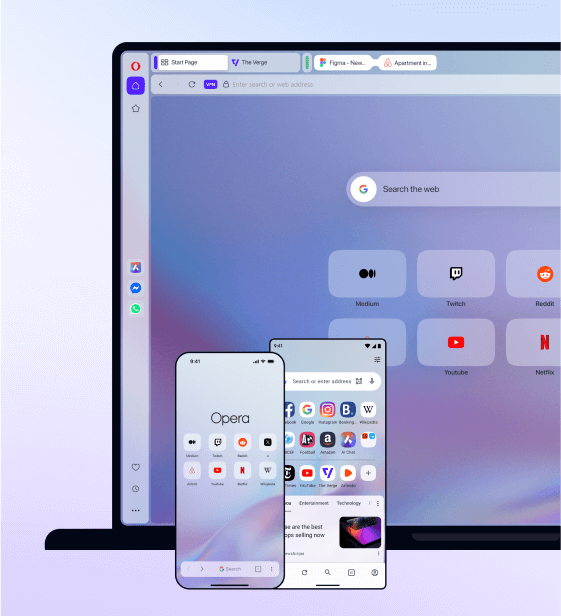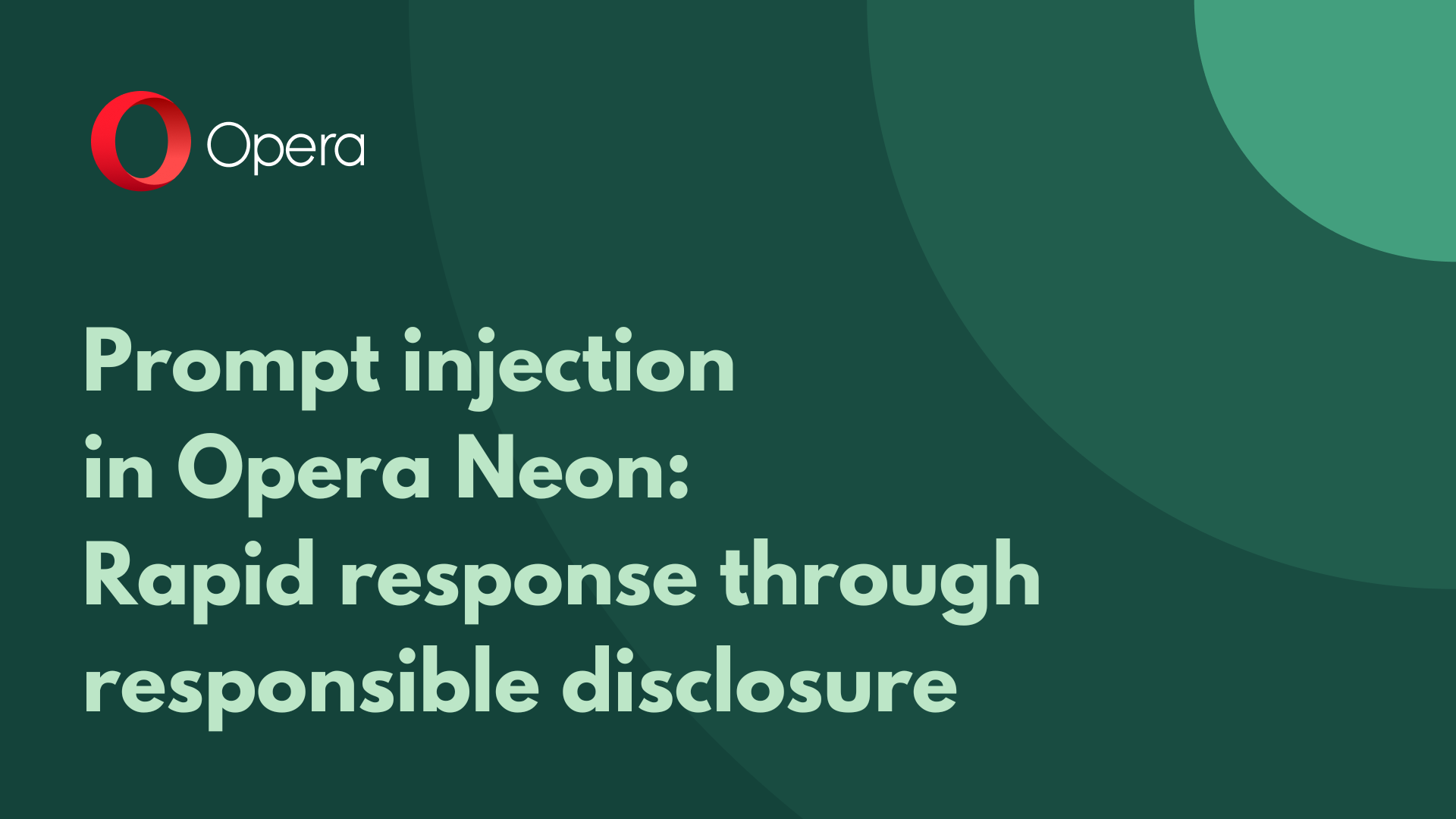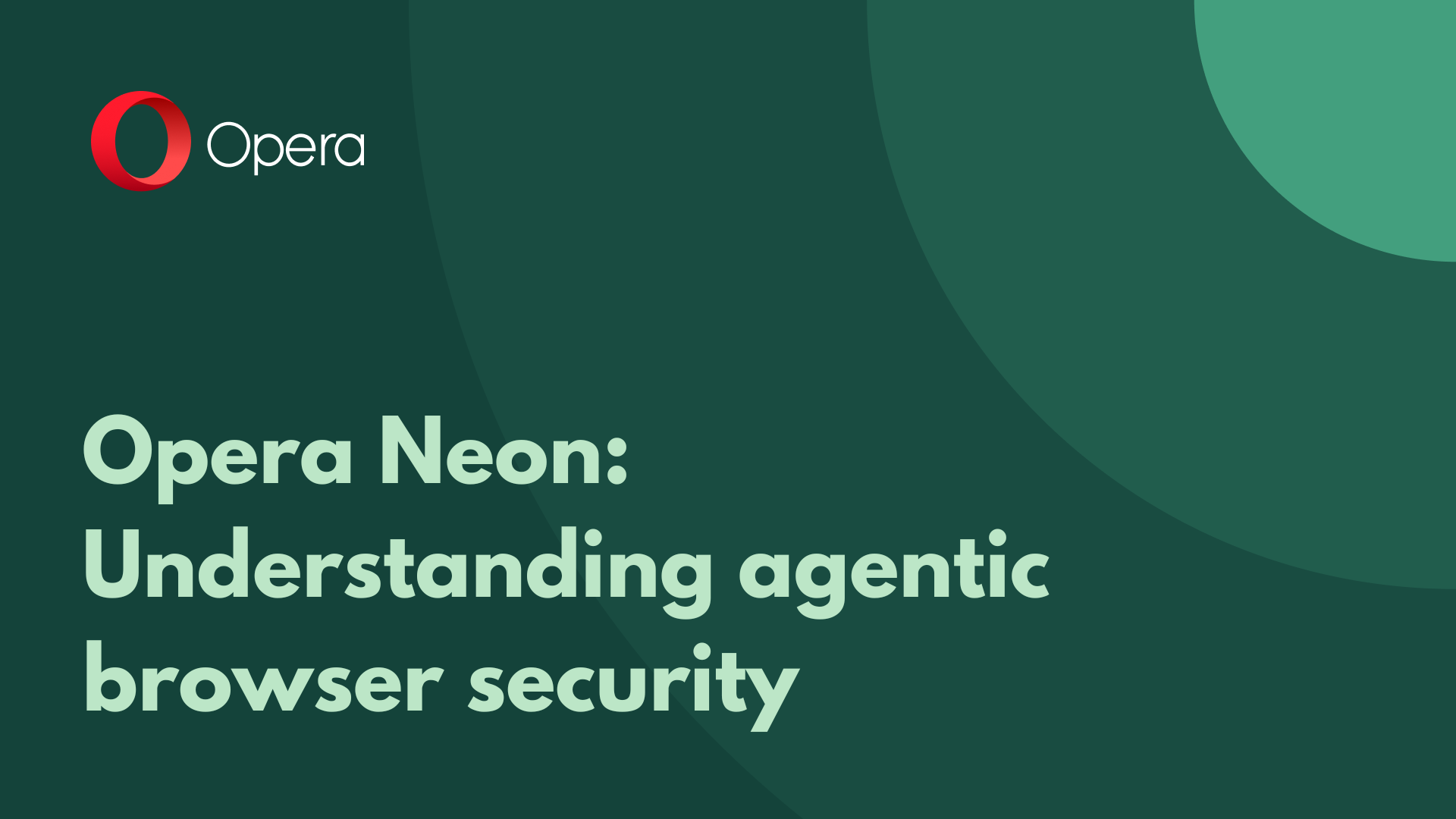How Opera for Android’s revamped ad blocker improves your browsing experience

Hi Opera users!
At Opera, we know how intrusive advertising can disrupt your browsing experience by turning it into a frustrating maze of pop-ups. That’s why we have included a built-in ad blocker in our browsers since 2016, giving you back control over your privacy and online peace of mind.
Of course, we didn’t stop there – we’re constantly improving our Ad Blocker to keep up with the web’s rapid changes. So, we are excited to announce the latest ad blocking features in Opera for Android 86, which streamline your online experience by making every page load faster and more smoothly.
Our improved Ad Blocker is designed to give you more control by setting your own ad blocking preferences. Interested? Let’s dive deeper into the new features.
How to customize your ad blocking with Opera for Android
On Opera for Android 86, you will be able to switch between three different modes: Balanced Mode, Enhanced Mode, and Custom Mode. These modes let you configure your ad blocker according to your needs. Let’s look at them in more detail:
Balanced Mode: Enjoy a standard approach that blocks common ads without compromising user experience. It’s well known that aggressive ad blocking can break some websites, resulting in bad experiences when shopping or banking online, for example. With version 86 of Opera for Android, we have improved Balanced Mode to provide better coverage without breaking website functionality.
Enhanced Mode: Powered by uBlock and AdGuard, this mode provides a more robust defense against intrusive ads. Enhanced Mode is the strongest your ad blocker can get but it’s worth remembering that some website compatibility may be affected. Still, this is ideal for users who want the highest level of protection against ads.
Custom Mode: This mode gives you more control with the ability to select from six curated block lists:
- EasyList
- uBlock
- AdGuard
- AdGuard Mobile Ads
- Site fixes
- NoCoin
plus specialized regional options. This mode helps you curate your digital experience precisely the way you want.
The new ad blocking modes deliver a smoother, cleaner, and more secure web experience whether you choose to aggressively block ads or you prefer a more balanced experience. To choose your preferred ad blocking mode, go to Settings > Ad Blocking > Ad Blocking Mode.
Why does using an ad blocker matter?
If you’re already using Opera’s built-in Ad Blocker, or an ad blocker of your choice, you already know the benefits. If you’re not, though, here’s a few reasons why you might want to try it:
Faster Page Loads
Ads, particularly those with heavy images, complex animations, or auto-play videos, can significantly slow down websites. By blocking these ads before they load, pages load more quickly, letting you reach the content you care about faster.
Less Clutter
Nothing is more annoying than being flooded with pop-ups, banners, and videos that take over your screen. These distractions not only disrupt your flow but can also make web pages harder to navigate. Ad blocking spares you these unnecessary elements by creating a cleaner and more convenient browsing environment.
Reduced Data Use
For mobile users, every megabyte counts. Ads can consume large amounts of data, especially when they contain high-resolution images, video content, or interactive material. Blocking these ads helps you save data, making it essential for those on limited data plans or tight bandwidth. It also helps you browse faster, so you can do more with less.
Better Focus
With fewer interruptions from irrelevant ads, it becomes easier to focus on the content you’re truly interested in. Whether you’re watching a video, reading an article, or shopping online, blocking ads ensures that your concentration stays on the page’s main subject, not on distracting ads. This way, you will enjoy a more productive and stress-free browsing session, no matter if you’re just chilling or getting things done.
How ad blocking improves your privacy
When it comes to browsing safely and privately, our Ad Blocker is more than just a tool for clearing irritating ads. It’s also a strong ally in protecting your digital privacy. Here’s how:
Protection from tracking
Each time you visit a website, advertisers and third-parties are eager to track your moves. They can collect your browsing data to create a profile and serve you personalized ads. By combining Opera’s built-in Ad Blocker and Tracker Blocker, you can avoid extensive tracking and ensure that your browsing activity stays private.
Enhanced security
Malicious ads are an actual threat. Some pop-up or banner ads can hold hidden malware, leading to phishing attempts or other security risks. Our Ad Blocker helps shield you from these harmful ads, reducing your vulnerability to threats that could compromise your personal information. By blocking these ads before they load, you can browse knowing you’re better protected against such threats.
These are some of the ways ad blocking can improve your online experience, minimizing distractions and boosting your online privacy and security. Learn more about Opera for Android 86 and how to get the latest ad blocking features on our Mobile blog.
As always, stay safe out there!