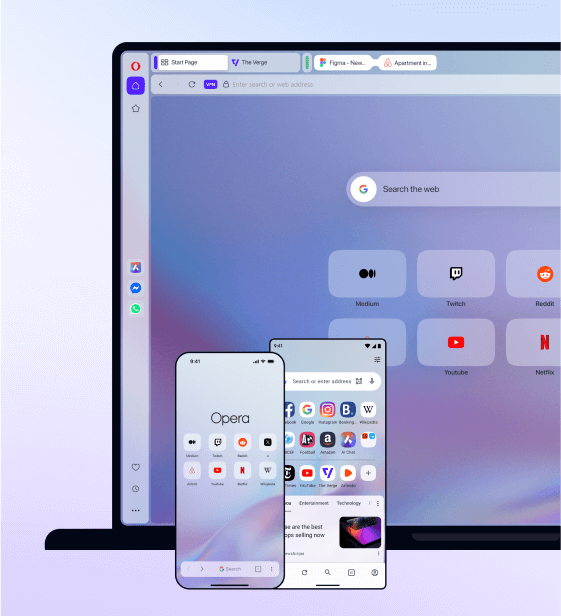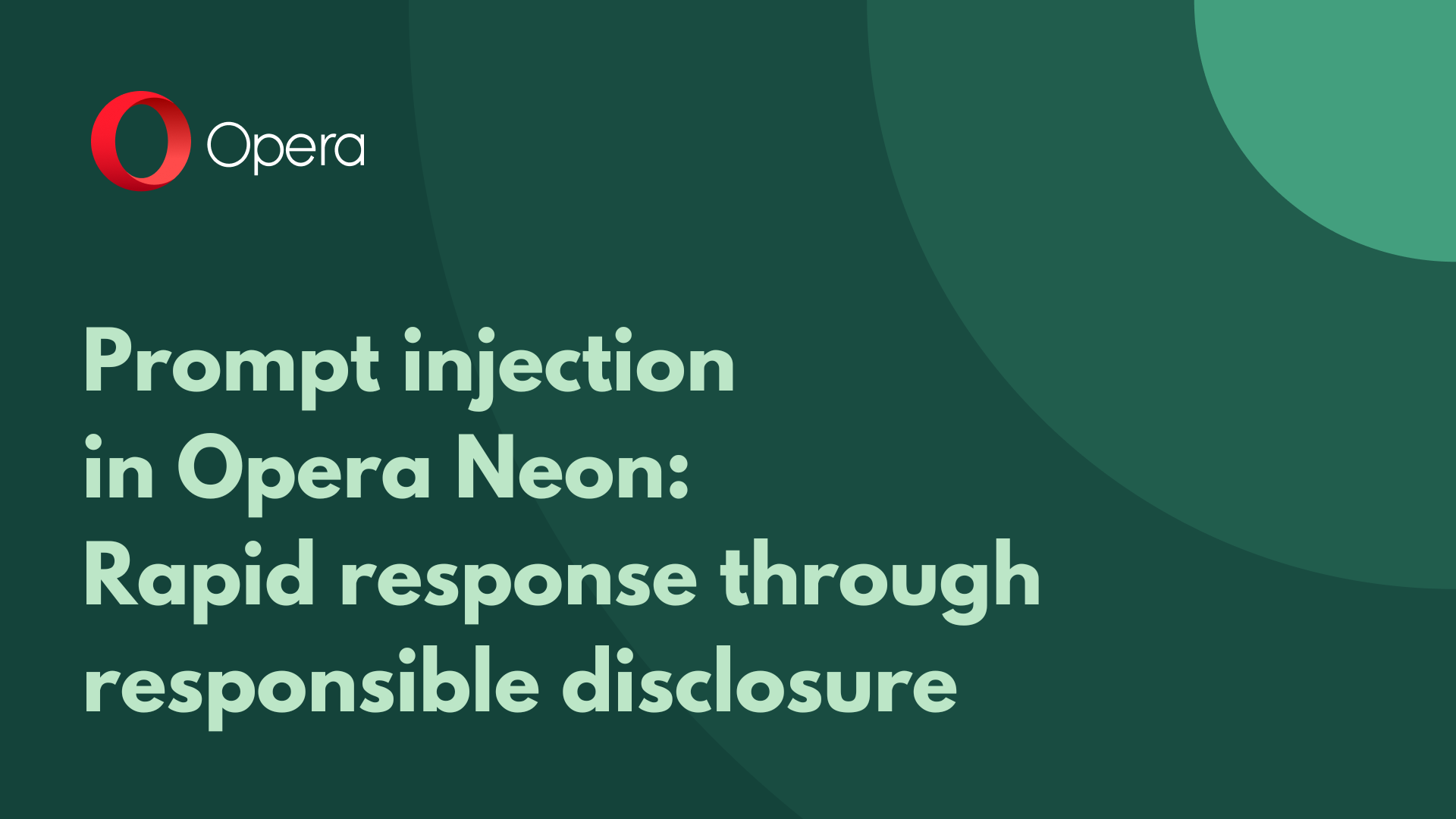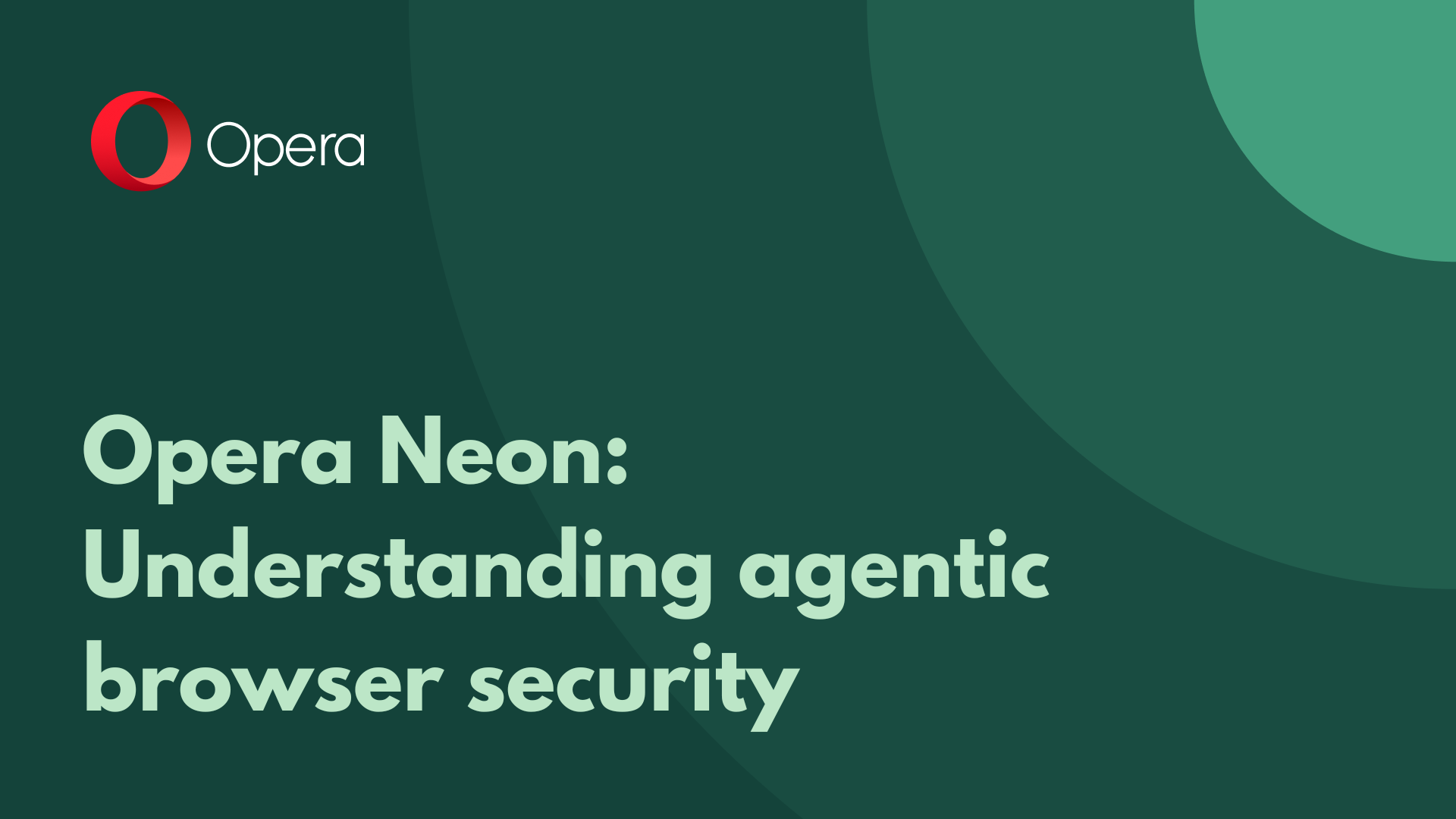How your Opera browser keeps you safe from spyware and other cyber threats

Hi everyone!
In our digital age, your online security is often under threat. From phishing scams to spyware and direct hacking attempts, your personal data is often in the crosshairs of bad actors. It is therefore crucial to access the internet through a secure browser that prioritizes your safety.
This is where the Opera browser comes in, standing as your line of defense against these cyber threats – a secure, user-friendly browser that prioritizes user safety.
At Opera, we deliver a secure browsing experience through features like our browsers’ built-in ad blocker, free VPN, and stringent third-party cookie blocking. Not only do these features enhance your browsing experience, they also provide a sturdy shield against online threats.
Read along to learn more about what types of browser threats you could encounter, and how Opera’s browsers help guard you against them.
Read along for:
- Common browser threats
- How to protect yourself with Opera
- How to enable Opera’s built-in privacy features
Common browser threats
Whether on Opera or anywhere else, protecting yourself from spyware and cyber threats is as essential as staying wary in an unfamiliar city; it’s important to be aware of potential dangers when browsing the web. Here are some key online threats you should be mindful of:
- Phishing Attacks: Imagine receiving an email that appears to be from your bank, asking you to confirm your account details. Seems normal, right? Unfortunately, it’s not. This is a classic example of a phishing attack – a fake message designed to trick you into revealing your valuable personal information.
- Malicious Websites/Site Spoofing: Some websites are wolves in sheep’s clothing – they’re set up to either steal your information or install harmful software. Site spoofing takes this a step further by duplicating a legitimate site (say, the login page of your email provider) to dupe you into entering your credentials.
- Man-in-the-Middle Attacks: Ever worked remotely in a coffee shop or hotel room? Used your local library’s Wi-Fi hotspot? Probably yes, right? Well, what’s scary about going online with public Wi-Fi, is that it’s an easy way for a hacker to gain access to your online credentials. They do it through common methods known as Man in the Middle Attacks (MITM). A MITM attacker can insert themselves between two parties and monitor or alter their communications – which means that anything you send over such a connection is potentially compromised.
- Malicious Browser Extensions: These are deceptive browser add-ons that, while seeming helpful or entertaining, can secretly monitor your online activity, steal your data, or gain control of your browser.
How to protect yourself from spyware with Opera
It’s important to access the internet through a trusted browser that is well-equipped to keep you safe from online threats like the ones mentioned above, and more besides.
Now, how does Opera help protect you from threats like spyware and malicious actors? Well, for starters our browsers come with a suite of built-in features designed to safeguard your online presence, including:
- Built-in ad blocker. Depending on how you configure it, Opera’s ad blocker reduces or stops intrusive ads that collect large amounts of data about you. That includes malicious ads that masquerade as something they’re not, and can compromise your system. And if you’re on a limited data plan, our ad blocker can save you a great deal of mobile data since it stops all those data-heavy ads from loading in the first place.
- Built-in tracker blocker. The tracker blocker in Opera does exactly what it says – it blocks known online trackers like analytics scripts, tracking pixels, and other methods of data collection to make sure your personal data stays safe.
- Third-Party cookie blocking. This feature stops third-party cookies (which track your browsing history and activities to send you targeted ads), adding an extra layer of privacy.
- Free VPN. Opera comes with a no-log browser VPN, providing a stress-free browsing experience by ensuring an encrypted and secure connection to the internet. The VPN doesn’t track your activity or collect any personal information, ensuring your privacy within the Opera browser. As an additional guarantee, Opera’s free VPN has been audited by Cure53, one of the most trusted cybersecurity companies in the world. This standout feature involves no subscription, login, data limits, or payments, making it an easily accessible tool for all users who want to start enhancing their online privacy.
- VPN Pro. If you’re looking to step up your online protection even further, Opera offers a premium VPN service called VPN Pro. With VPN Pro you can access over 3,000 fast VPN servers worldwide, secure up to six devices, and browse anywhere with serious privacy and security.
Moreover, Opera maintains state-of-the-art safety measures that further protect your browsing:
- Malicious Website Detection: Opera integrates Google Safe Browsing with its own fraud prevention framework. This checks the sites you visit against a list of known fraudulent websites. It’s important to note that Opera doesn’t collect this information; it’s strictly used for security checks.
- Crypto-jacking Protection: This security measure stops bad actors from using your computer’s resources for crypto-mining, ensuring your device’s performance isn’t hampered.
- Bug Bounties: Opera runs its own bug bounty program, which enables us to benefit from the skills and expertise of independent security researchers all over the world. This way, we can get timely reports of vulnerabilities and security issues that we can fix before bad actors get a chance to use them, and security researchers get rewarded for their findings. And you, the users, benefit from secure, up-to-date software. Everyone wins!
How to enable Opera’s built-in privacy features
So how do you use Opera’s native tools to protect yourself from spyware and general online unpleasantness?
During the first install, Opera prompts you to activate its privacy & security features. You can also enable them at any point from the “Easy Setup” tab on the top right of the browser, as seen in the image below:

If you scroll down to the “Privacy & Security” section, you can directly enable or disable the ad-blocker and tracker-blocker features.

To manage your VPN settings, whether that’s Opera’s free VPN or VPN pro, you can just tap on the “Enable in Settings” button which takes you to the configuration settings, as seen below:

To manage all your privacy & security settings, including ad-blocking, tracker blocking, cookies or browsing data, you can also go to the “Privacy & Security” section in Settings (alt+P) and easily handle everything there.
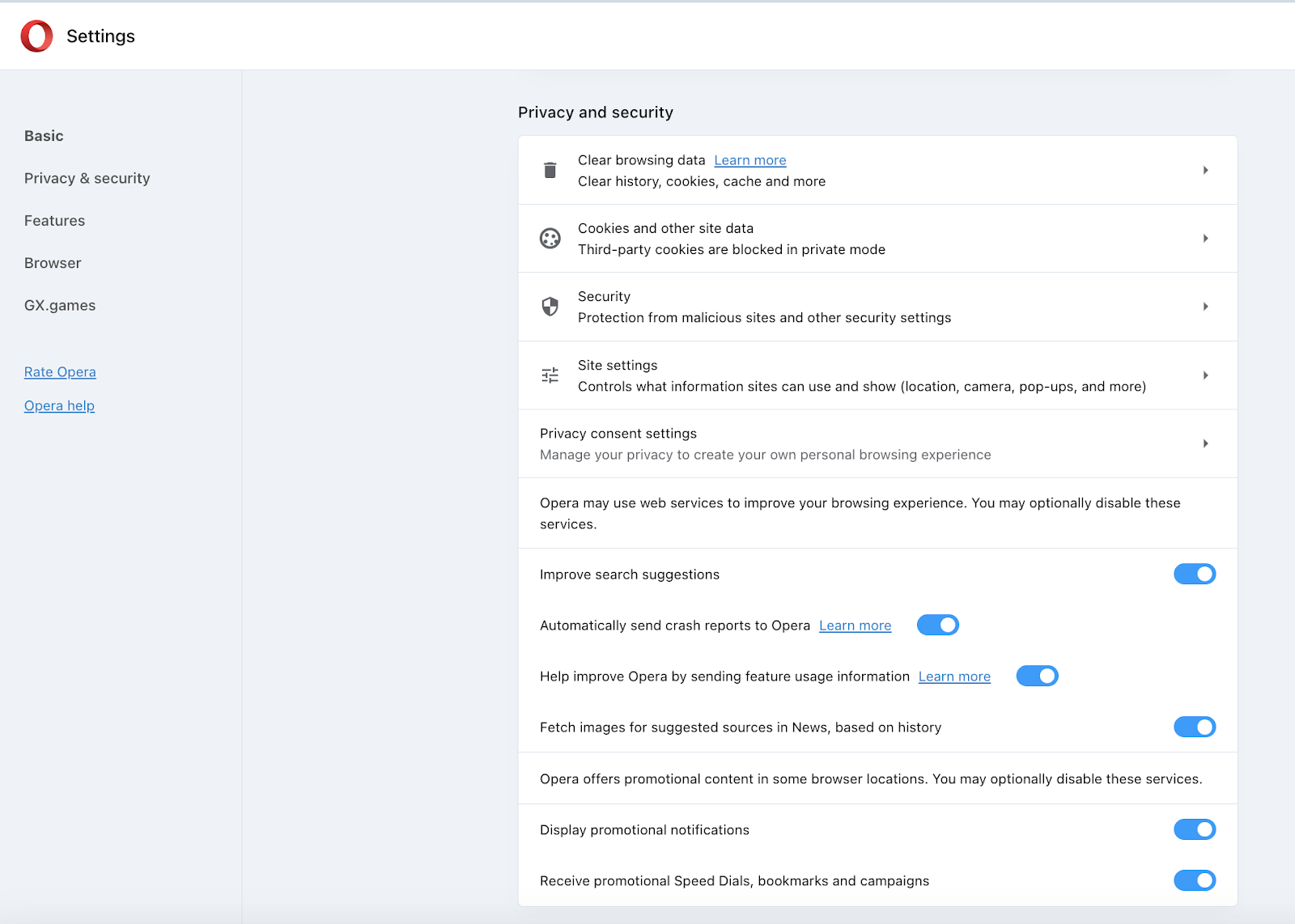
Key Takeaways
Opera protects your online security from spyware and cyber threats that are rife in our digital world. By equipping you with robust features such as an ad blocker, VPN, and protection against malicious websites, it ensures that navigating the internet remains a safe and secure experience.
As always, stay safe out there!
Read more: Is AI safe?