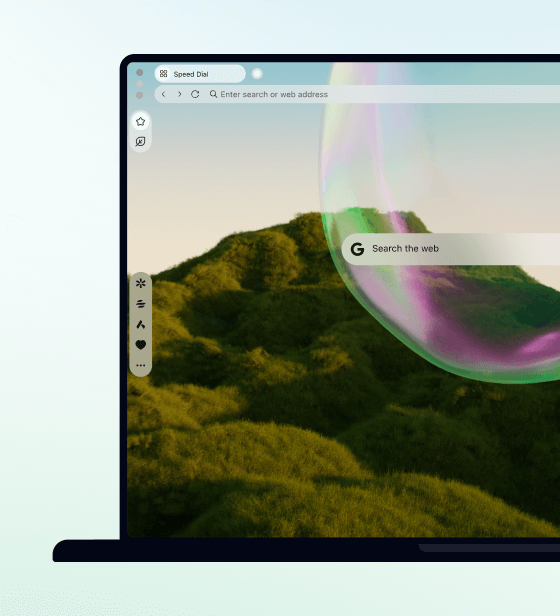Desktop, Mindfulness, Opera Air
Opera introduces Opera Air – a new browser built to make you feel better

Today we’re introducing Opera Air, the first web browser built around the concept of mindfulness. With Opera Air we’re introducing a secure, powerful, and fully functional browser that is designed to make you feel better while you’re browsing the web. This new browser integrates calming, research-based mindfulness features such as breathing exercises, binaural beats, and inspiring positive quotes; they’re embedded into your browser so you can do mindfulness exercises without disrupting your daily routine. Additionally, a minimalist Scandinavian design and frosted glass UI – which adapts to the background of the website you’re on – make Opera Air a browser that not just makes you feel good, but looks good too.
Web browsers have become powerful super apps that allow you to do anything, from working, studying, entertaining yourself, shopping, or even running other apps. This means we’re browsing constantly and for long periods of time. But with great power comes great responsibility, and that’s why we’re launching a browser that gives you tools to manage your stress, enhance your focus, and maintain emotional clarity throughout your browsing sessions. Ultimately, with Opera Air, we want to help you feel better and become more mindful about your environment.
Our Senior Director at Opera, Mohamed Salah, sheds some light on this and explains that “the web is beautiful but it can be chaotic and overwhelming. We decided to look at science-backed ways to help our users navigate it in a way that makes them feel and function better.”
A browser built around the concept of Mindfulness
Take a Break
Opera Air comes equipped with tools that will help you improve your mindfulness, and in turn, make your browsing session more enjoyable and relaxing. That’s why Opera Air lets you take a mindful break during the day – a time to think about feeling your feelings, acknowledge your sensations, and distance yourself from them if needed.
The Take a Break feature takes you to different exercises that can help you achieve mindfulness and feel better. You can find this feature in the sidebar, so it’s always at hand for a break – or several – at any point during the day. It includes:
- Breathing exercises that help reduce stress and blood pressure. There’s nothing more important than stopping and taking a breather every so often – some fresh Air can always help you out.
- Neck exercises to relieve tension and reduce pain. It’s important that you take some time every day to stretch and exercise your neck, and this feature gives you guided neck exercises that make it simple and relaxing.
- Meditation sessions that put you in a relaxed state and help you improve focus, awareness, and general mindfulness. Meditation is a powerful tool that can help you live in the present moment, as opposed to being distracted by so many thoughts and feelings.
- Full Body Scans that aid you to deeply connect mind and body. These scans are a guided routine through which you literally focus on different parts of your body and become aware of what you’re currently feeling. This gives you a moment of relaxation, self-awareness, and, over time, helps you manage stressful situations.
When selecting any of the Take a Break exercises, you can choose among different types depending on what you want – and there’s plenty to pick from. Additionally, all of these exercises and routines are guided by real voice actors Emma or Alex – it’s up for you to choose with whom you want to embark on this journey.
Mindfulness exercises enhance focus, reduce stress, and improve your state of emotional well-being. In all honesty, I’ve been doing those exercises every sixty to ninety minutes while writing this and while it’s difficult to explain the feeling, I can say that I feel fresh and relaxed.
You can also access the Take a Break feature by using the keyboard shortcut Ctrl + K or Cmd + K.
Finally, the Take a Break feature has a break reminder included that you can set up by clicking on the three dots at the top right of the feature’s UI. This will take you to the settings, where you can choose the voice that will guide you through the exercises, set up the break reminders and their frequency, or disable them if you want – but remember to take care of yourself and take a break every so often.
Boosts
Opera Air’s Boosts feature utilizes binaural beats, a clever auditory technique that plays two slightly different frequencies in each ear. You’ll need headphones for the feature to work as intended, so that your brain can perceive a third frequency that may induce various mental states, such as relaxation or focus. There are several boosts included in this feature for you to choose from, for example Creativity Boost, Energized Focus, or even one for stress relief called Deep Relaxation.
More than just background music for your browser, Boosts are composed of a music track, an ambient sound, and binaural beats. You can adjust the levels of each of the three components, creating, for example, a quieter music track with louder ambient sounds – and you can even change the frequency of the binaural beats. You can adjust them at the top of the interface when you enter the Boosts feature by moving the sliders:
You can change the ambient sound or the music track by going to the Boosts feature, hovering over the Boost you want, and clicking the three dots icon that appears. A menu will then appear where you can change them according to your preferences.
All the Boosts are set to last thirty minutes by default, but you can adjust this to be anywhere from fifteen minutes to unlimited duration. To adjust how long you want your Boost to last, go to the Boosts feature and you’ll see a button with the duration of the Boost and two arrows to each side that appear when you hover over it – check the image above for reference.
The Boosts can be found in the sidebar of Opera Air or accessed through the keyboard shortcuts Ctrl+K or Cmd+K, giving you quick and easy access and making it easy to change tracks, tweak the Boost’s components, pause it, or even stop it altogether. You can also quickly play or pause, skip or rewind by hovering over the Boosts icon in the sidebar.
This feature has been designed for you to listen while you’re going on about your daily routine – to keep you in the right state of mind and help you go about your day feeling good. So give it a try and tell us how you like it – we’re certainly excited to hear it from you.
A pinch of positivity everyday goes a long way
We’ve also added a little feature in the Speed Dial to brighten your day and keep you in a positive mindset: Quote of the day. Whenever you go to the browser’s main screen, you’ll see positive and mindful quotes at the bottom – you can shuffle them to get new ones or deactivate them by hovering over it and clicking the three dots option. Additionally, you can customize and share the quotes to spread mindfulness and positivity. When you do so, they could look just like this:
To share quotes like this, you simply need to hover over them in the Speed Dial and then click the share button to the right of the text.
Join us on this mindfulness journey
We have been working on Opera Air for quite some time and we hope that it will allow you to improve your mindfulness as you browse. If you’d like to leave us some feedback, please feel free to do so in Opera Forums.
Download Opera Air now.