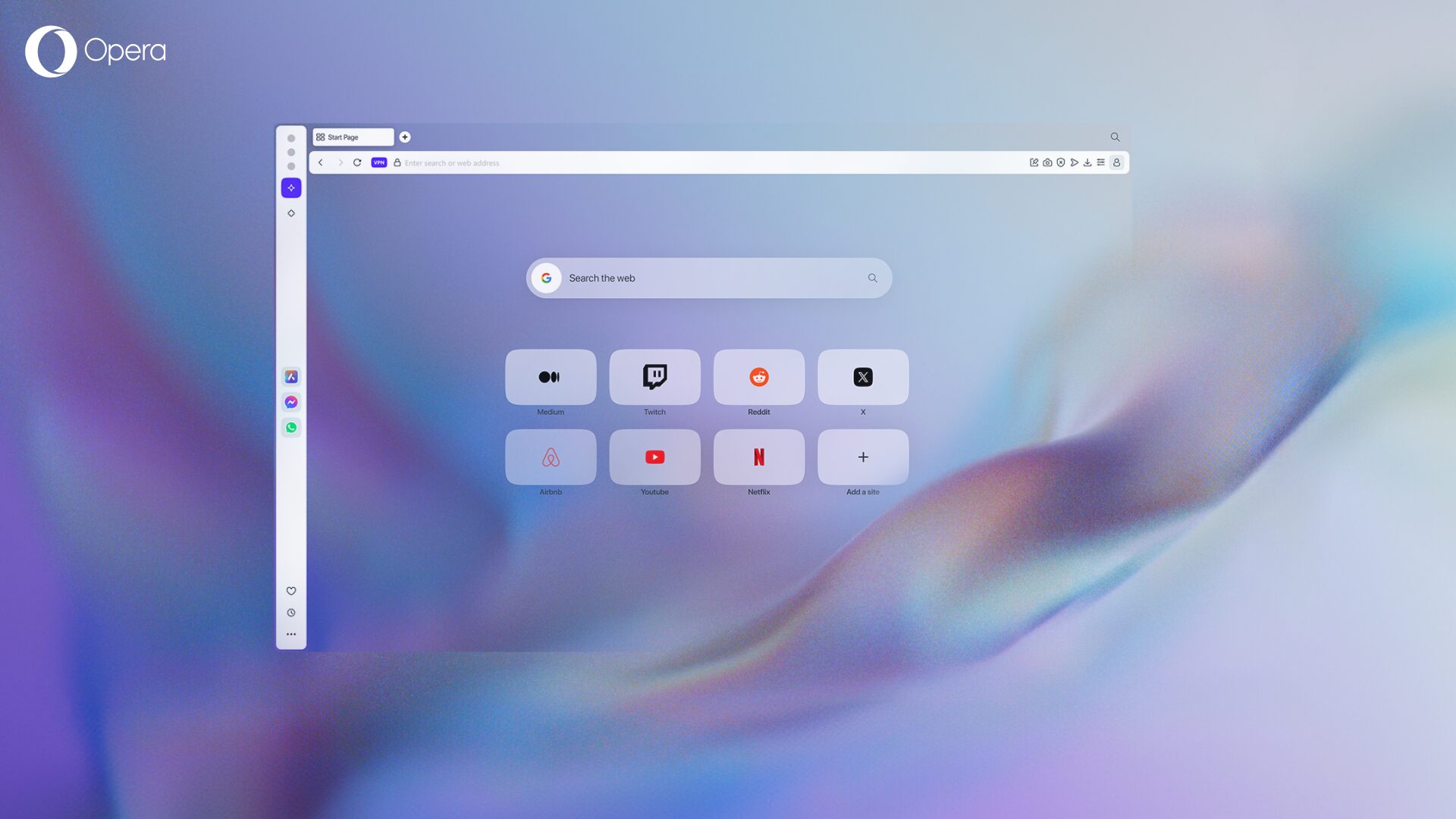New AI Feature Drop: Ask Aria & Aria Voice to boost your browsing on the go

Hello there Opera fans,
We have an exciting update that will make you more efficient while using our Aria browser AI on the go.
Last week we announced the launch of the AI Feature Drops, a new initiative for our flagship browsers that allows users to test new AI features in developer mode as soon as we can innovate them. With AI Feature drops, we aim to keep you excited about the transformational potential of AI while also seeing what resonates, and understanding what it is that you really want and need.
We are happy to announce that there are two new features being implemented into the stable versions of the Opera for Android (version 81) this week. Say hello to Ask Aria and Aria Voice, two powerful features that provide you with more context while browsing and allow you to use your voice while interacting with the browser when you’re on the go.
Ask Aria, your on-demand research assistant
Ask Aria will allow you to break down information or give you more context regarding whatever it is you want to know more about. Here is how it works:
- Highlight and Ask: When browsing a website, simply highlight the desired text. A bubble pops up with the option “Ask Aria” alongside the familiar options “Search” and “Copy.”
- Choose what you want:
- Tell me more: This option allows you to dive deeper into any topic. You can get quick explanations of unfamiliar terms, related concepts, and even more background information. Imagine you are on a trip to Italy and want to know more about all the paintings or monuments you are visiting. In this case, “Tell me more” acts as your knowledgeable guide who is always ready to expand on any subject.
- Summarize: This feature is perfect for tackling complex pieces of text. Say you are a student who faces a high volume of reading – you can use this feature to summarize journal articles or even whole websites. Whatever your own personal use case, “Summarize” is here to improve your browsing experience by breaking the boundaries of the information you can digest at once.
Think of Ask Aria as your personal research assistant: always there to provide context, explanations, or summaries directly within your browser.
Chat with Aria with Aria Voice
Have you ever been on the go and needed to look something up real quick? Well, get ready to interact with your browser in a whole new way! Aria Voice allows users to communicate directly with Aria via the system voice. That’s right – you can now speak to Aria and hear back from it. Here is how you can use it:
- Tap and talk: You simply need to tap the microphone icon on your keyboard to activate Aria Voice. Aria will then start listening to you as you pose your queries. To finish the interaction, tap the microphone icon again, or simply stop talking.
- Real-time information: To ensure that you get the best experience possible, Aria will answer your questions supplemented by real-time information – setting it apart from other AI assistants.
- Answers on-the-go: Aria Voice is perfect for those busy moments in which you need a quick, hands-free answer. Get the information you need instantly, whether it’s a recipe, or a quick fact check during your commute.
Aria Voice is your hands-free AI assistant, ready to provide with the latest information and answer your questions with the speed and convenience of a conversation
Join the Opera Experience and Unleash Aria
Don’t miss out on the AI experience! Download the Opera Browser now to try out Ask Aria and Aria Voice.