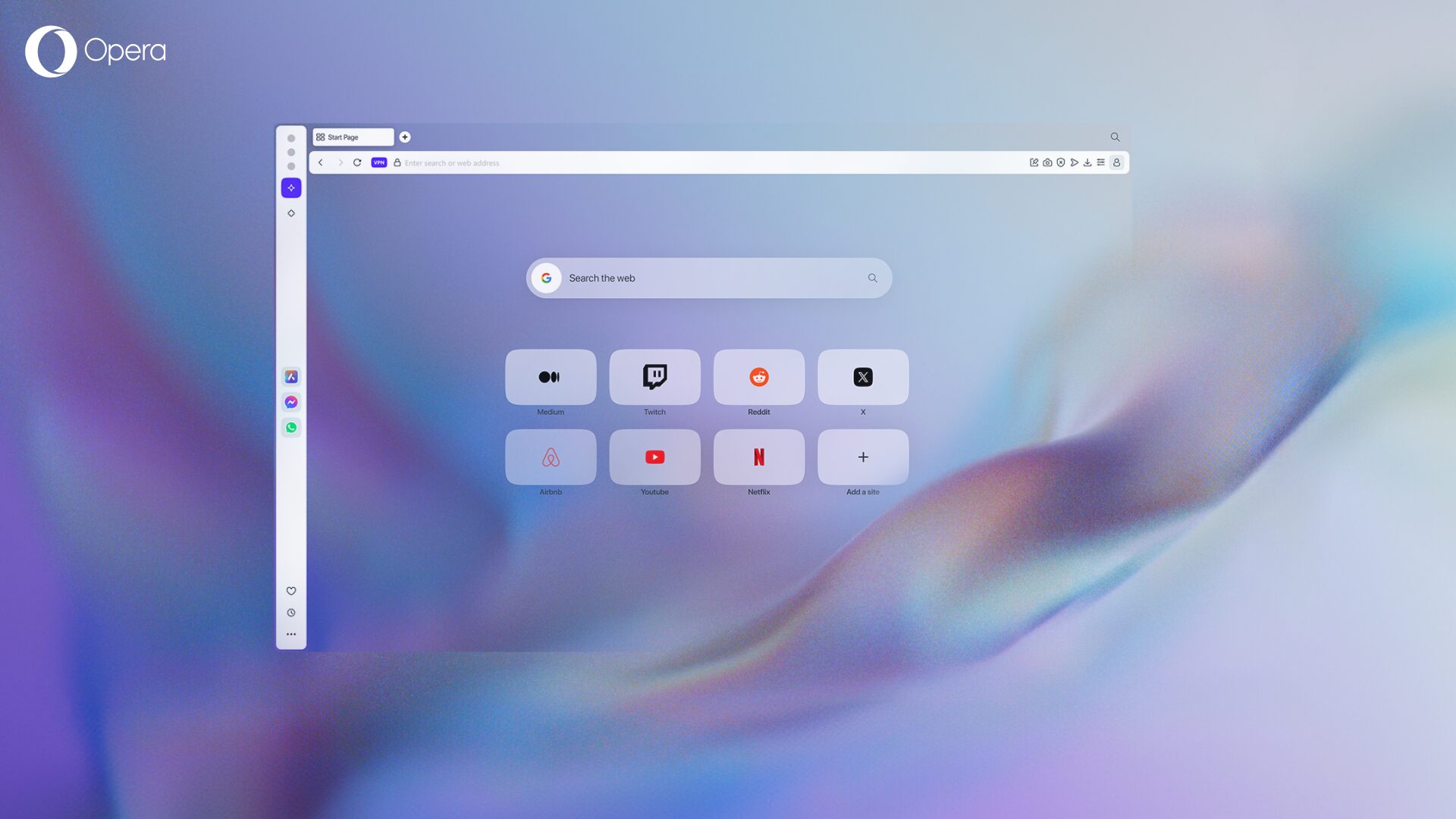Bookmark pages in Opera – My way to organize the web

I like our new Opera bookmarks. I like the way I can organize my sites. And, I’m not just writing this because I work for Opera.
First, I like that I can add images to bookmarks, because it allows me to organize them in a new way. It has reinvigorated my urge to collect things. I find myself organizing pages with the same passion I had as a kid. I used to collect old sports cards. They were all put into folders. I had a folder dedicated to each team – Tottenham was my favorite. I had another for guys with mullets
What matters to me, and the reason why I like our new bookmarks feature, is that I get to choose how I organize things.
Bookmark pages in Opera
It’s simple. I go to a page I like and click on the heart icon. Then, I can choose an image and put it in a folder. That’s it. Just like this:
Organize pages in the bookmark manager
It’s easy for me to open the bookmark manager and see my favorite sites presented as images. I can rearrange them by dragging and dropping, placing the important ones first, if I want. It’s my choice. I can also delete a bookmark or turn one into a Speed Dial entry.
Edit bookmarks
I can add my own description to a bookmark, allowing me to personalize my bookmarks. I love that because I can search later to find them again. I never remember the original page title, but I know what I named it.
Keep it neat … or messy
The way we organize is unique. What I think is messy, might be neat to you – and, vice versa. Now, I can view bookmarks either as a list or as a gallery of images. And when I bookmark pages, I can organize them into folders – however I want. My bookmarks, my choice.
I hope you enjoy the new Opera bookmarks. Download Opera today and give them a try!!