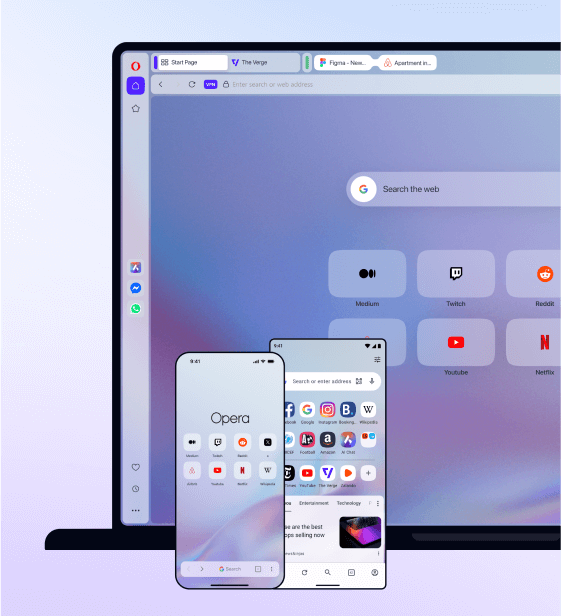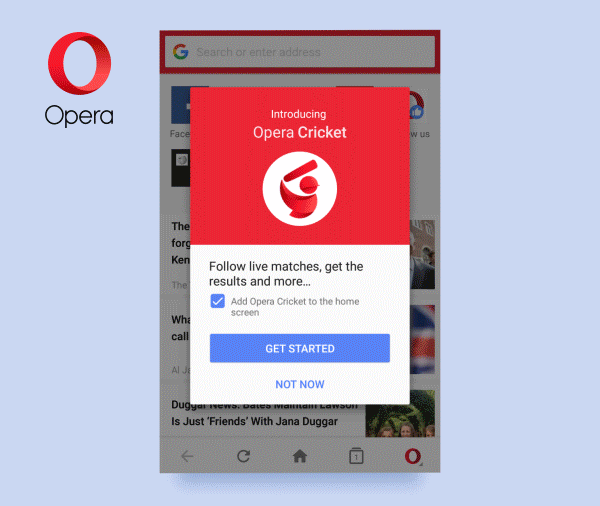Holi on your desktop

There are many reasons and ways to celebrate Holi. But, I’m sure that smearing gulal on the faces of friends and family is always the highlight of the entire festival for most of us. ![]()
So, if you are still in the mood to have fun with colors, then here is a cool way to spread some Holi cheer to the most used app on laptops and PCs – your web browser. Let this festival of colors jazz up your prime time on the computer.
Change the look of your Opera browser with colorful themes this March. We have handpicked some for you here:
Rainbow Abstract

Multicolor Clouds
Red Abstraction

How to apply themes:
- There are a few themes that come with Opera. You can find them by selecting View > Themes to bring up the theme manager.
- To find more themes, click the Get more themes link in the sidebar to go to addons.opera.com/themes/.
- You can create a theme from any image you find on the web. Right-click an image and select Use Image as Theme.