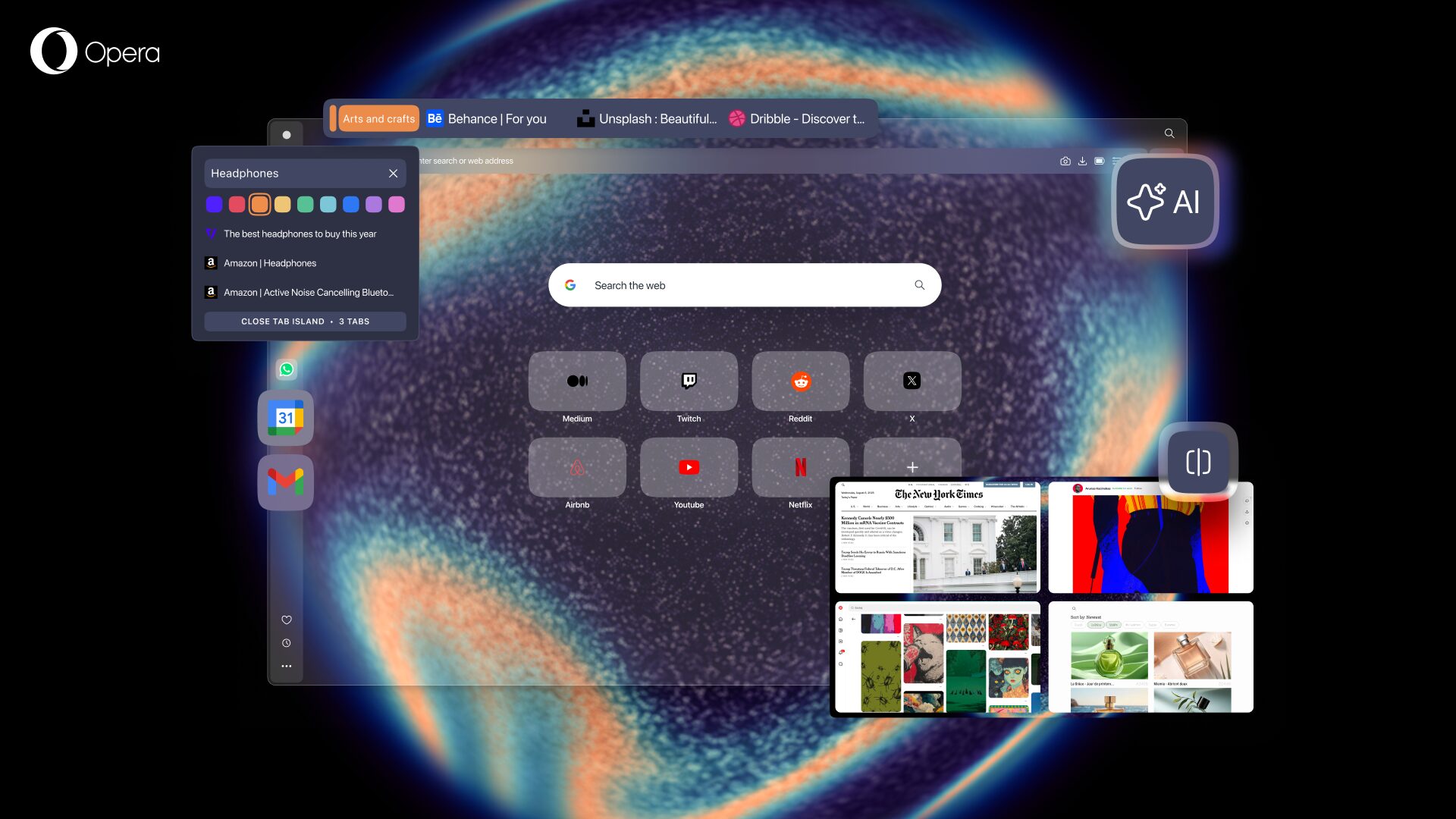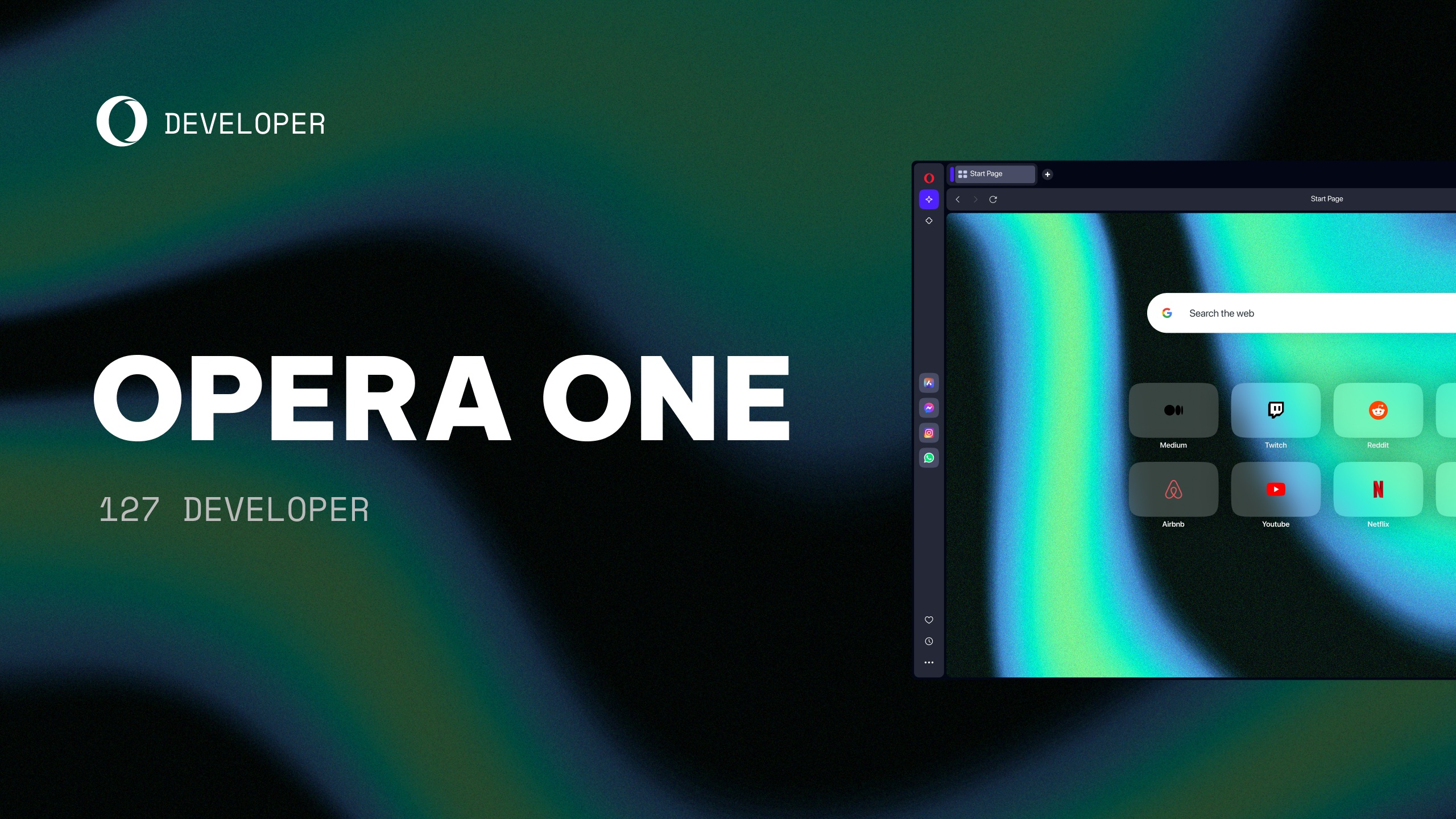Let’s shop online together! Opera integrates Squadded to take social shopping to the next level for UK users

Hey there,
We believe that online shopping is one of the greatest things on Earth, but don’t you think there’s a little room for improvement?
Let’s face it, finding something simple like a pair of jeans still takes a preposterous amount of time and usually means having a million tabs open at once. This is why at Opera we’re the first browser to partner with Squadded social shopping to provide an immersive social shopping experience for UK users.
If you’ve ever used social media to discover on-trend products, or shared links of items you’re considering buying with friends via channels like Instagram or Twitter, then you’re already familiar with social shopping. In fact, 87% of online shoppers now use social media to help make better shopping decisions.
That is why we are taking social shopping even further and are excited to announce a pilot integration with Squadded in the UK (UK users only) – the social shopping platform that lets you shop online with fellow fashion addicts or in groups, just like going to the mall with your friends. Not sure whether to get the TopShop or Zara crop top? Wanna know which color hoodie suits you best? Looking for some on-trend inspiration? With Squadded, you get instant feedback from your ‘squad’ of friends, or can ask the Squadded community for their advice to help you purchase the awesome fashion and beauty products you want, ultra fast.
Need a new outfit for the weekend? Let’s go shopping!
How to use Squadded
- First you need to add the Squadded Shopping Party extension, which is available as a one-click install here. Once installed, the extension will be active across some of the biggest beauty and fashion sites in the UK, including Asos, Boohoo, Boots, Missguided, Na-kd, Pretty Little Thing, TopShop and Zara.
- Whenever you visit one of these sites, you’ll be able to get the party started by clicking the Squadded Shopping Party button on the right hand side of the screen. This will connect you straight to the Squadded Community. Here you can ask for feedback from the community, create polls, collate and share boards of your favorite items or broadcast videos of your latest purchases straight to Insta, YouTube or TikTok. If you’re hesitating between a plain or printed shirt, why not create a ‘This or That’ poll to ask your friends or community? Perhaps you’re looking for a killer outfit for the work summer party? How about create a board with all the items you’re considering and let your friends and followers guide you on what’s hot and what’s not? Or why not create a wishlist and add all the cool products and favorite fashion brands you see in online stores and on social media? Your friends and followers will then be able to interact and help you decide which fashion trends are right for you.
- Get your squad together! Once your friends have installed the Squadded extension, you’ll be able to shop as a squad and interact LIVE, just like using the Netflix Party app. To start a squad shopping session you need to invite your friends by sharing your private invitation link. Once they are all online, you’ll be able to browse any of the online stores which are part of Squadded and chat live with friends to get instant validation on those important purchase decisions.
At Opera, we live to make using our browser as rewarding as possible for our users, which is why we are focusing on making the shopping experience as awesome as it can be. Getting started with Squadded is as easy as 1,2,3. So why not experience online shopping but better by installing the Squadded Shopping Party extension today?