A heart-y cheer for Opera 23 for Windows and Mac

As the temperatures in Norway and Poland start to soar to double digits, we’re pleased to release the finalized version of Opera 23 for Windows and Mac.
The most visible change in Opera 23 is the heart icon in the combined search and address bar. Previously, Opera’s heart icon meant “add to Stash”. But, when we talked to users, they told us they were confused about the icons in address bar and didn’t know how to turn on the bookmarks bar.
Now, click the heart and you can decide whether to add the page to Stash, the bookmarks bar or Speed Dial. If you add something to the bookmarks bar for the first time, the bar will be enabled automatically.
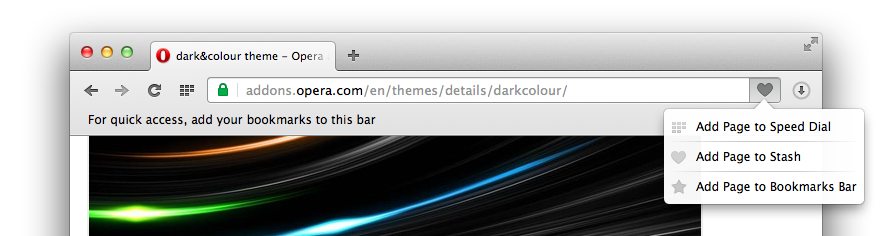
Remember that you can right-click on the bookmarks bar to create a folder.
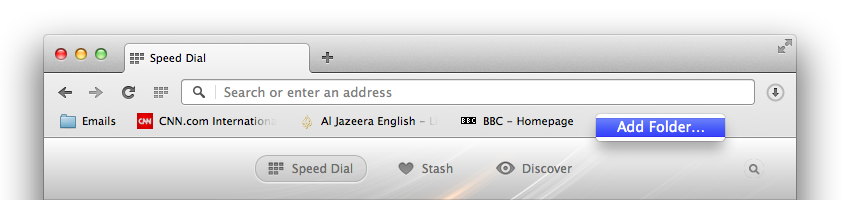
We know that using the heart icon adds an extra click. We’re continuing to refine the heart menu and will add more bookmarking and bookmark management functionality in future releases.
From our discussions, we know that many of you have your browser open all day for email, writing documents, watching movies and playing games. Therefore, it’s vital Opera doesn’t crash just before you kill that alien, dry your eyes at the lovely movie finale (sob) or send that brilliant idea to your boss. So, under the hood, we’ve improved the browser’s stability to prevent crashes if a plug-in freezes or crashes.
Thank you for using our fast, beautiful browser. If you’re anxious to see what’s coming next, by all means download Opera Next or Opera Developer. Opera Next includes all the newest feature that will make it into the stable stream, but may be a bit buggy. With Opera Developer, you get to see and test out all of our experiments as we create them. These builds live side by side with your main browser and won’t overwrite your stable install. Linux users can check out our early Developer version of Opera for Linux.
Full changelog is available here.










