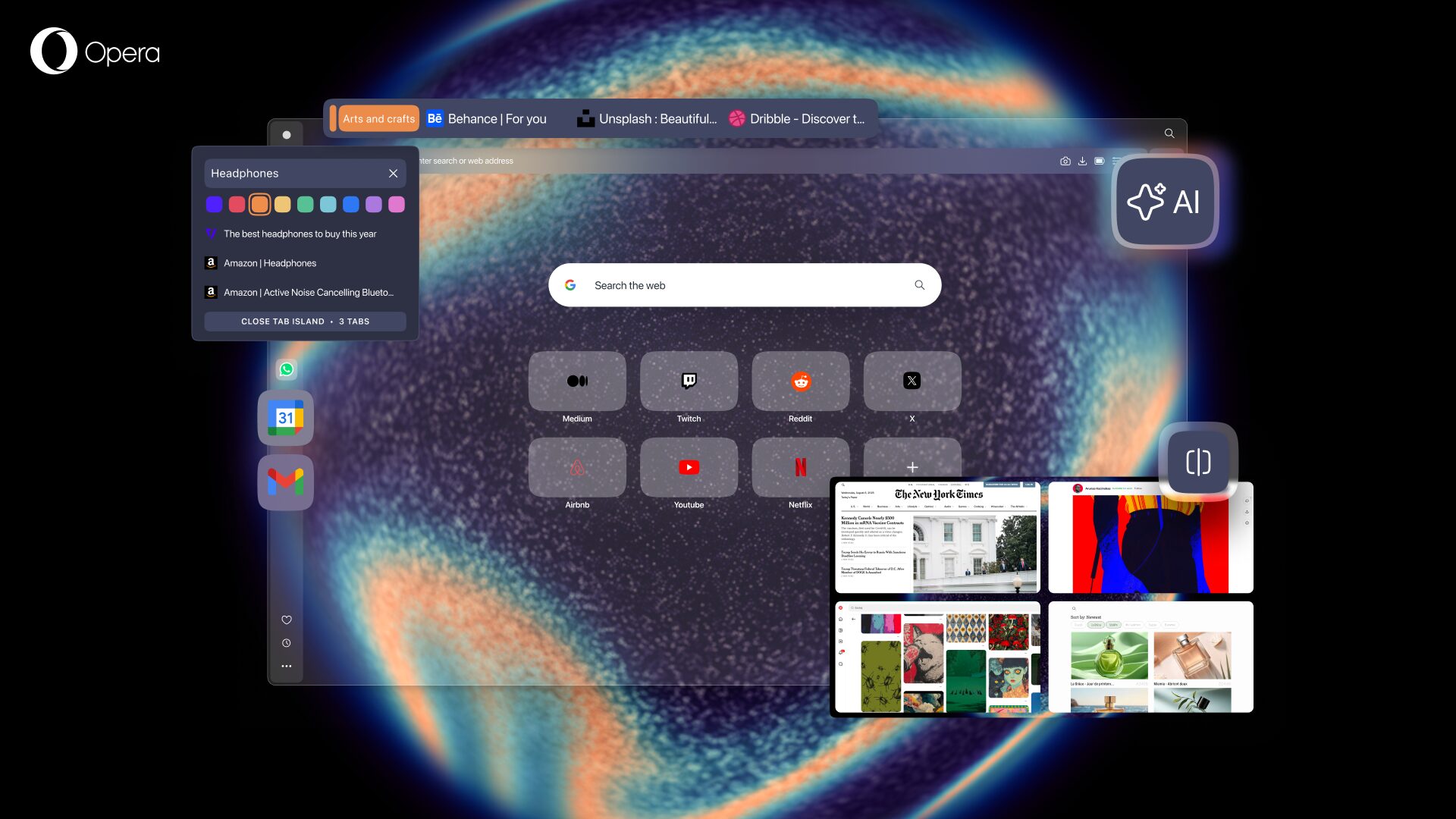Opera 120.0.5516.0 developer update

Hey there, Opera fans!
We’ve just rolled out a fresh developer update, version: 120.0.5516.0.
Here’s a peek into some of the latest improvements and fixes:
- Spelling errors in German: We’ve corrected a spelling mistake in Speed Dial for our German-speaking users.
- Background music during Google Meet calls: Now, your background music will automatically pause during Google Meet calls, ensuring you’re never caught off guard with unexpected soundtracks..
- Enhanced Split-Screen functionality: The split-screen tab will now maintain its island formation across restarts. Plus, new improvements and bug fixes ensure a smoother experience when using split-screen tools.
- Crash Fixes: From PDFs to tab cycler and workspace transitions causing crashes – we’ve addressed several crash-inducing bugs to keep everything smooth.
- Discover our new Split-Screen Toolbar feature: hover over the address bar and access all your icons instantly in split-screen view!
Happy browsing, and stay tuned for more exciting features from the Opera team.
For a complete rundown, take a look at the changelog.
Happy browsing!
Installation links:
- Opera developer for Windows (Using the Opera developer for Windows installer means you have accepted the Opera for Computers EULA)
- Opera developer for Windows (Portable version)
- Opera developer for macOS
- Opera developer for Linux – deb packages
- Opera developer for Linux – RPM packages