Writing effective AI prompts: How to make AI tools work for you in Opera Browser

AI Generated Content (AIGC) is making waves, and for good reason. Language Generation Models (LGMs) like ChatGPT and ChatSonic are quickly becoming indispensable tools for everyone, helping you brainstorm, research, understand complex ideas and, most importantly, have fun. They’re like having a personal assistant that’s always ready to chat, with an astronomical pool of knowledge to draw from. And having explored them for quite some time, we’re happy to share some helpful tips with you.
So, let’s talk about how you can access these AIs, and how to use them effectively for productivity, creativity and entertainment. From chatting with the AI to specific tasks, here’s how to get started, along with some surprising tricks that we at Opera have learned along the way.

Where to find generative AIs
New generative AIs are joining the market every day. ChatGPT and ChatSonic are two of the most popular for language generation (chatting), while DALL-E 2 and Midjourney are favored for image generation.
If you’re all ready to dive in, the best place to start is in Opera Browser. Opera has ChatGPT and ChatSonic integrated in the browser sidebar, so all you have to do is download Opera and toggle on these early-access tools in Easy Setup. They’re third-party platforms, but it’s free and easy to create an account. And once you do, you can access them in one click anytime in Opera Browser’s sidebar. If you like using ChatGPT, consider signing up for ChatGPT Plus. The price is worth it since you get faster response speed, access to new features, and can use it even when demand is high.
Ideas and questions come to us while browsing the web, which is why Opera has also introduced the AI Prompts feature. It’s a direct connection between online content and generative AIs. When you highlight text on any webpage in Opera Browser, a popup displays various prompts related to the highlighted content, like Explain briefly, Find reviews, Create a tweet or Rephrase like Yoda.
Click a prompt and the AI in the sidebar opens a chat panel and gives you a response. Want more details? Just type what you want and continue the conversation with the AI. Most AI services (see more: The best free AI tools) at the moment work like any type of chat, like in Messenger or WhatsApp. You essentially tell the AI what you need and it comes back with results that you can tweak. They’re pretty smart, so you can simply type the way you would with a human, but here are some tips for writing more effective requests.
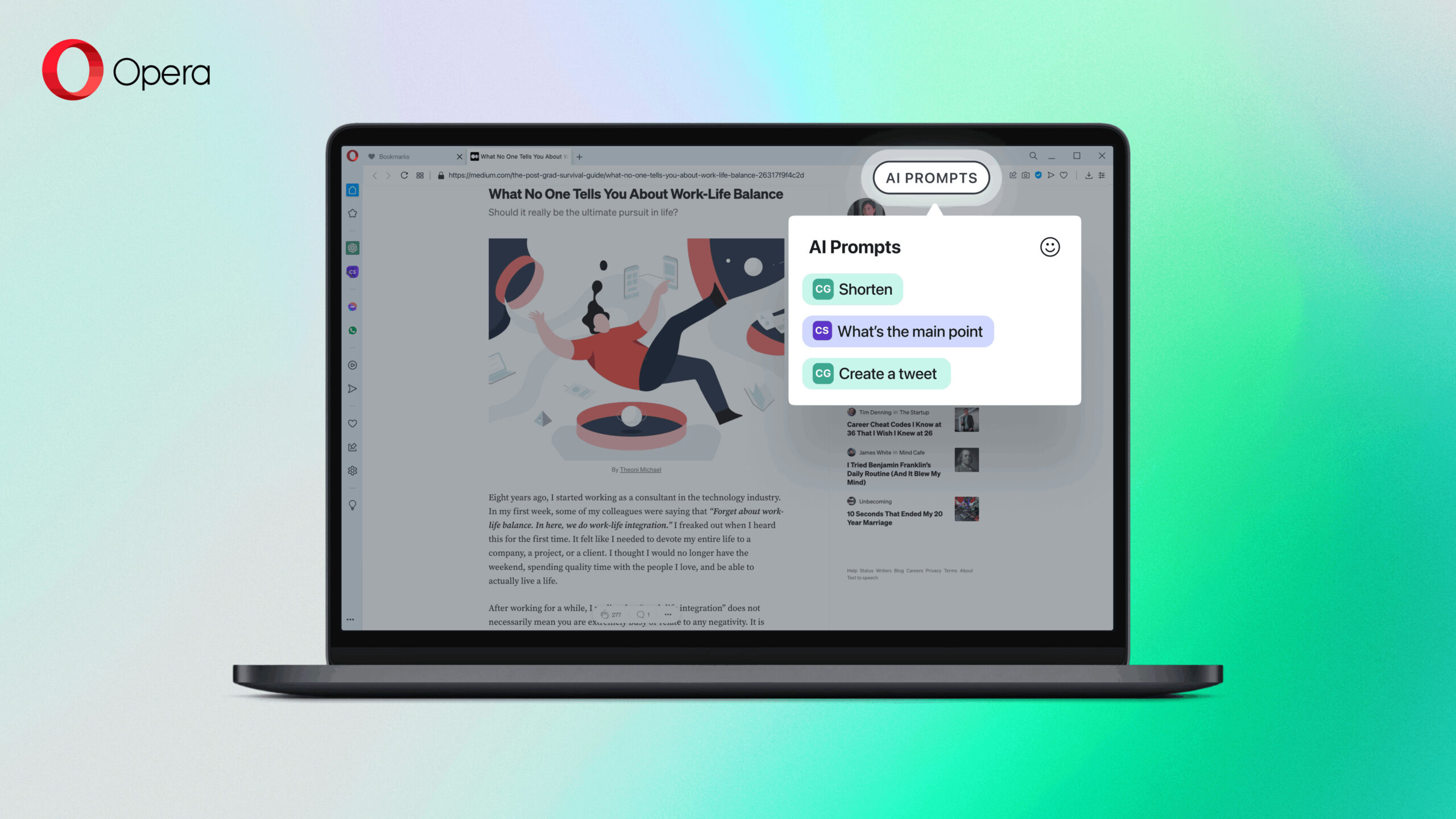
Writing effective requests for generative AIs
- Be specific about your request. For example, ask the AI to write a three-stanza poem about a yellow cat, or an email thanking your team members for a successful brainstorming session. You can ask it to write anything really – as long as you’re specific. If your request is too unclear, like “Tell me something interesting,” you won’t get much from it. It’s like someone asking you to be funny – it helps when there’s more direction (Ironically, this is easier for an AI).
- Avoid yes/no questions. You’ll get a more useful and detailed response if your question is open-ended, like “What’s a good recipe that uses these ingredients…?” or How can I make a good impression during my job interview?”
- Add context to your question. Rather than asking “Where should I go on holiday?”, give it some details like “I love hiking, rainy weather, lots of nature, and I don’t like touristy places. I live in [region] and my budget is [amount]. Where should I go for a weekend trip?” If you don’t like the suggestion, tell it why and ask for another.
- Be polite to your AI. It doesn’t have feelings to hurt, but it’s a more enjoyable experience when you’re respectful.
Generating ideas with AI services
Once you’ve got the hang of effective requests, give it a go with brainstorming ideas. Generative AI is quite adept when it comes to this, and is perfect for when you’re struggling with what to do or experiencing a creative block. We all need a brainstorming session to get things flowing, so here’s some examples of requests for different topics that will send you down the path of branching ideas.
- What should I give my beau for Valentine’s Day? He’s into [list], but is frugal and prefers things that are hand-made.
- My favorite movies are [list]. Can you recommend some more obscure films that are similar?
- Create a playlist for me for when I’m waking up in the morning.
- What exercises should I do and how often? I want to lose weight and gain upper-body strength. A six-pack would be nice too. I’m a man in my 30s, and I have a low fitness level.
- Help me compose a text message for my crush. Make it clever and flirty, but not too obvious.
- I’m looking for a new hobby. Can you suggest some unusual options that are not expensive?
- I need to make some extra money. Can you recommend some profitable (and legal) things to do?
- I need to decide what to study at Uni? What would be the best degree for good jobs in the future? I’m into math and languages.
AIGC and LGMs are a complete game-changer, revolutionizing the way we perform tasks and adding new potential to the creative process. With a few prompts and guidelines, these AI-powered assistants are ready to lend a hand with brainstorming, researching complex ideas, and even just having a good laugh. And thanks to Opera Browser with its AI Prompts feature, tapping into these virtual wizards is easy and fast.
So try out our tips for writing effective prompts and see just how well AI can work for you! And don’t forget to check back with Opera Browser occasionally, as it continues to introduce useful features, like Pinboards and built-in privacy tools.
For more examples of effective prompts, read How to enhance your browsing with AI Prompts in Opera.










