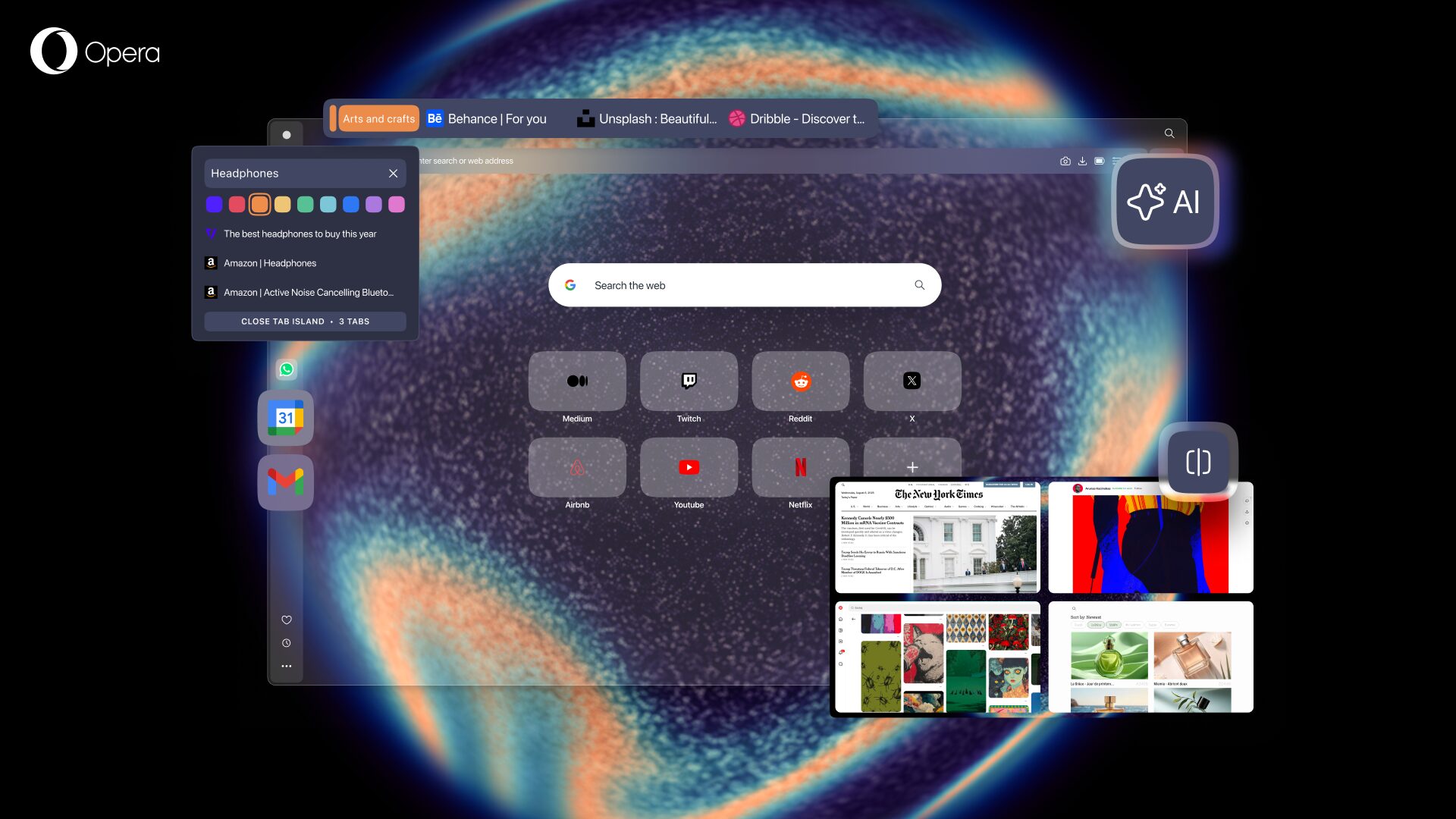Opera 68.0.3618.18 beta update

Hi there,
Feel free to grab the new Opera 68 beta with new fixes and improvements.
This version of Opera is based on Chromium 81.0.4044.34.
Search in tabs
In the right top corner you’ll find a new icon – magnifying glass – representing Search in open tabs feature. CTRL+SPACE keyboard shortcut will display a popup window listing all open tabs (you might need to use scroll if you’re a multi tabs user). It will help you find a missing tab by typing key words at the bottom of the window in the search area.
New security badges
Opera is implementing recently introduced standards and from now on we will mark the pages in the browser in the following way:
Secure pages: If a secure page is open, grey padlock should be displayed. There should be no company name displayed.
Insecure pages: If an insecure page is open, a grey warning sign should be displayed.
For more fixes and improvements see the full changelog.
Installation links:
- Opera beta for Windows (Using Opera beta for Windows installer means Opera for Computers EULA is accepted)
- Opera beta for macOS
- Opera beta for Linux – deb packages
- Opera beta for Linux – RPM packages
- Opera beta for Linux – snap package