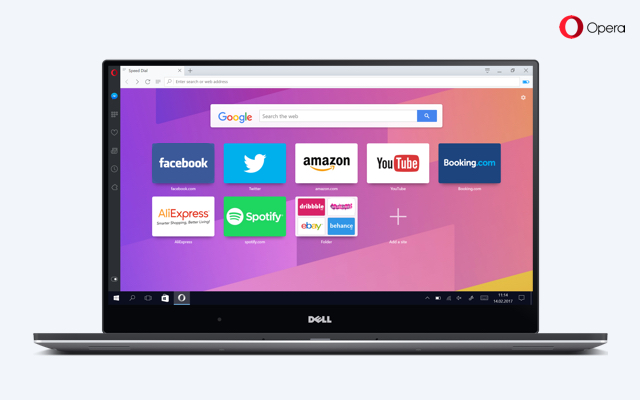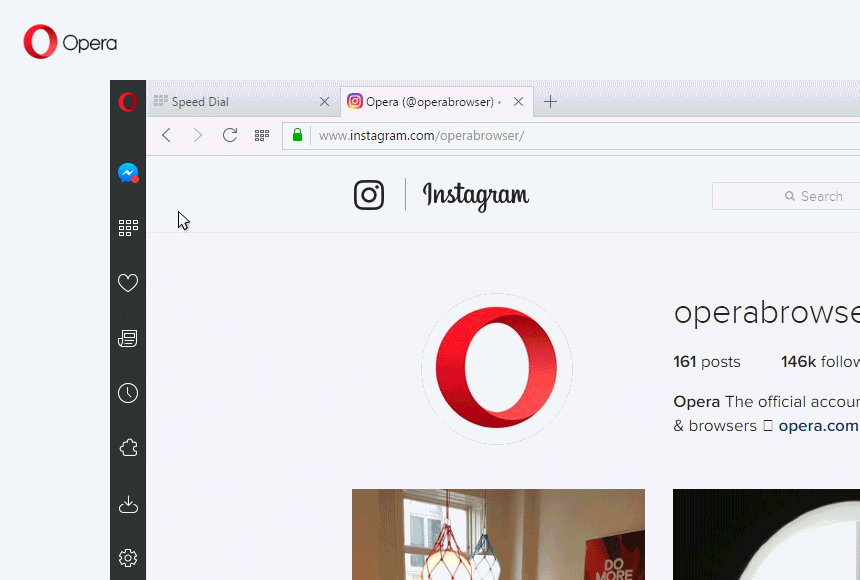Meet the very first Reborn build
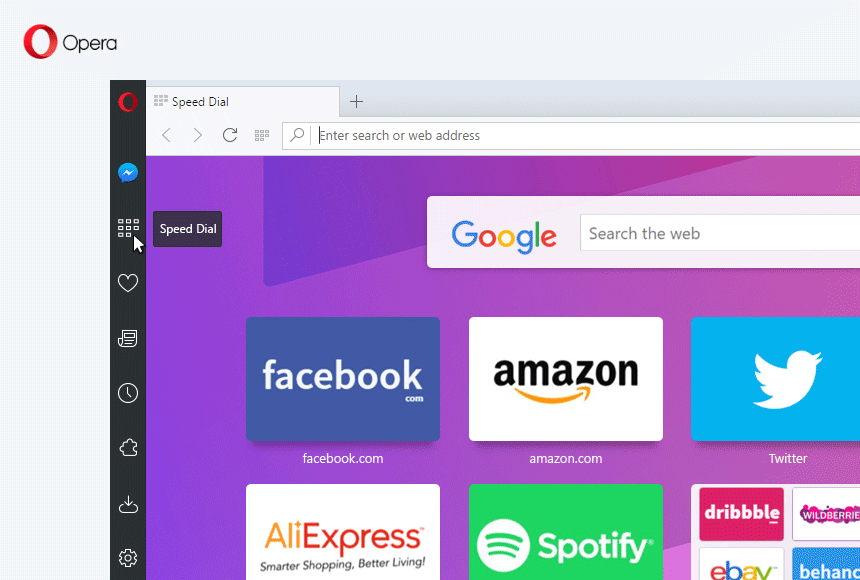
Hi,
It’s time for a very exciting update to the Opera developer stream!
Today, we’re bringing you a brand new refresh of our user interface in the developer stream. This work is part of a bigger project, codenamed Reborn, which we will tell you more about soon. However, starting from today, you can preview its fresh look and the new set of features.
Brand new look and feel
Opera’s entire design has been updated with a new, high-quality graphical design that is less platform-specific. The tabs are simplified, lighter and more elegant, making it easier to locate open tabs. The new sidebar is more subtle and refined, with a touch of animation. Speed Dial has also been given a fresh look with smooth animations.
Two colors
Opera is now available in two theme colors: light and dark. We’ve also designed three new backgrounds that perfectly complement Opera’s new look and feel. Both the background wallpaper and the browser color can be managed under Themes.
Browser sidebar
Opera’s sidebar has been moved from Speed Dial to the main browser window, similar to how it is in Opera Neon. This first version of the new sidebar gives you one-click access to important tools such as bookmarks, history, personal news and extensions. You can customize the tools that appear in the sidebar according to what you find useful.
The new sidebar will be visible by default for new users; current users will have the option to turn it on by flipping the switch in Speed Dial.
Sidebar for Facebook Messenger
Communication is truly important on the web. But today, switching between tabs when responding to a message is cumbersome and inefficient. In this version, we have added the ability to keep Messenger.com – Facebook Messenger’s standalone website – as a side tab. More social services are planned in the future.
To use Facebook Messenger in Opera, click the icon on the top of the sidebar. After you log in to the site, there are two ways of using Facebook Messenger in the sidebar: you can open it in overlay or pin it and use it side-by-side with your current tab. The second option allows you to combine online chat with a full browsing experience.
Zero-click network installer
We’ve been working on providing you with an even quicker, simpler installation process. If you install Opera Developer for Windows from the link below, the installer will start the installation process right after it’s launched, requiring no further clicks. The same solution will soon be available for everyone who downloads Opera at opera.com.
Of course, you can still go through the full installation process by choosing the “Download the offline package” option on our download page, or by using a USB installer.
Other information:
Changelog with detailed list of changes.
Chromium is updated to version 57.0.2987.19
Installation links:
- Opera developer for Windows (Using Opera developer for Windows installer means Opera for Computers EULA is accepted)
- Opera developer for Windows (Portable version)
- Opera developer for macOS
- Opera developer for Linux – deb packages
- Opera developer for Linux – RPM packages