Opera beta update with new video pop out

Today’s beta update is an extra special one, because we have, a surprise, brand-new feature for you to try. This is an exceptional situation since the feature skipped developer, landing straight into beta. In this case, we just couldn’t wait to show it to you, so we’ve shortened our usual development cycle.
Presenting video pop out
So, what is it about?
This feature allows you to shift your video frame to the side of your screen, so that you can truly multitask: browse the comments, look for something in another tab or even prepare a presentation without missing out on the video action. Drag and toss your video around the screen, place it wherever you like, and close it immediately should the need arise.
How do I use it?
Go to a video page, such as YouTube, and run a video. You should see an additional button in the middle of the top border:
Click the button to pop out your video:
The video, of course, has its own controls to use. You can also re-attach the video or immediately dismiss it with one hit of the quick close button in the upper-right corner: this action will also pause the original video.
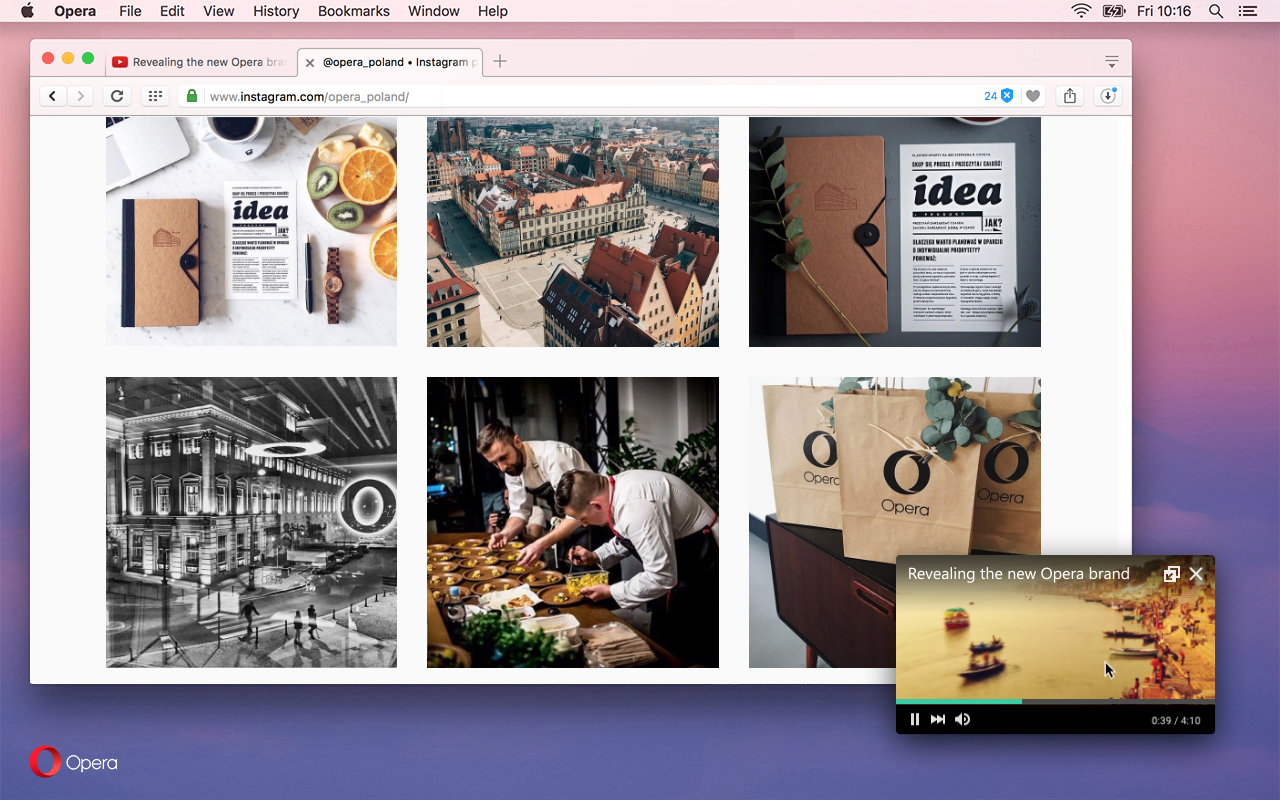
How does it work?
This feature is based on HTML5 technology – we provide the functionality for content embedded in the <video> tag. This means that (hopefully) soon-to-be deprecated plug-in-based technologies, such as Flash or Silverlight, are not supported.
Caveats?
Yup, a few. The video control is still undergoing intense development, and we would like to use your help to improve this feature. So, whenever you spot a bug, or simply have an idea for how we could do things better– please let us know in the comments! We know that at least resizing of the video window is tricky. Can you find more problems?
Other updates and fixes
- As SPDY (open networking protocol for transporting web content) is going to be deprecated soon, we’ve switched our implementation of Turbo 2 to HTTP/2. This should be transparent to the end user, but we thought we should mention it.
- We have applied further optimizations to our ad blocker. The memory consumption has been significantly reduced.
- Language selection in the spellchecker now works correctly.
- The “Adjust Speed Dial animations for slower hardware” setting was selected, but not respected by Opera after a restart. This is now fixed.
- We have also fixed the Win10 Opera Menu icon color – now it’s red.
For the full list of changes, please see the changelog.
Installation links:
- Opera beta for Windows
- Opera beta for MacOS
- Opera beta for Linux 32-bit – deb file
- Opera beta for Linux 64-bit – deb file
- Opera beta for Linux 32-bit – RPM file
- Opera beta for Linux 64-bit – RPM file
The changelog is available here.













