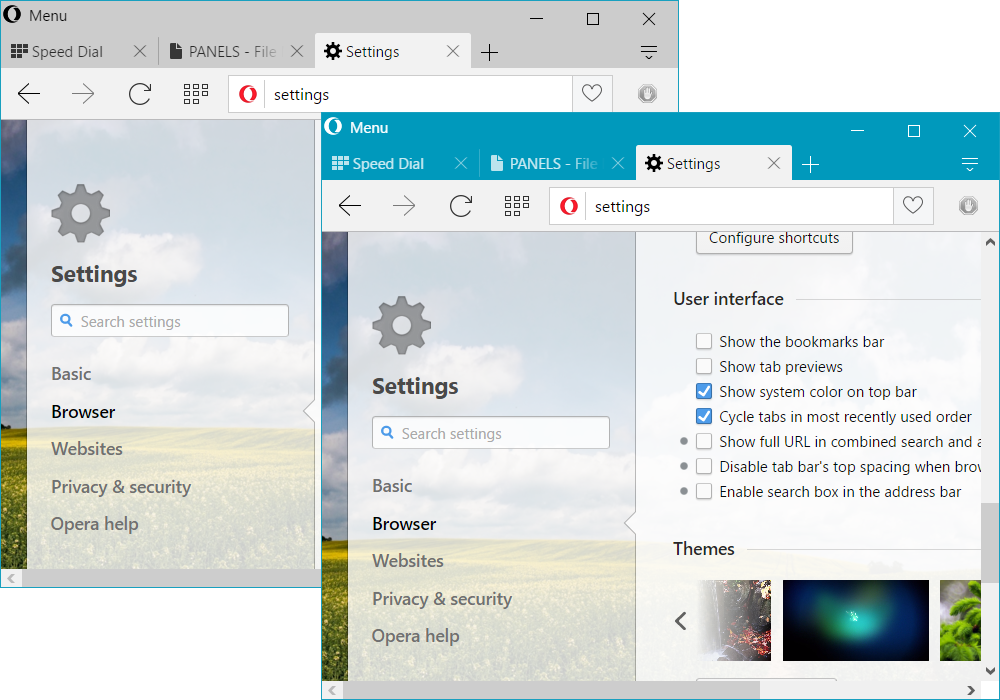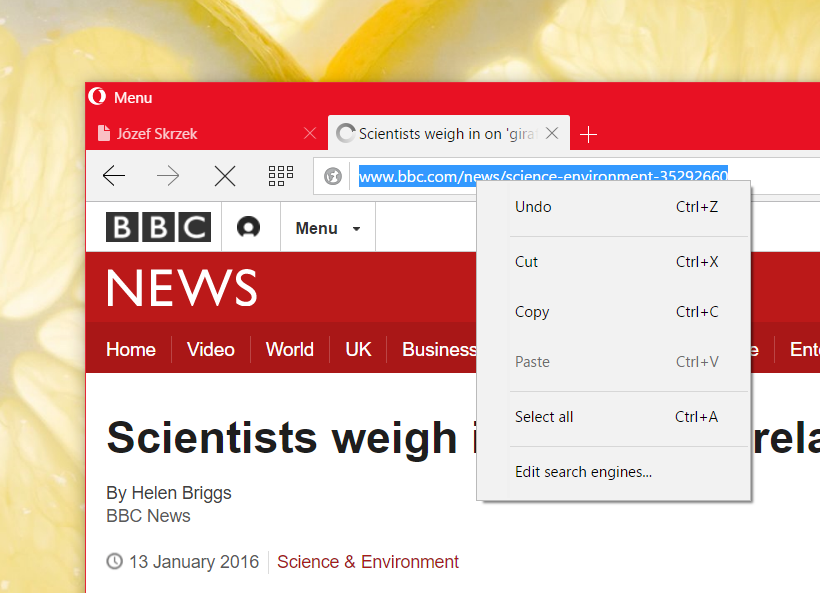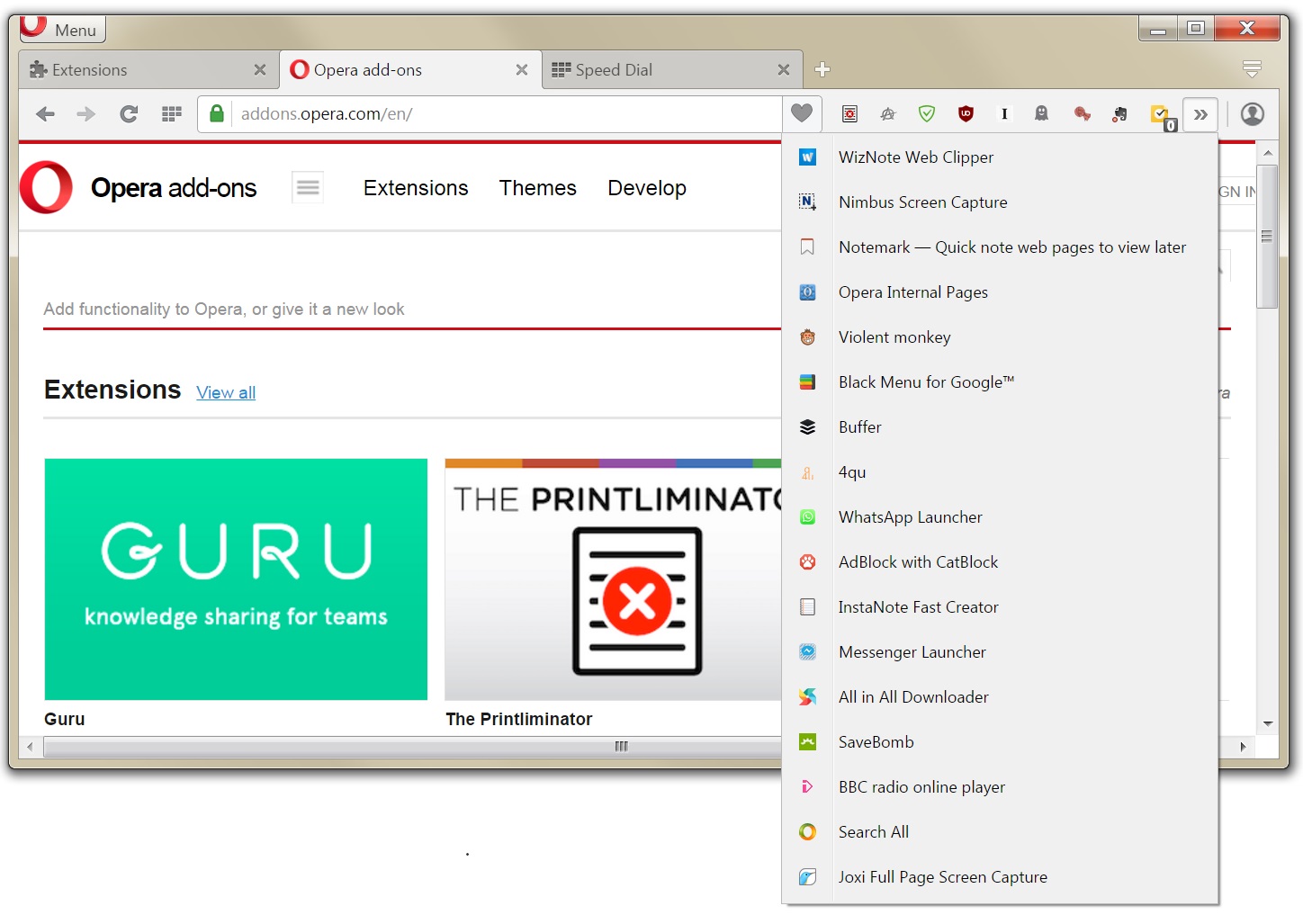Initial Opera beta 36 release

I am happy to announce that Opera 36 has reached the beta status. Quite a number of changes here, known already to our developer users, and some even inspired by their feedback, including a serious redesign of the start-page and Windows 10 improvements. Please find more details in the following highlights:
New layout of the start page
Well known from the developer stream already, the new start-page layout is designed to improve the navigation ergonomics. The start-page navigation panel is now positioned on the left side. Also, the news and speed dial pages are now merged into one start-page easily configured by the “Customize start page” cogwheel option in the top right corner. Enthusiasts of the previous solution of having news and speed dial separated will still be able to opt out – if they turn off “News” in the start-page settings, there will be an additional news icon in the sidepanel for them to access:
Additionally, by popular demand among our developer users, if you turn on the “Show advanced settings” option in Settings > Browser > Advanced settings, you can notice additional options under the start-page settings cogwheel, which will effectively allow you to turn off pretty much everything (except the cogwheel and sidepanel themselves 🙂 ). Minimalist users should be really pleased by this one:
Opera UI improvements for Windows 10 and touch screens
Now, Windows 10 users, particularly these using touch screens, can enjoy some substantial UI improvements. First of all, you can now control whether you want the system or Opera colors by switching the setting in Settings > Browser > Show system color on top bar:
The touch screen users of Windows 10 will also have an additional icon for the full screen mode and bigger context menus when Opera was activated by touch:
Extension expander
All users who tend to have many extensions and would like to access all of them even if the extensions don’t fit on the toolbar, should now be happy to have the extension toolbar expander ready. I’ll be repeating myself a bit, but nevertheless I have to do this: please note that the screenshot below contains quite a number of random (but nonetheless great for sure) extensions which are put there only for demonstration purposes 🙂
Themes configuration
It is easier now to visually select your theme: the themes carousel now appears in both the Settings > Basic panel and the “Show Advanced Settings” start-page configuration panel. You can select from both the installed themes and the Opera online themes:
Synchronization improvements
Overall synchronization stability has been improved – the server connection is now more stable. Also, the synchronization button visibility has been tweaked so that it is not visible all the time.
—–
We have also updated the Chromium version to 49.0.2623.23.
Known issues
We have a temporary issue with 32-bit Linux builds (both package types). Sincerest apologies. We will update the links as soon as the builds are ready – please stay tuned for updates.
For the full list of changes, please refer to the changelog.
Installation links:
- Opera beta for Windows
- Opera beta for Mac
- Opera beta for 32-bit Linux – deb file
- Opera beta for 64-bit Linux – deb file
- Opera beta for 32-bit Linux – RPM file
- Opera beta for 64-bit Linux – RPM file
Changelog: Full changelog link