Opera developer 34.0.2036.2 update

Hi All,
Today’s developer release is sort of special. This time it is based on our prospective beta branch, and, even though technically developer, should be of at least beta quality. So, we hope it meets the expectations!
The highlights for this release include:
- DNA-45329 Enable cancel download button on beta
This one introduces the “cancel download” button on any download in progress which is visible in the downloads dropdown.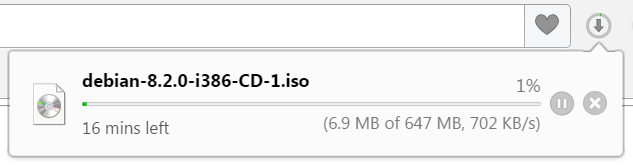
- DNA-45037 [Engine] Never save password does not work
After this fix, the “Never save password for this site” sliding toolbar option works as expected. - DNA-7132 No handshake strength information in badge’s connection details
This is a minor but important fix – now, when you click “Details” on the secure site badge, you will see the info about the handshake key strength added at the end of the string. - DNA-45138 Some context menu options no longer available.
With this fix, image context menu items have been restored.
Known issues
We are aware of other context menu issues. They are going to be fixed quite soon.
—
The Chromium version has been updated to 47.0.2526.35.
For more detailed info, please refer to the changelog available below.
Installation links:
- Opera developer for Windows
- Opera developer for Mac
- Opera developer for 32-bit Linux
- Opera developer for 64-bit Linux
Changelog: Full changelog link










