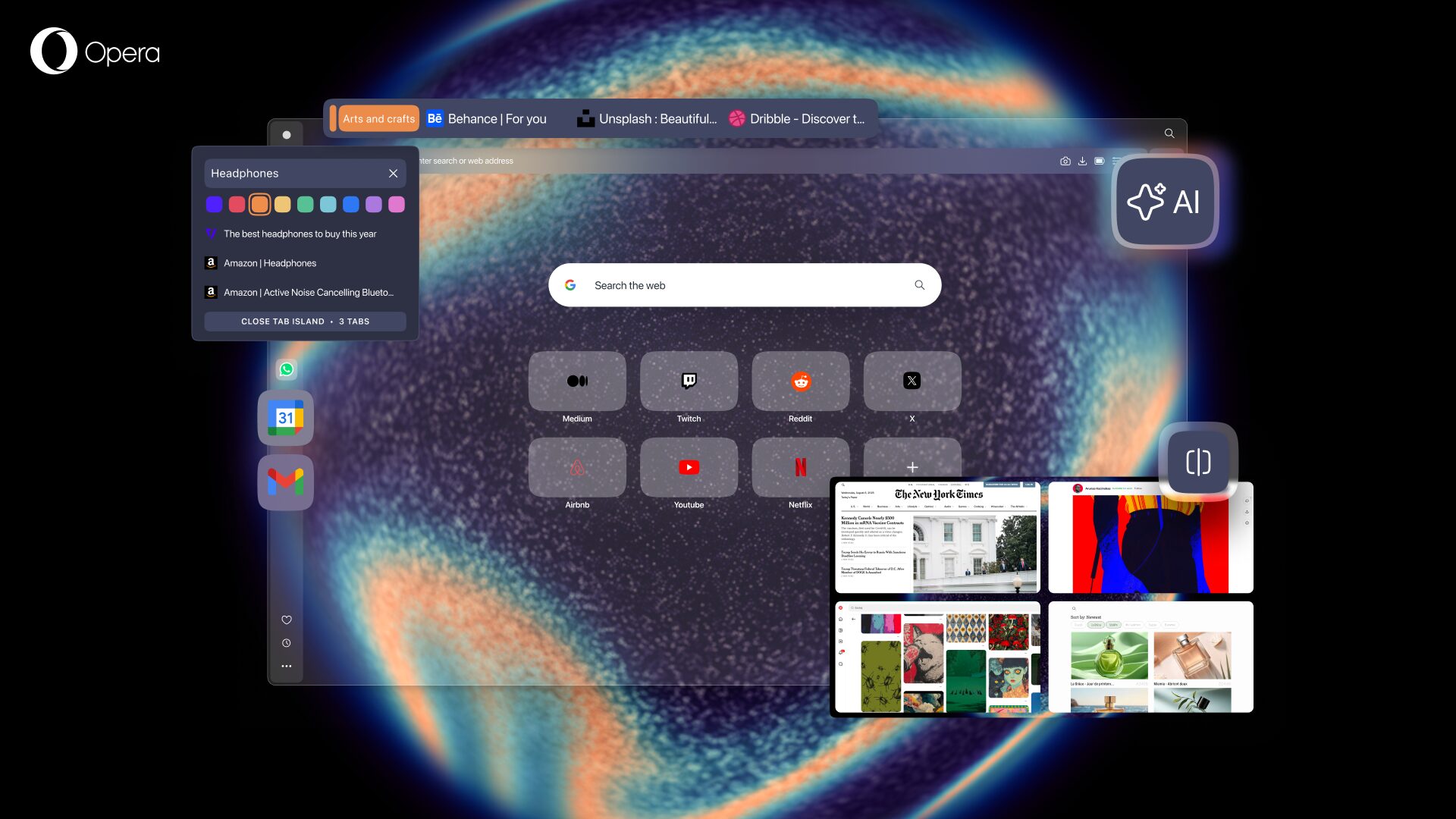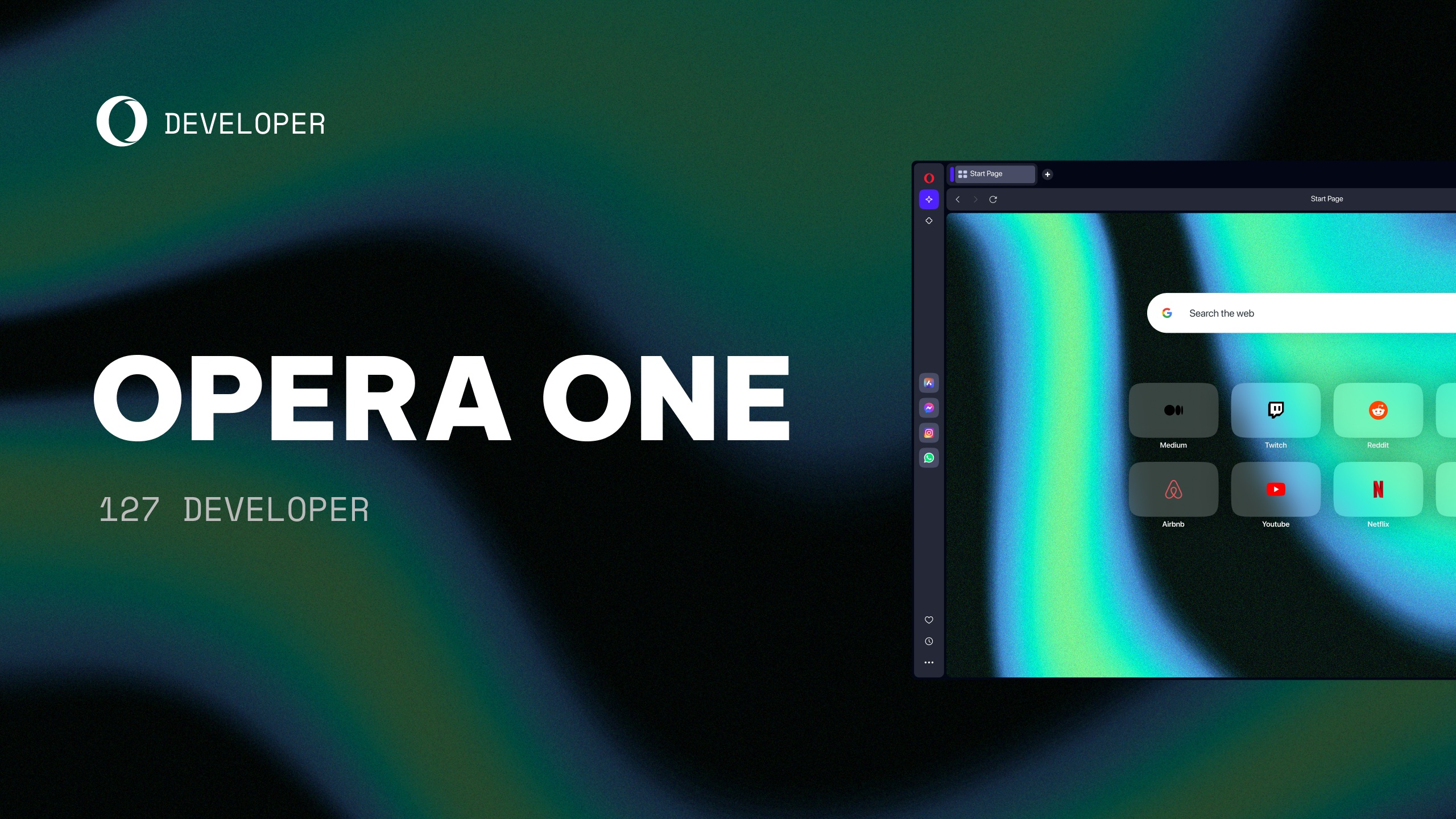Opera 17 goes Stable

So here we go, Opera Desktop 17 has been promoted to Final, which means that summer-backed features are now polished and available to you officially. Some highlights include:
- Pinned tabs – got tabs you want always open? Right click on a tab to pin it so you can’t accidentally close it.
- Startup options – by default, Opera always starts where you finished the last session. Go to
O>Settingsand, in “On startup” choose between “Continue where I left off”, “Open the Start Page”, “Open a specific page or set of pages”. - Custom search engines – besides pre-installed search providers that Opera ships, now you can add your own searches. For example, to configure “d” to search DuckDuckGo, choose
O>Manage Search Engines, and under “Other Search Engines” add “DDG” in the first input field, “d” in the second to define the shortcut and “https://duckduckgo.com/?q=%s” in the third. This tells Opera which URL to send your search query to, and “%s” is where it adds your search query. We’re working on a search field context menu option to make it even easier to do this.
For developers
Opera Desktop 17 is based on Chromium/Blink 30. New extensions APIs are supported:
- chrome.bookmarks.*
- chrome.commands.*
- chrome.webNavigation.*
Read more about developing extensions for Opera.
What’s new and what’s next
See the detailed changelog.
Work continues on bookmarks support, synchronization, tabs enhancements. Opera 18 Next should be available very soon.
Download Opera 17 for Mac and Windows.